Made for everyone
Circle crop images online.
Add a crop circle effect to any photo with just a few clicks. It's easy to use, free and fast.
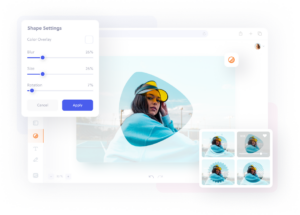
How to create a circle crop image in three simple steps.
1. Upload
Upload your photo to Colorcinch.
2. Crop
Crop your photo with a click.
3. Download
Save and download your cropped photo.
Apply a circle crop effect to any image
Want to crop your photos to a circle? You can, using Colorcinch’s online circle crop tool. Simply select the crop circle tool, crop and adjust your image, and click Save. Cropping photos using our crop circle tool is quick, easy and free!


