
Colocinch makes it incredible easy to add and fully customize your text.
To add text to a project, navigate to Text left menu and click ADD TEXT button.
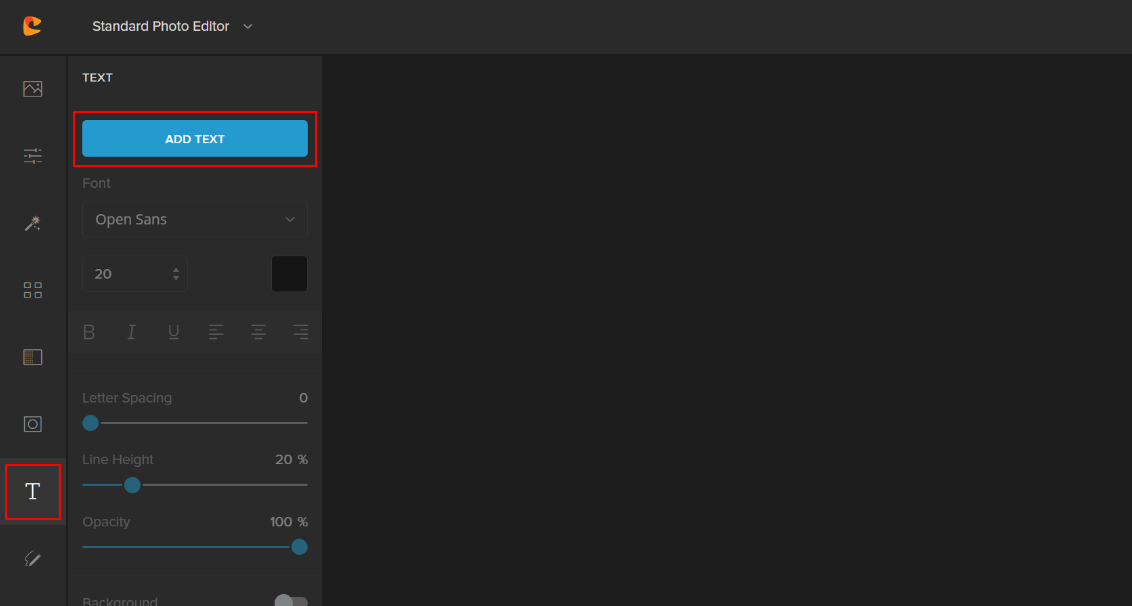
A line of text will appear in your project. Double-click the newly created text to start typing. Customize the overall look and feel of your text in the left menu. You can change default text attributes such as font, size, color, letter spacing, line height and opacity.
Furthermore, if you enable Background, Outline and/or Shadow on/off switches, additional controls will appear to customize those attributes to your liking (e.g. background color, padding and style).
Feel free to drag and reposition your text anywhere in the project.




