Made for everyone
Twitch banner maker.
Create a visually stunning Twitch profile banner for your account with just a few clicks using one of our templates.
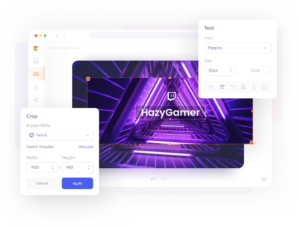
How to create a Twitch banner in three simple steps.
1. Upload
Upload your image to Colorcinch.
2. Add Effects
Add filters or effects, or adjust the image.
3. Download
Save your Twitch header image.
Create a Twitch banner or profile picture in just a few clicks
Do you want to create a beautiful Twitch banner, but don’t have any photo editing skills? You can use Colorcinch to add overlays, filters, effects or make adjustments to make your banners look exactly the way you want them to. Make Twitch banners or social media banners with just a few clicks using our free tool.


