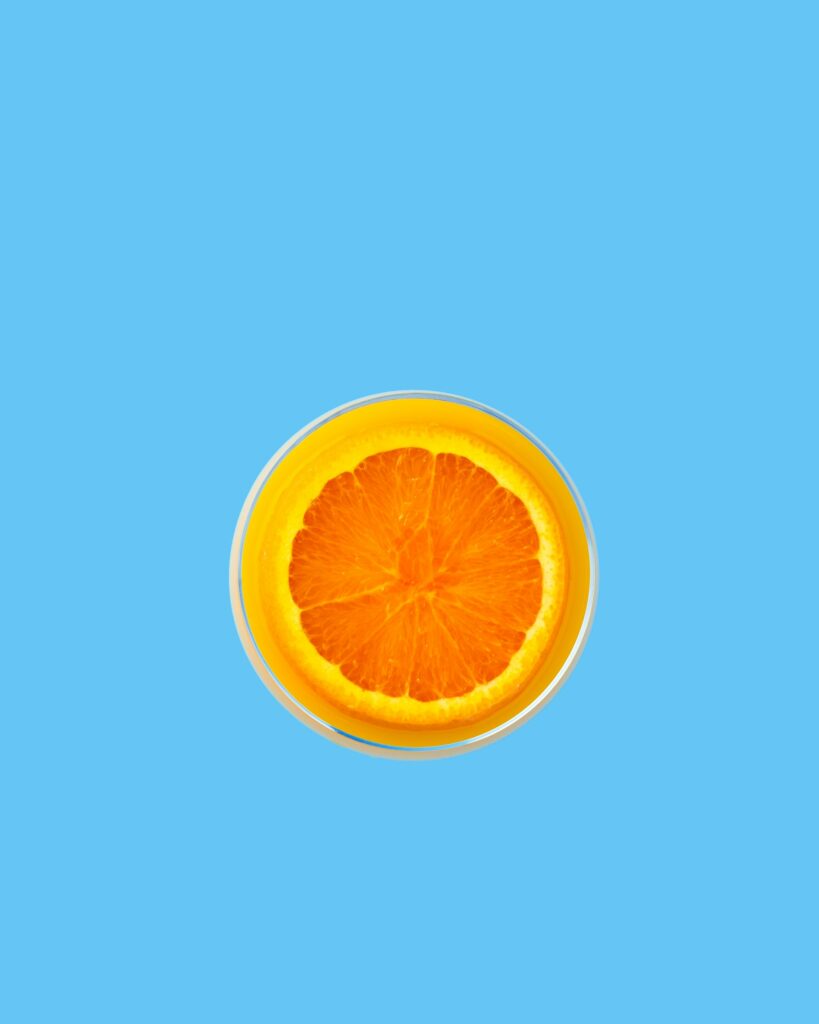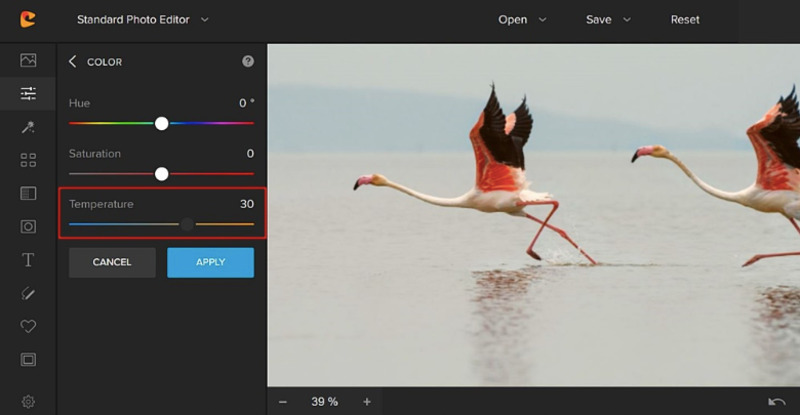If your social media photos and visual content have poor quality or look like any other post, they won’t likely engage your audience.
Survey data shows that 46% of marketers believe their marketing strategies’ success is critically dependent on photography.
The figure highlights the importance of good photography to create winning social media marketing strategies and run successful campaigns.
The million-dollar question now is, how do you take your photos and visual content to the next level to help you hit your social media marketing targets?
Find out by reading the four photography tips below, including best practices for social media visual creation.
1. Invest in feature-packed tools
Using a reliable photo editing tool is a no-brainer if you want high-quality photos for social media.
However, achieving social media marketing success takes more than creating and taking stunning photos.
You need to get your photos and other visual content in front of your target audience and post regularly for continuous engagement.
The catch is, posting your visual content and photos across multiple social media channels can take a lot of time and work.
To do this successfully, you must be strategic with how, when, and where you post and share your content.
You should also post your photos and visual content at optimum times and frequencies to ensure maximum engagement.
Using reliable and feature-packed social media management (SMM) tools is key.
Consider using Planoly, Hootsuite, or Vista Social, some of the best SMM platforms modern marketers use.
For instance, Vista Social’s content calendar and auto-publishing features simplify planning, organizing, and posting your photos and visuals across your social media feeds.
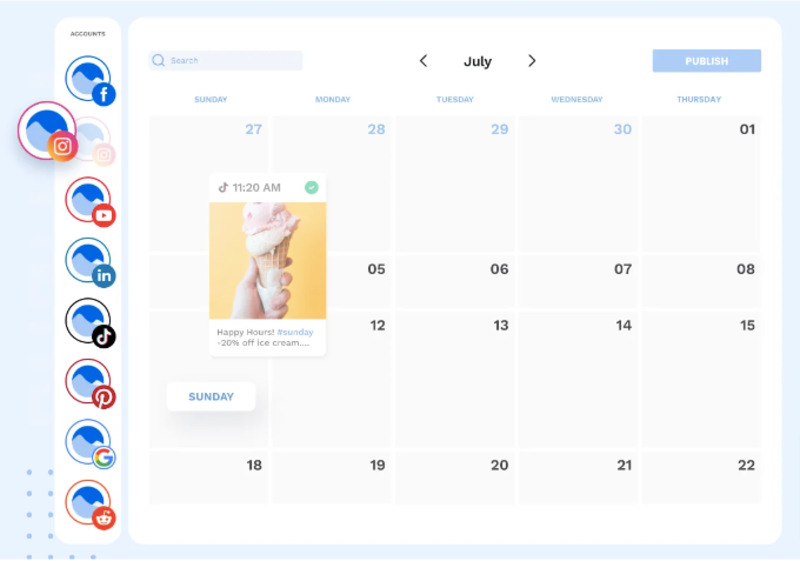
You won’t need to manually publish each post since the platform can automate the process.
Read this complete review on the Vista Social platform to know how this feature works and learn more about the tool’s other sophisticated SMM features.
Social media has become a powerful tool for individuals looking to turn their passion or skills into a profitable side hustle by reaching a wider audience and building a thriving online business. Invest in the right social media analytics tools to help you distribute your social media photos and visuals seamlessly and, in turn, boost your chances of succeeding. Social media AI tools can further enhance your strategy by automating content creation and optimizing engagement.
2. Apply the basic principles of photography
Just as there are essential tips and tricks to writing great content, there are vital principles for taking stunning social media photos.
The secret sauce to taking amazing photos for social media is this: applying the fundamental principles of photography.
You can always experiment and develop your photography and visual content style later to best suit and represent your brand.
However, you can never go wrong when you adopt these basics.
- Light. A good photo requires some form of light, regardless of the aesthetic or style you’re aiming for.
Ensure the light doesn’t overexpose your photo or underexpose it and make it too dark that viewers can’t see anything.
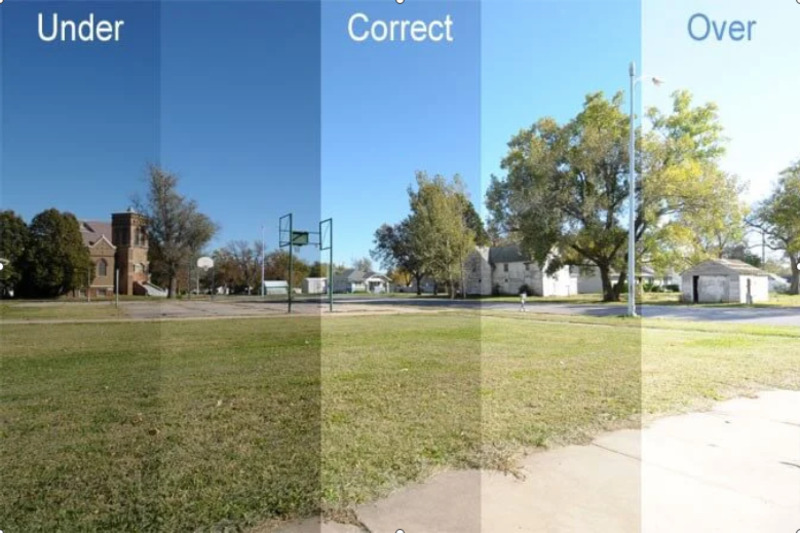
- Composition. You could get the lighting right but still ruin a perfect photo due to poor composition.
Nail your photo’s composition and avoid bad subject placement or taking a picture with a wonky horizon.
- Subject. Even the best lighting and composition can’t save your photo if your subject is off.
If you want to create compelling visual content that draws more eyeballs to your post and brand, you need an interesting subject.
Your subject should immediately resonate with your audience to evoke emotions and encourage engagement and action—from likes to purchases.
Most of the time, the best way to step up your photography game is to learn to apply the key principles correctly.
3. Avoid over editing
Filters, and effects are great for enhancing your social media photos.
However, avoid over-editing by applying too many filters and effects since this can affect your photo’s authenticity, clarity, and appearance.
The key is to strike a good balance between filtering for creative purposes or artistic expression and keeping your photos true to the original.
Follow these tips to make your photos and images pop without going over the top with the editing.
- Bring up the vibrance slightly instead of the saturation to make your images more colorful. Over-saturation is a surefire way to over-edit your photos.
- Tweak your photo’s highlights and shadows to keep it real-life looking. This way, your photos avoid having shadows and highlights that are too dark or light, especially in high-contrast lighting.
- Consider cropping your photos to achieve the rule of thirds (if you didn’t accomplish this with the raw picture). Doing so gives your photos a more dramatic and creative flair. Thus, resulting to better composition.

The photo above focuses on the land area, not the sky, by filling the bottom two-thirds with land and the top third with the sky.
It also helps to straighten your photo’s alignment to avoid crooked horizon lines.
Over-editing your photos can impact their content performance across your social media platforms.
You can test this by posting over-edited and well-edited photos on the same social media network.
Then, implement a content tracking strategy to see how each photo performs and compare their results.
You’ll see how your perfectly edited photos fare against the overly-edited ones. The results can help guide and shape your future social media photos.
If software development has reliable performance testing tools, you can use A/B or split testing tools to test your social media photo variants.
4. Ensure proper white balance
Poor white balance can change how your photos “feel,” but it’s not always easy to spot.
For example, taking a photo of a summer salad with a color temperature that is too cold can give your picture a blue tinge.
It doesn’t evoke a welcoming feeling or keep with your subject’s theme.
Adjusting the white balance can fix this quickly.
Most modern smartphones and cameras are pretty good at automatically nailing the white balance. But they don’t always get it right.
Modify the white balance settings for indoor lighting, daylight, and others.
Consider trying each one to find the white balance setting that makes your photo look as natural as it does in real life.
If your smartphone doesn’t allow manual white-balance adjustments, try using reliable third-party photo editing apps that give you more control.
For instance, web-based photo editor Colorcinch offers features that allow you to tweak the white balance by adjusting your photo’s color temperature.
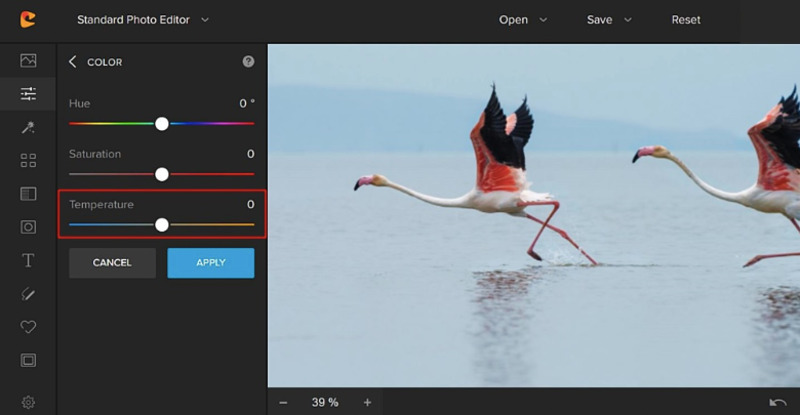
You can move the hue, saturation, and temperature sliders to achieve the white balance you want for your photo.
Nail your social media photos and other visual content
Getting the perfect photos for social media doesn’t always mean hiring expert photographers.
Start with this guide’s photography tips and tricks to ensure you have high-quality, creative, stunning, and compelling photos and visual content.
The main goal isn’t to take the best photos but to create pictures that engage and convert your audiences. And ultimately help you reach your social media marketing goals.