
If you plan to design any image that would be used on social media platforms such as Facebook, Twitter, Instagram, and Pinterest, it would be wise to get the appropriate sizes and resolutions required by these platforms before designing the images.
This article will discuss what dimensions and resolutions you should go for if you want your images to appear well on devices, including Desktop Computers, Laptops, iPads, and iPhones.
Social media images and device resolutions have grown dramatically in the past few years. Hence, developing an effective social media strategy can be challenging when you don’t know all the dos and don’ts of designing these assets.
Popular Social Media Image Sizes

When it comes to social media images, size matters. Depending on the platform you’re using, images will need to be a specific size to perform best. So, here’s a quick guide on image sizes for some of the most popular social media platforms.
Pinterest Image Sizes
As a designer, it’s essential to know the ins and outs of different social media platforms, especially regarding image sizes. On Pinterest, vertical images tend to work best. Since Pinterest is a visual search engine, you must care about designing the best pictures.
Profile pictures, banners, board images, and pins are different images used on Pinterest. Below are the sizes for the same.
Pinterest banner size: 1920 x 480 px
Pinterest profile picture : 160 x 160 px
Pinterest pin sizes:
- Normal pins: 2:3 (1000 x 1500 px)
- Square pins: 1:1 (1080 x 1080 px)
- Infographic pins: 1:3
- Carousel pins: Both 1:1 or 2:3
- Story Pins: 9:16
Pinterest board image size: 1:1 (600 x 600 px)
Instagram Image Sizes
Instagram is a popular image and video sharing platform with mostly smartphone users. Various image resolutions work for Instagram.
Let’s look at all image sizes so the uploaded images don’t look pixelated.
Instagram post size:
Square images: 1:1 (1080 x 1080 px)
Vertical images: 4:5 (1080 x 1350 px)
Landscape images: 1.91:1 (1080 x 566 px)
Instagram story size: 9:16 (1080 x 1920 px)
Instagram reels size: 9:16 (1080 x 1920 px)
YouTube Image Sizes
YouTube is the most popular video-sharing platform, with 2.5 billion active users. YouTube recommends the following sizes for various images, including channel banner, thumbnail, and profile pictures:
YouTube channel banner: 2560 x 1440 px
YouTube channel icon: 800 x 800 px
YouTube Video size:
- 4K – 3840 x 2160 pixels
- 2K – 2560 x 1440 pixels
- 1080p – 1920 x 1080 pixels
- 720p – 1280 x 720 pixels
- 480p – 854 x 480 pixels
- 360p – 640 x 360 pixels
- 240p – 426 x 240 pixels
- 144p – 256 x 144 pixels
Twitter Image Sizes
Adding images to your tweets makes them stand out. Also, if you plan to run ads on Twitter, then knowing the image aspect ratios will be good as the images with the right dimension tend to perform the best.
Twitter profile picture: 400 x 400 px
Twitter cover photo: 1500 x 500 px
Image post: 900 x 450 px
Facebook Image Sizes
Now comes Facebook, one of the oldest and most used social media platforms with nearly 3 billion users. You can share a wide variety of images and videos on Facebook. Let’s take a look at the image sizes.
Facebook profile picture: 1:1 (400 x 400 px)
Facebook Cover photo: 2.7:1 (1125 x 633)
Facebook Video post: 16:9 (1280 x 720 px)
Facebook ad: 1:1 and 1.91:1 (1080 x 1080 px and 1200 x 628 px)
Facebook Stories: 9:16 (1080 X 1920 px)
Blog Image Sizes
If you have recently started a blog, you would be required to create many high-quality graphics works and images to attract an audience. Even though, you can upload images of any resolution, following a standard dimension and quality, will also help you in social media marketing as well.
Below given are some commonly used blog image resolutions:
Blog featured image: 1200 – 628 px
Infographics: 600 – 1100 px in width and up to 2000 px height
Popular Device Dimensions/Resolutions
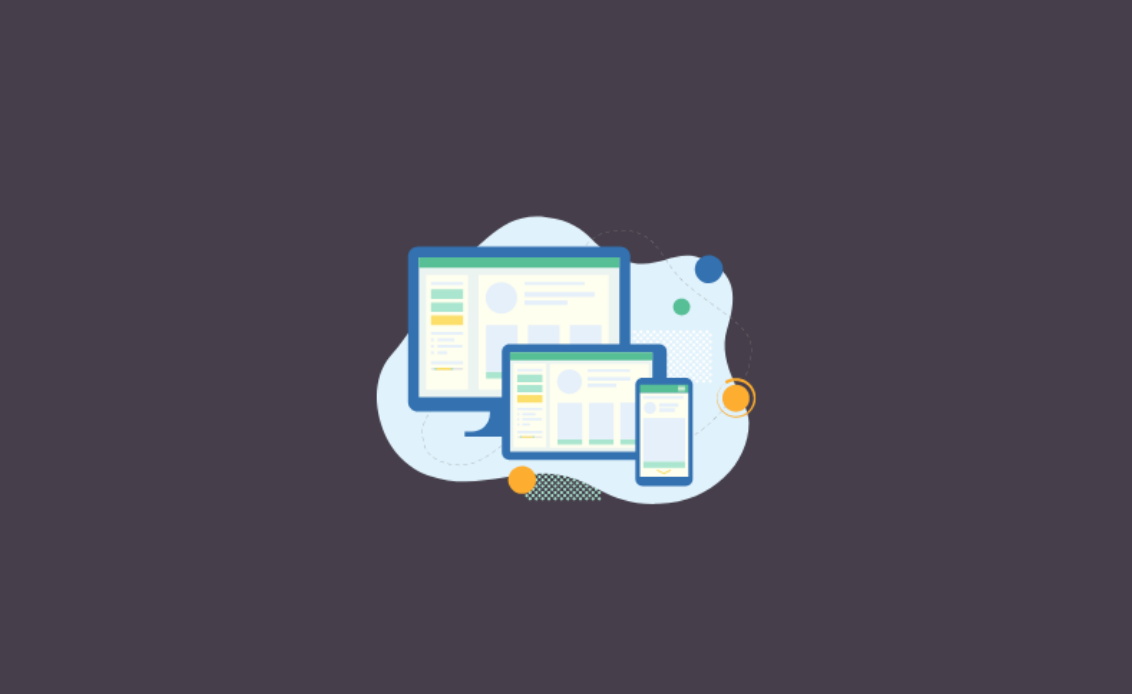
There are a lot of different devices out there with different screen sizes and resolutions. As a designer, it’s essential to know the most popular dimensions and resolutions to create images that look great on all devices.
Smartphones and desktops are the most commonly used devices for surfing the web. But the number of tablet and TV users is also on the rise.
Smartphone
Smartphones comes in different sizes and form factors. The screen size of these devices changes drastically from device to device. But the aspect ratio and resolutions are pretty similar among them.
XHDPI: 360 x 640 px
FHD: 1080 X 1920 px
WQHD: 1440 X 2560 px
Laptop and Desktops
Pretty much all laptop follows a standard aspect ratio of 16:9, which comes with a resolution of 1920 x 1080. But the size differs greatly when it comes to monitor display side of things. With the introduction of wide and ultra-wide displays, the aspect ratio and dimensions have changed a lot.
But following the standards size guide, the 16:9 aspect ration is the one to go with. You can increase or decrease the actual resolution depending on the device, but the same aspect ratio will do.
If you work on a Mac, consider using a powerful and effective Mac cleaner to optimize the performance of your device.
TV
With the introduction of smart TVs and streaming platforms, the number of people who consume content on TVs has increased. Depending on the size, the dimensions and resolution of the TV differ a lot.
But here are some most commonly used TV sizes and their resolution.
- 2160p: 16:9 (3840 x 2160 px)
- 1080i or 1080p: 16:9 (1920 x 1080 px)
- 720p: 16:9 (1920 x 1080 px)
Wrap Up
As a designer, knowing the different social media image sizes and resolutions is essential. By understanding the specifications for each platform, you can create designs that are appropriately sized for each one.
Apart from the aspect ratio, you should also keep the resolution in mind as popular platforms like YouTube is available on TVs too. So, the images have to look crisp and sharp on large screens. If you need to resize your images quickly, check out this photo resizer.








