Learning how to take perfect estate photos is a must, whether you are a photographer or a real estate company owner. More than 40% of buyers begin their home buying process online. This is just one of the reasons why property photography is becoming more popular every day.

That’s why we have researched and selected 10 effective ideas and tips for real estate photography. This real estate photography tutorial will help you get over the learning curve of house photos.
From the equipment and photo editing software you need to the best composition techniques you can use, nothing is left out.
If you are a homeowner or real estate agent, get ready to attract more buyers. If you are a beginner in photography, follow the simple steps below and stand out from the competition.
What is Real Estate Photography?
Contrary to what many believe, real estate photographers are some of the most sought-after creatives out there. In a few words, real estate photography is a genre that encompasses all photos of houses and apartments taken for sale or purchase purposes.

As with other photography genres, real estate photos requires you to have specific preparation, equipment and technique. If your curb appeal is a selling point, you’ll want to highlight this in your photography. Let’s start with the equipment you need to take the best house interior and exterior images.
Equipment You Need for Real Estate Photography
When it comes to real estate photos, preparation is everything. So, before a real estate photo session, make sure you have the following equipment:
- A Mirrorless or DSLR camera (to apply custom settings)
- A wide-angle lens (Nikon 16-35mm, Canon 17-40mm, etc)
- A tripod with/and a remote trigger (for long exposures and low shutter speeds)
- A flash
- A portable umbrella or softbox (for sessions with inadequate light)
- A laptop or desktop to edit photos
10 Valuable Real Estate Photography Tips and Ideas
1. Prepare the Equipment in Advance
Preparing the equipment you need in advance is a very smart tactic. Don’t forget that the property where you’re doing the photoshoot may be far from where you live.

Therefore, you should make sure that the batteries of your camera are fully charged and prepare your backpack the night before. For the same reason, you should always carry backup equipment if you have any.
2. Make a Shot List
The second step you need to follow is to create a comprehensive shot list. There are some standard shots you need to take, regardless of the size or location of the house. Divide your list into indoor and outdoor shots and use them as a guide.
For instance, the typical list of house photos looks like this:
- 4 photos of the front door and properties
- 2 photos of the entrance
- 2 images of the dining room
- 4 photos of living room
- 4 photos of the kitchen
- 3 photos of master bedroom
- 4 photos of backyard
Add your own photography ideas to this list depending on the type of the property.

If you are a photographer working for an agency, you can share your photo list with them. This will help clarify your work in advance and give them the opportunity to add a few shots you had not thought of.
3. Explore the Estate First
When you arrive at the estate, do not start shooting right away. Take some time to walk through the house and gather some ideas on how to photograph the house. Remember that every house is different in terms of lighting and space.
Observe the unique features and angles that might appeal to potential buyers, showcasing the property’s best aspects. This approach is essential in wholesale real estate, where capturing the property’s potential is key.

This initial walk around the property usually makes the difference between an exceptional and a mediocre real estate photo session.
4. Find the Best Angles
As you explore the property, note the best angles and the order in which you’ll take your photos. Remember to make some notes under your shot list, and don’t hesitate to ask the homeowner to make some changes for the session (e.g., move some objects around).

Finding the best angles in advance will not only make your photos better but will also save you time during the photoshoot.
5. It’s all About the Exposure: Indoor and Outdoor Lighting
Although the choice of lighting depends on your personal preferences, most professionals prefer to use natural light coming from the windows. If you turn off the lights, you avoid color mixing and have an easier post-processing phase.

Of course, your flash and umbrella are also very useful, especially in low light conditions. In such cases, consider using a small aperture, a slower shutter speed, and your tripod.
As with most photography genres, you should experiment with your camera settings until you find the best exposure.
6. Learn How to Use a Wide-angle Lens
As we mentioned earlier, wide-angle lenses are the ideal choice for real estate photos. With such a lens, you can capture a room in just one photo while minimizing possible distortion.

The same goes for your photos of the backyard and the front of the house. So as long as you know how to use your wide-angle lens, you are one step closer to the perfect indoor and outdoor shots.
7. Realistic Shots: How to Avoid Distortion
By using a wide-angle lens, you avoid distortion. Remember that your real estate photos need to be as realistic as possible. To achieve this, you should also make sure that your camera is straight when taking photos.

Using a tripod is also a smart tactic for real estate photography. By maintaining a height of about 5 feet (150 cm), you’ll be able to capture both the ceiling and the details of the living area that you need.
8. Communication With the Client is Key
When doing a photo session for a homeowner or real estate agency, always have clear instructions and communicate with the client.

This will help you understand what they need in terms of lighting, preferred angles and number of shots. You don’t want to go back for an additional session, do you? Beyond logistics, it’s a great opportunity to better understand the client’s real estate brand design. Tuning into their tone, mood, values, and visual style helps ensure the final images don’t just look polished—they feel aligned with the brand.
9. Post Processing | Take Advantage of Photo Editing
If you take a great photo following the tips above, you need just tiny post-processing to improve your real estate photography. Colorcinch editor will help you in terms of:
- Adjusting/optimizing the exposure: correct light temperature, saturation, etc
- Cropping and adjusting the printing ratios
- Adding branding elements (for real estate agencies: their logo, text with additional information, brand colors, etc)
Let me quickly show you how to add a logo in Colorcinch online editor:
Step 1: Open Colorcinch and upload your photo. No registration is required.
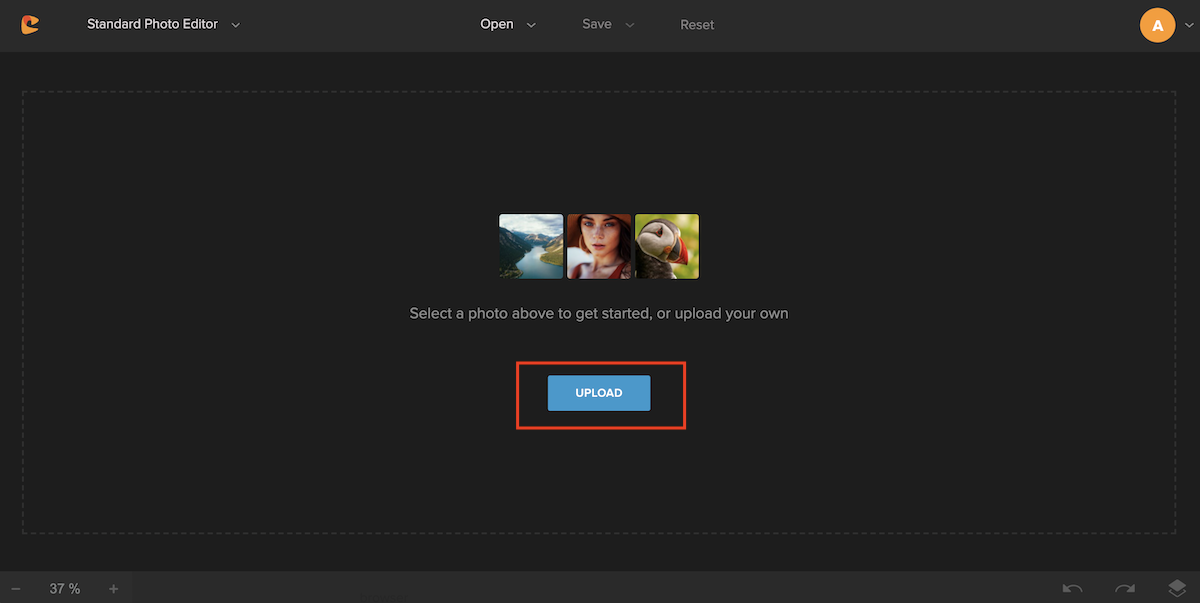
Step 2: Choose Image Manager to upload your logo. A logo in PNG format with a transparent background will work the best.
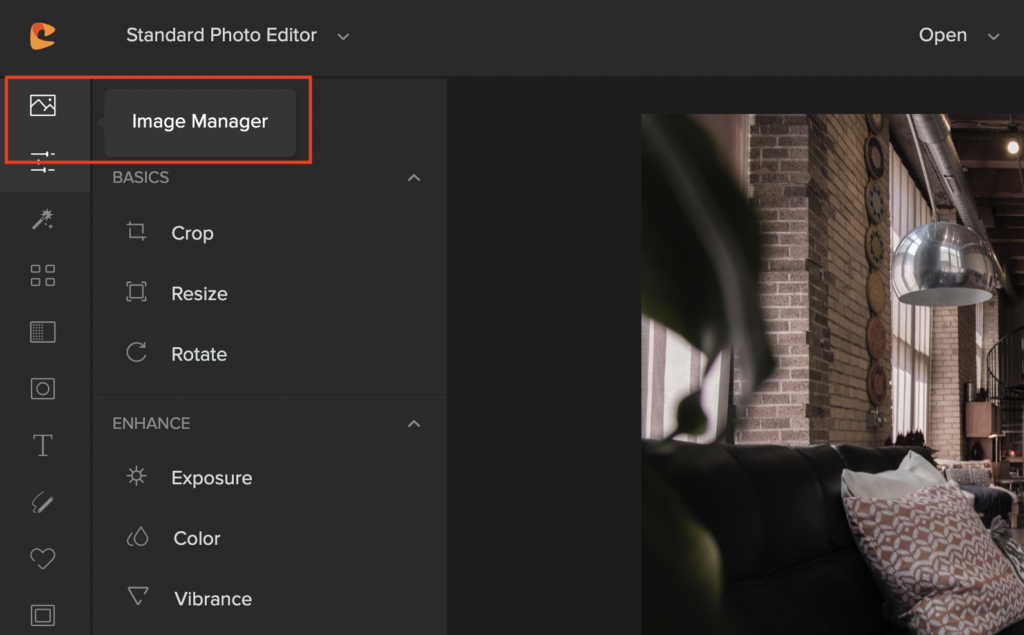
Step 3: When you upload a logo, you’ll see it in your images. After that, you can drag and drop the logo on your image.
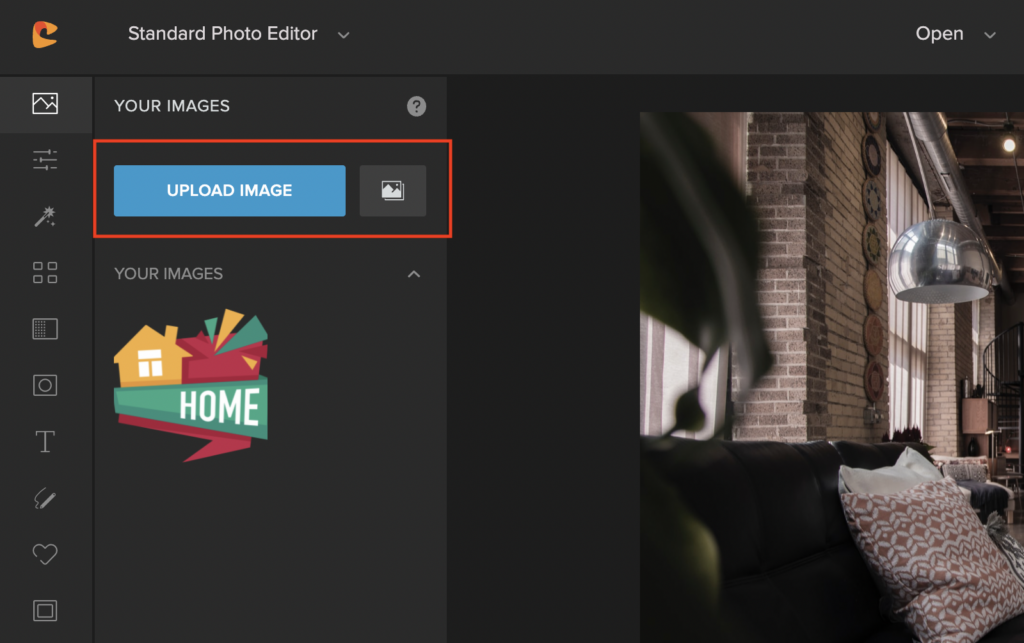
Step 4: You can change Color Overlay or edit the intercity of the logo. I closed the window with image properties because my logo looks fine. I just decreased the size and moved it to the left bottom corner of the photo.
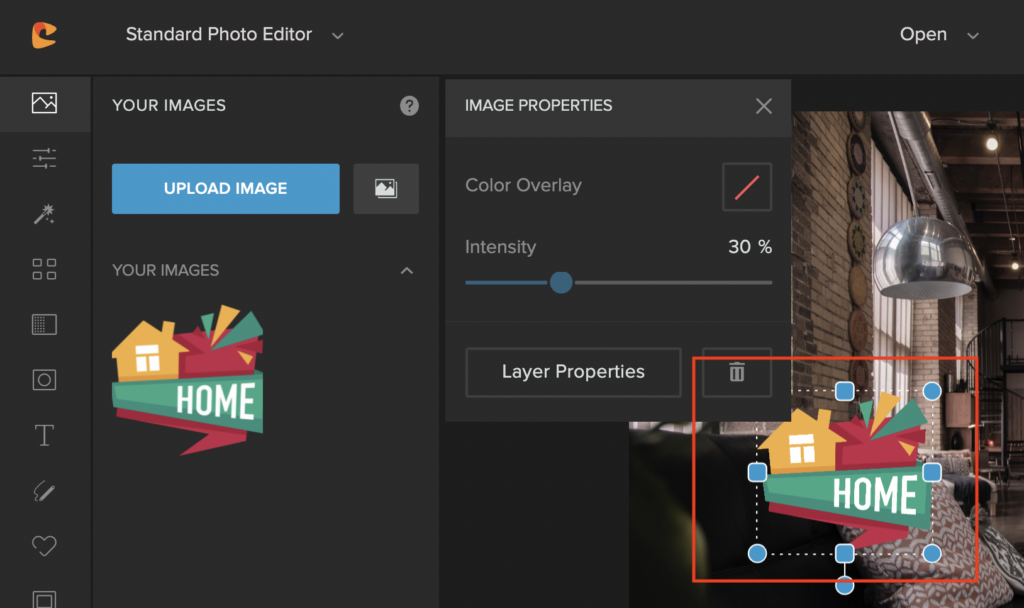
And voila! See the results. I spent about 2 minutes adding the logo on a photo with Colorcinch.
10. Real Estate Photography | Dos and Don’ts
There are some basic principles that you should keep in mind for any property photoshoot:
Dos | Don’ts |
| Experiment with the exposure and angles | Never shoot on ‘Auto’ mode |
| Use a wide-angle lens and a tripod | Don’t use Go Pros (tend to distort the photos) |
| Plan your shots (create a shot list) | Don’t rush into the photo session (take your time to explore the estate) |
Conclusion
Although real estate photography is not the easiest genre, you just need to follow the tips and ideas above. Our guide will give you the basic tips and principles to follow when photographing homes. Additionally, consider leveraging a real estate agent CRM to streamline your marketing efforts and improve client relationships.
Remember that you can also get inspiration (unique angles and compositions) from successful photography accounts on Instagram and Pinterest.





