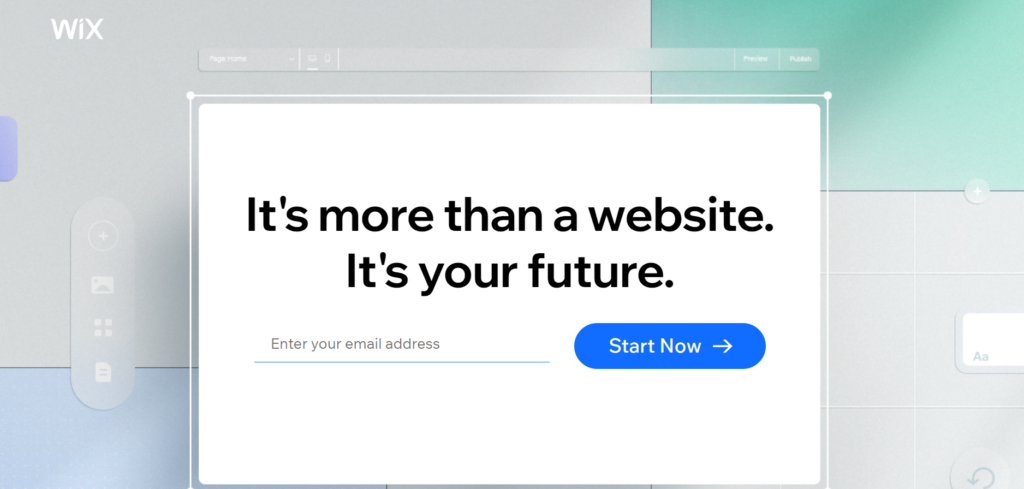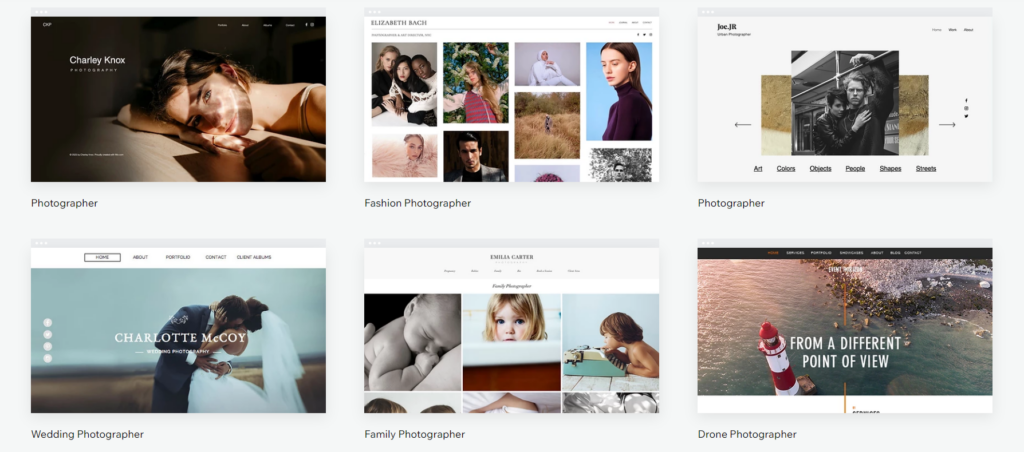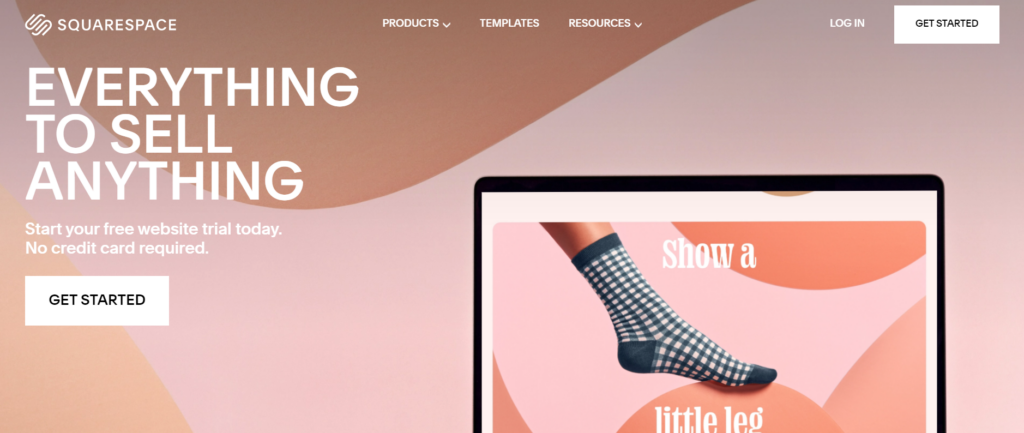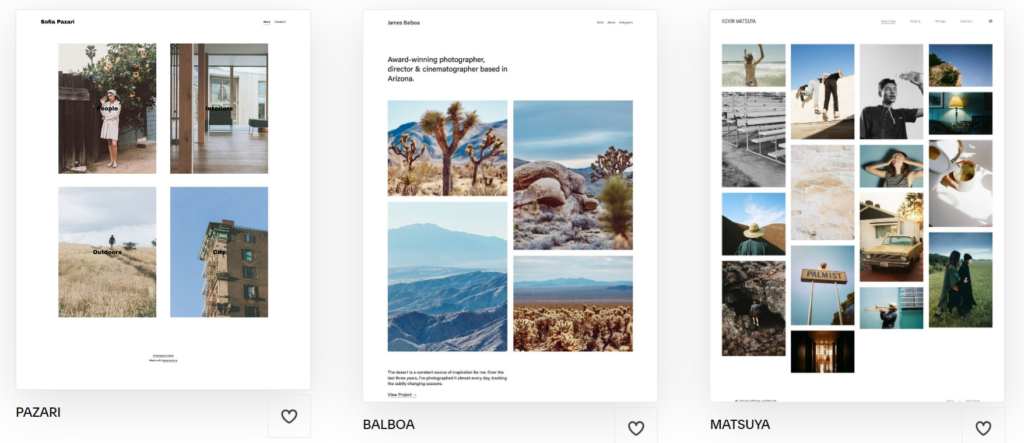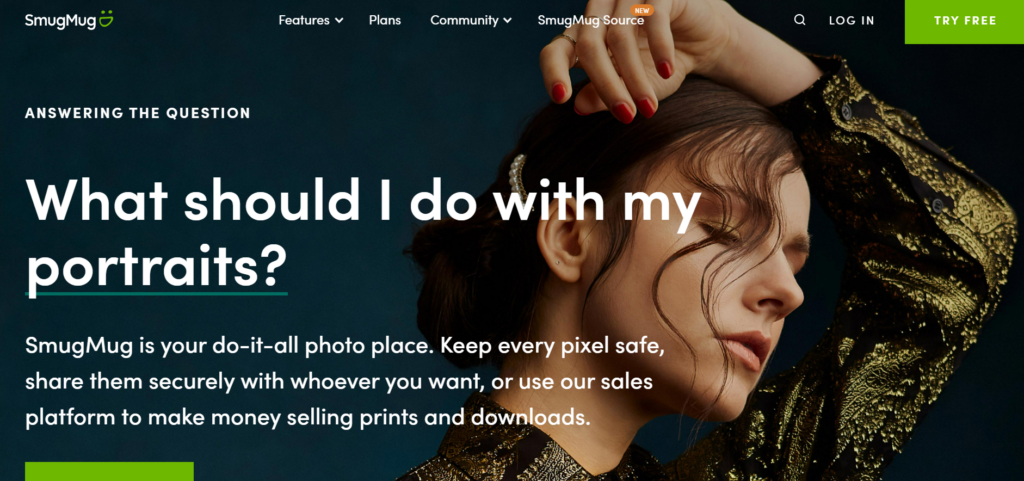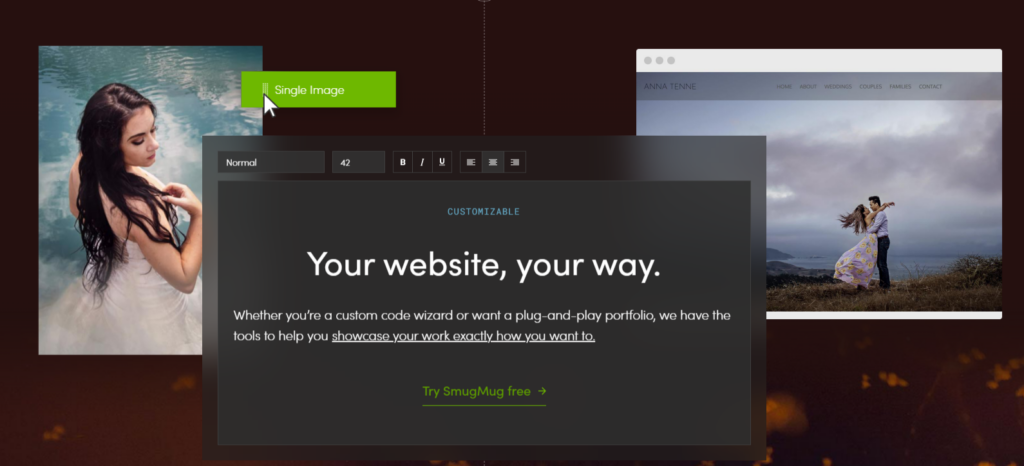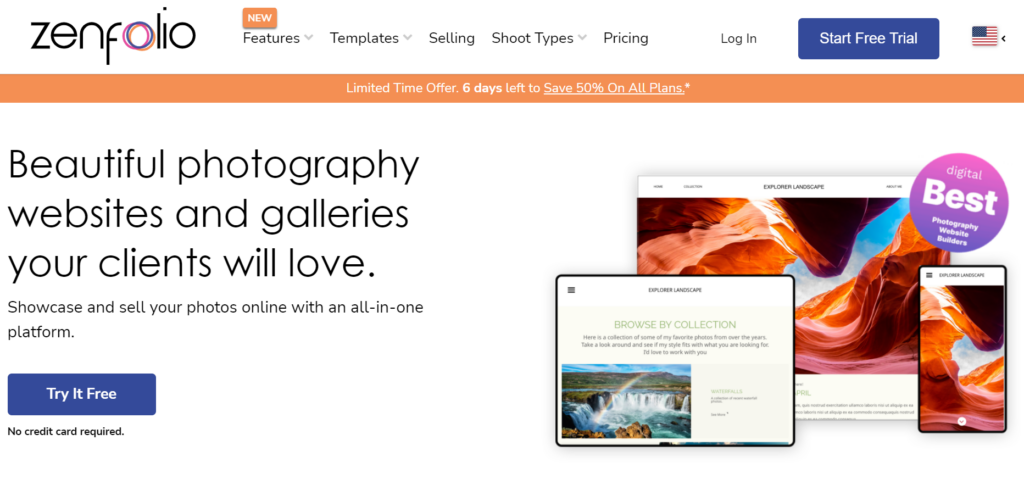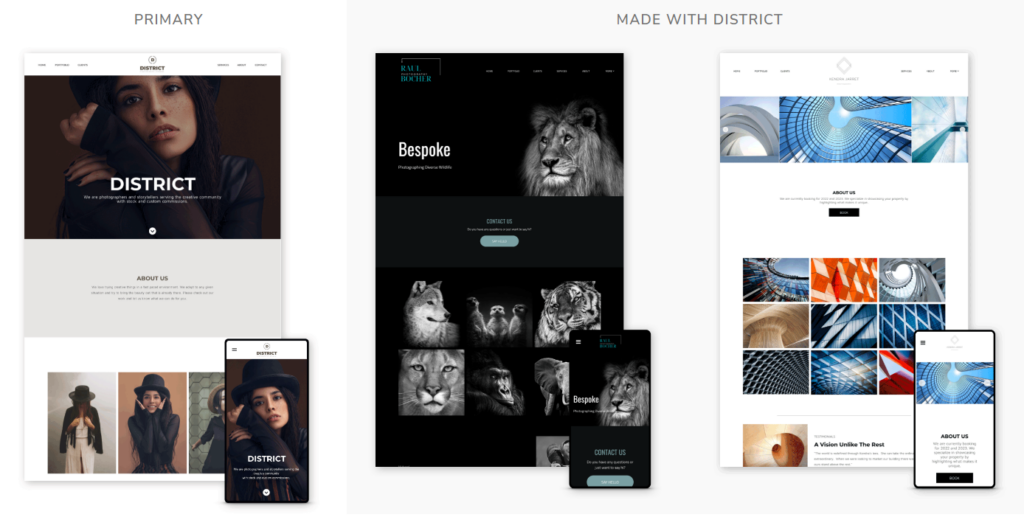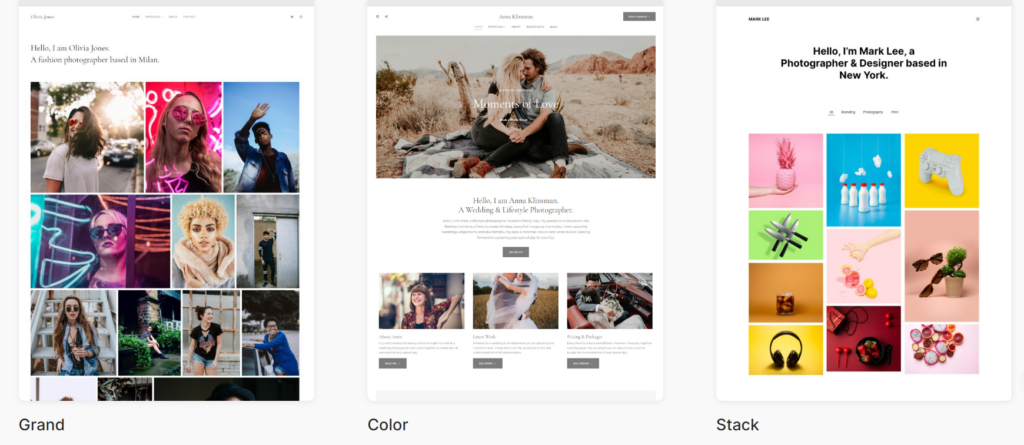Create stunning photography websites with the finest website builders available today.
Are you a photographer?
Do you want to showcase your talent to the world?
Do you want to start your photography business?
You can do so by promoting your business on social media or local directory websites. However, you will end up with a narrow audience and more costs.
The best way to showcase your talent or start a photography business is to set up your portfolio website.
This is where photography website builders come in handy.
A photography portfolio no code website builder should be easy to use, have a good number of templates, offer a lot of customization options, and should not be expensive. Also some of the website builders mentioned below, like Squarespace and Wix support integration with print-on-demand services which is perfect for selling photos on physical merch.
We researched by keeping the above-mentioned points in mind and found these website builders to be the best for photographers.
5 Best Photography Website Builders
1. Wix
Wix is one of the oldest website builders. It has over 200 million users. Overall, it has 800+ easy-to-use website templates. You can sign up and set up your website in minutes.
We rate Wix as the best photography website builder for beginners.
Templates:
With 30+ photography website templates, it is best suited for both beginner as well as advanced photographers.
You can easily find templates like fashion photographer, family photographer, art photographer, photography studio, wedding photographer, and real estate photographer. Moreover, you can also sort and filter the templates according to your requirements.
Features:
You can easily select a template and edit it according to your requirements. You can also drag and drop text and images. The best thing about Wix is you do not need any coding skills to change the appearance of a website.
You can upload your fonts, add Cinemagraphs, and import photos from Bigstock to grab the attention of your audience.
Wix also offers an artificial intelligence system (ADI). It asks some questions about your requirements and builds a website automatically.
You can easily add booking and contact pages. Built In apps like chat widgets, feedback loop product management, social links, and forms further increase the functionalities of the Wix.
SEO:
Wix offers a checklist that you can follow to optimize your photography website for SEO. It also allows you to write blog posts by adding a blog option to your website. As a result, you can write about your favorite topic and gain authority and rankings in your domain.
Pricing:
Wix has four price plans known as Connect Domain ($4.50/month), Combo ($8.50/month), Unlimited ( $12.50/month), and VIP (24.50).
Wix also has a free plan. However, it is pretty basic. You do not get customized domains and the features are very limited.
The Connect Domain plan gives you access to a custom domain name, SSL certificate, 1 GB bandwidth, 500 MB storage space, and 24/7 customer support.
The Combo plan offers 2GB bandwidth, 3 GB storage space, 30 minutes of video streaming, and all the features of the basic plan.
When you buy the Unlimited Plan, you get unlimited bandwidth, 10 GB storage space, Site Booster App, Video Analytics, and 1 hour of video streaming plus all other features in the previous plans.
The VIP plan offers unlimited bandwidth, 35 GB storage space, 5 video hours, logo files, and priority customer support.
Pros:
- Ease of use
- A good number of photography templates
- Free SSL
- SEO optimization options
- 24/7 customer support
Cons:
- The templates are pretty basic.
- There are so many limitations if you want to add videos.
2. Squarespace
Established in 2004, Squarespace has made its name one of the leaders in website builders. It has around 4 million users. With 110 templates, you get the complete freedom of designing and editing.
We rate Squarespace as the best website builder for those familiar with complex editing tools.
Templates:
Squarespace offers 41 beautiful templates specifically designed for photographers. It includes templates like wedding, real estate, nature photography, interior design photography, etc. You can use these templates to create an online store, portfolio, membership website, or a complete photography blog.
Features:
You can select a template and edit it according to your requirements. You can even drag and drop files to save your time. However, editing is not as easy as in Wix. The templates can take some time to load.
There is no AI feature like Wix. That is why we consider Squarespace geared towards advanced users.
If you want to increase the functionalities of a Squarespace website, you can also buy templates from third-party vendors. These templates can also be integrated easily.
SEO:
Squarespace offers detailed guides related to SEO optimizations. You can read these guides to take your Squarespace photography website to the next level. Adding meta titles, descriptions, and alt tags is also easy. Moreover, you can easily add a blog section to your website to increase content and traffic.
Pricing:
The pricing structure of Squarespace is similar to Wix. However, there is no free plan and all the plans are quite expensive.
There are four plans; Personal ($16/month), Business ($23/month), Basic Commerce ($27/month), and Advance Commerce ($47/month).
The Personal plan comes with a free domain, SSL certificate, unlimited bandwidth, 30 minutes of video storage, SEO features, and basic website metrics.
The Business plan offers unlimited contributors, premium integrations, and blocks as well as all the features of the personal plan.
The Basic Ecommerce plan offers useful features for photography business owners like customer accounts, point of sale, product reviews, check out on the same domain, and advanced analytics.
The Advanced Ecommerce plan allows you to sell photography subscriptions, advanced discounts, Commerce APIs as well as all the features of the Basic Ecommerce plan.
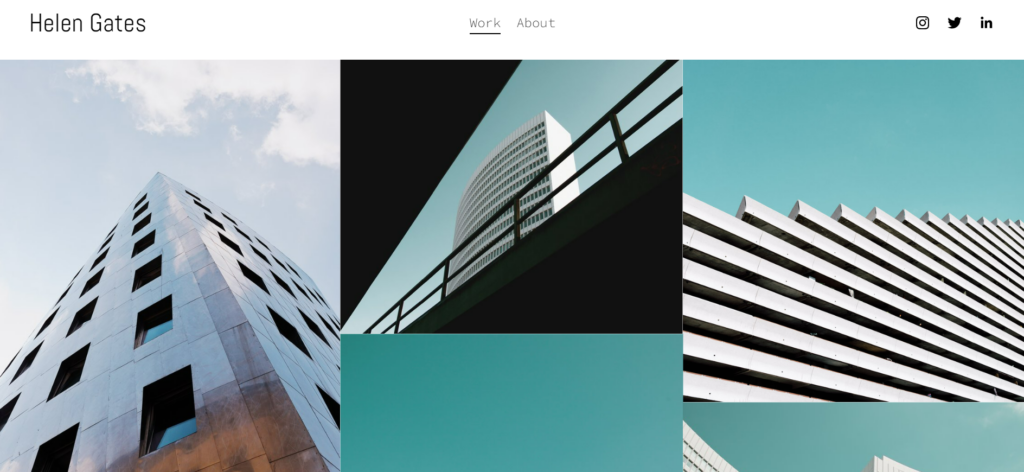
Pros:
- Beautiful templates
- Advanced integrations
- SEO optimization options
- No bandwidth limits
- 24/7 customer support
Cons:
- Geared towards advanced users
- Expensive
3. SmugMug
Launched in 2002, SmugMug has been specifically designed for photographers. It is one of the best photo sharing, storage, and selling websites. With over 100k users, Smugmug has already made its name in the photography niche. In 2018, SmugMug also acquired flicker, which is one of the best image hosting and sharing platforms.
We rate it as the best website builder for professional photographers.
Templates:
Smugmug offers 26 different photography templates. You can choose from templates like a professional photographer, fine art, travel photographer, etc. Moreover, you can use these templates to create a slideshow, gallery, portfolio, and pages.
The number of Smugmug photography templates is less when we compare it to Wix or Squarespace.
Features:
You can choose a template and view it completely before applying it. You can easily add your pictures, logos, and social media links. We found it extremely easy to list the photos for selling. However, the design interface looks busy and we found it difficult to locate different options.
We loved that it has features that other photography website builders lack. You can easily block the right-click option, add custom watermarks, and add passwords to your images.
SEO:
You can add meta titles, descriptions, and alt tags easily. Smugmug offers a lot of practical advice related to SEO. However, you cannot create blog pages which means there are chances of missing out on some potential traffic.
Pricing:
Smugmug offers three price plans: Power ( $13/month), Portfolio ($28/month), and Pro ($42/month).
The power plan gives you access to unlimited free storage, a fully secure photography website, desktop apps, mobile apps, and domain customization options.
The Portfolio plan allows you to set your prices and profit margin. You can also integrate e-commerce and order fulfillment options.
The Pro plan allows you to set the photo and gallery-specific prices, generate coupon codes, and client proofing.
A 14-day free trial is also available.
Pros:
- Specifically designed for photographers
- Sell your photographs easily
- Free desktop and mobile apps
- Password protected images
- Set your profit
Cons:
- The editor is a bit clunky.
- Limited templates
- Expensive as compared to Wix
4. Zenfolio
Founded in 2004, Zenfolio started as a photo hosting website. It now offers a complete website portfolio builder for photographers. You can showcase as well as sell your photos easily. With several templates, Zenfolio promises to do all administrative tasks while you spend time with your lens.
We rate it as the best website builder for event photographers.
Templates:
Zenfolio offers 13 designer templates that you can customize according to your requirements. The templates include wedding, maternity, portrait photography, moody style, etc.
Features:
The website builder requires just a full name and email to sign up. Then, you can choose the type of shoot you do the most often. You can choose the type of layout and change the text and colors accordingly. Adding and deleting the pages is also easy.
You can upload RAW images directly. You can add watermarks to your images. Moreover, you can also integrate Adobe Lightroom easily.
While it is not difficult to figure out the options in the Zenfolio dashboard, we feel Wix and Squarespace do a better job than this. Moreover, The subscribe button interferes with the workflow which is distracting.
SEO:
There are no options for SEO optimizations. You cannot start your content blog. It means there are chances of missing out on some potential traffic.
Pricing:
It offers three pricing options: Portfolio ($36/year), PortfolioPlus ($90/year), and ProSuite ($180/year).
The Portfolio package allows 15 GB of photo storage, 25 hosted videos, shareable galleries, and multi-page websites.
The PortfolioPlus plan allows 100 GB of photo storage, and 75 hosted videos + all features of the Portfolio plan.
The ProSuite offers 1 TB photo storage, 250 hosted videos, and all the features of other plans.
When we compare these plans with Smugmug, Zenfolio is certainly cheaper.
Pros:
- 14 days free trial
- Best event photography templates
- Adobe Lightroom integration
- Add watermarks to your photos
Cons:
- Fewer templates
- Unintuitive
- No SEO functionalities
5. Pixpa
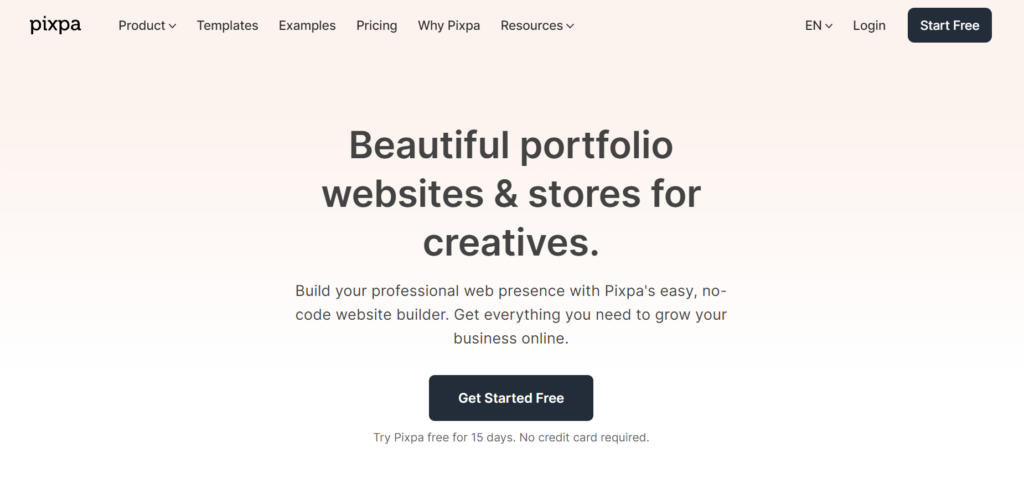
Founded in 2013, Pixpa is relatively a new portfolio builder for photographers. It offers 100+ templates for creative professionals.
We rate Pixpa as the best cheap photography website builder.
Templates:
There are 57 photography website templates. It includes templates like weddings, nature, food, fashion photography, etc.
The number of templates offered by Pixpa is huge when we compare it to big names like Wix and Squarespace. However, we found the same templates listed under other categories too which makes it difficult to find those specifically designed for photographers.
Features:
It is easy to sign up and select the templates. You can add the content easily by the drag and drop method. It allows you to create password-protected galleries. You can even create personalized galleries for different clients optimized for their mobile phone screens.
You can integrate Google analytics and Mailchimp easily. Setting up a store on Pixpa is a breeze. The best thing about Pixpa store is it does not charge payment processing fees when a customer buys from your store.
SEO:
Pixpa offers tools to help you optimize the SEO of your website. You can add meta titles, tags, descriptions, and alt tags. Moreover, you can also add a blog section. However, it requires an advanced subscription.
Pricing:
Pixpa has three price plans: Basic ($1.88/month), Creator ($3.75/month), Professional ($5.63/month), and Advanced ($9.38/month).
There is no free trial. However, all plans are covered by a 30-day money-back guarantee.
The basic plan allows a custom domain, SSL, 5 pages, advanced SEO features, and 1000 gallery images.
When you subscribe to the Creator plan, you can add 10 pages, 300 images, and a free domain name on top of the basic plan.
The Professional plan offers unlimited content, images, website extensions, and client galleries as well as the features mentioned in previous plans.
The advanced plan comes with additional benefits like 100 GB storage, unlimited mobile gallery apps, customer accounts, and inventory management.
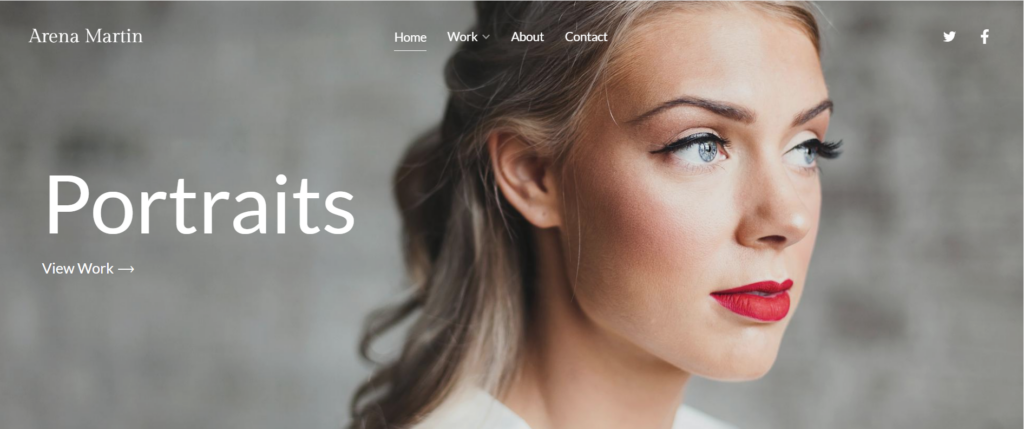
Pros:
- Cheap
- A huge number of templates
- Advanced integrations
- 24/7 customer support
- 30 days money back guarantee
Cons:
- Interface needs improvement
- Different template categories feature the same templates
Frequently Asked Questions
How to create my photography website?
You can easily create your photography website by choosing a website builder like Wix and adding the content.
You can also create your photography website by using WordPress. Install WordPress, select a good theme, design according to your requirements, and publish content to gain traffic. You can utilize a secure WordPress hosting for top-tier security and tools to enhance your site’s performance and updates.
Should I create a website for my photography?
There is no definitive answer, but in general, creating a website can be a great way to showcase your work, build a portfolio, and attract new clients. Keep in mind the more attractive, the more business you will get. Try to use photo effects to further enhance what you will show in the portfolio for maximum impact.
Is Wix worth the price for photographers?
Yes, Wix is worth the price for photographers. With 30+ easy-to-use templates, endless functionalities, and inexpensive price plans, it is worth the price.
Which among the website builders is the best for wedding photographers?
With 13 designer templates specifically designed for event photographers, Zenfolio is the best website builder for wedding photographers.
Wix or WordPress: Which one is the best for photographers?
If you are looking for a simple portfolio website or a store with few products, Wix is the best. If you want to add advanced galleries, multiple products, and advanced functionalities, you cannot go wrong with WordPress.
Wrapping Up
Choosing the best website builder for your photography site should be based on your specific needs. Factors can be taken into consideration like eCommerce capability, galleries, template designs and pricing.
Overall, website builders are a great tool for your photography hobby or business to show the world your talent.