
You’re in business. Congratulations! Now it’s time to get your name out there and make some real money. To do that, you need a professional-looking business card. But how can you get one when you don’t want to spend hundreds on expensive materials?
You might be thinking of hiring a professional graphic designer to do this for you. Or perhaps, you have put effort to research basic principles and elements of design.
Luckily, there are many ways to create professional-looking cards without spending much money or without needing to hire a graphic designer. In this article, we will discuss how to make business cards online.

What is a Business Card?
A business card is a small piece of cardboard that has your name, title, and contact information on it. It’s often used to promote your business or yourself as an individual.
Business cards are used for networking and establishing credibility with others in your field by giving them a tangible way to remember who you are. Business cards can be given out at job interviews, conventions, and other events where there are lots of people vying for attention.
It’s a fact: a good business card can make a lasting impression. You print it out and slip it into people’s hands, stick it in their mailboxes (or lockers), or leave them on the table at a restaurant for strangers to find. In this way, you are getting your name and/or your business out there.
It shows that you are serious about your business. People will know exactly what they’re getting when they try one of these out! If they like what they see, then great!
Business cards can be used as:
- A way to get more customers for your business is by giving them out to potential clients and customers at networking events, trade shows, conferences, or conventions.
- A way to keep track of all the people you met so it’s easy to remember who they are when it comes time for follow-up communication.

How to Make a Business Card Online?
There are many card templates available online. You may even look at professionally designed templates for inspiration. In this article, we will design a simple business card using Colorcinch.
Step 1: Start by opening Colorcinch. Upload a 1200px x 800px white base image.
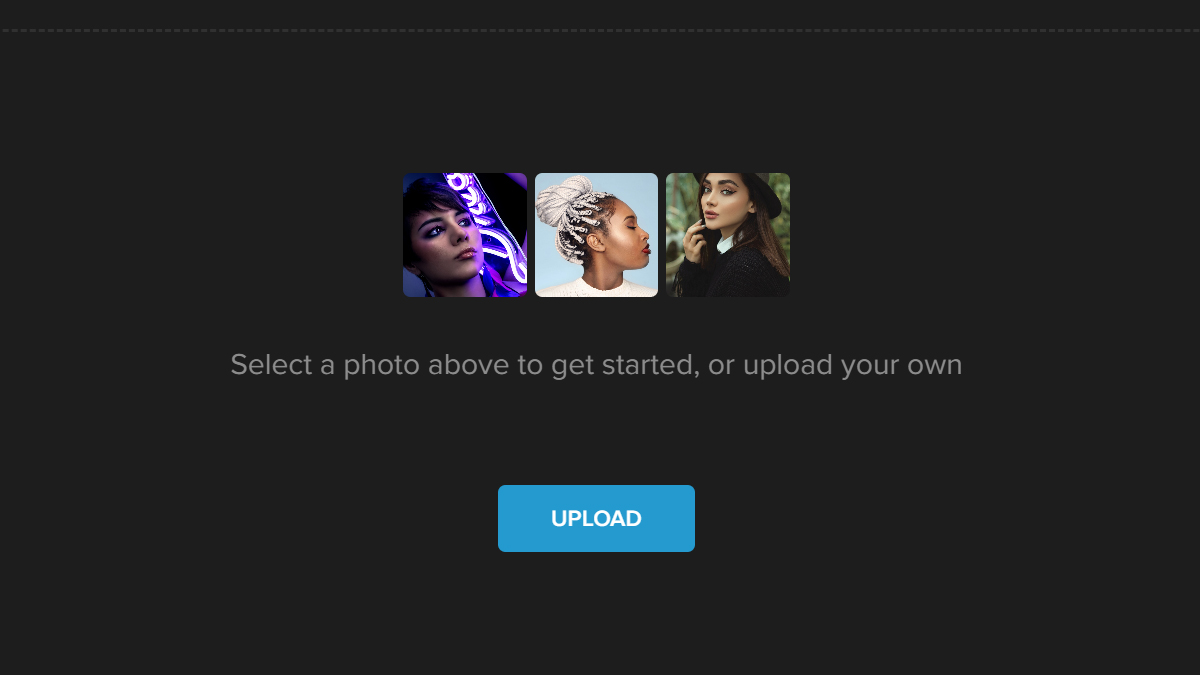
Step 2: Click on Overlay on the left side of the panel. Then navigate through it and choose Shadows.

Step 3: Choose a Shadow Filter and adjust the slider to change the Opacity. Click Apply once satisfied.

Step 4: Navigate to Frames — Geometrical

Step 5: Choose any Geometrical Frame and adjust Opacity to your liking.
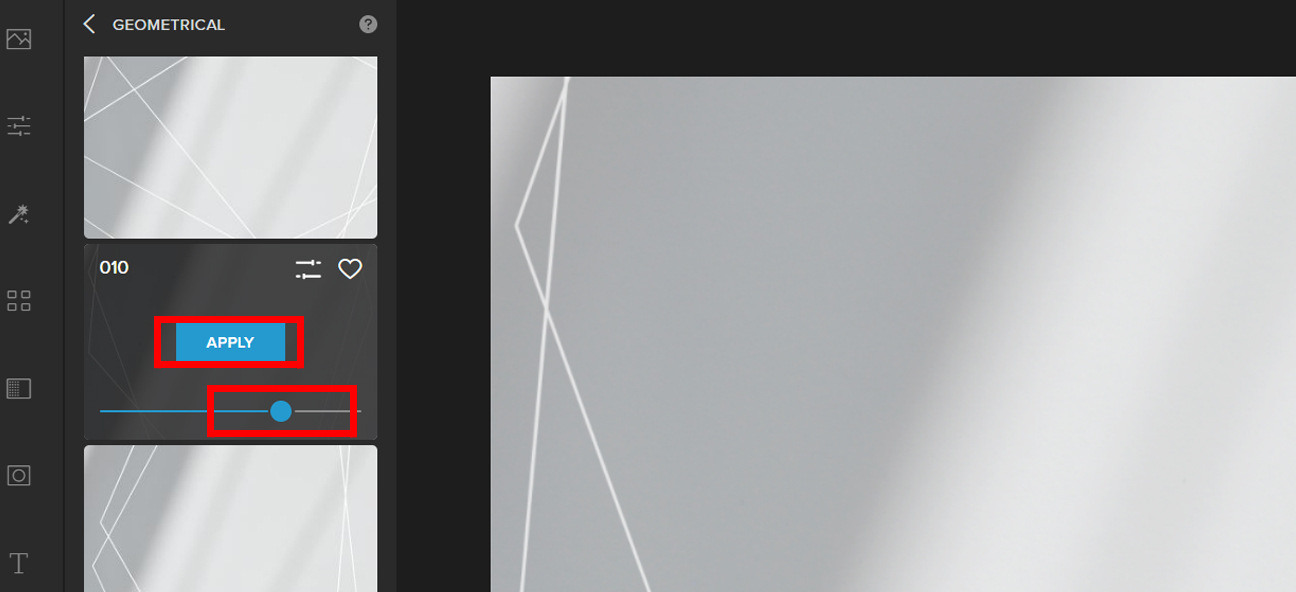
Step 6: Now for the most important part, we will be adding your business details. To do this navigate to Text — Add Text.
Your business card should have the following details:
- Complete Name
- Company Name
- Company Address
- Contact Number
- Business Email Address
- Website

Arrange and design the details to your liking. You also have the option to change the font, font size, and font color.
Let’s look at the final design below:
Other Types of Card You Can Make Online
There are also cards for weddings, birth announcements, graduations, and more. These cards are great because they can be customized to your liking. You can change the color of the card or add pictures or text. Some of these types of Photo cards include:
- Personalized Photo Card
- Christmas Cards
- Personalized Greeting Cards
- Birthday Cards
- Coupons
- QR Business Cards

Free Web Apps You Can Use For Making Cards
If you’re not a designer, don’t worry! You can still use card templates to create your business cards. Many of the templates available from free online card makers are simple and straightforward.
They come with pre-made designs and fonts, but you can also add your own photos, artwork, and even fonts if you want. Here are some online card makers you can use.
Business Card Land has a business card maker that is easy to use and only has a few steps with it’s card template. First, pick a layout. Next, put all of your contact information into a form. And lastly, change the colors on your template so they fit with your brand.
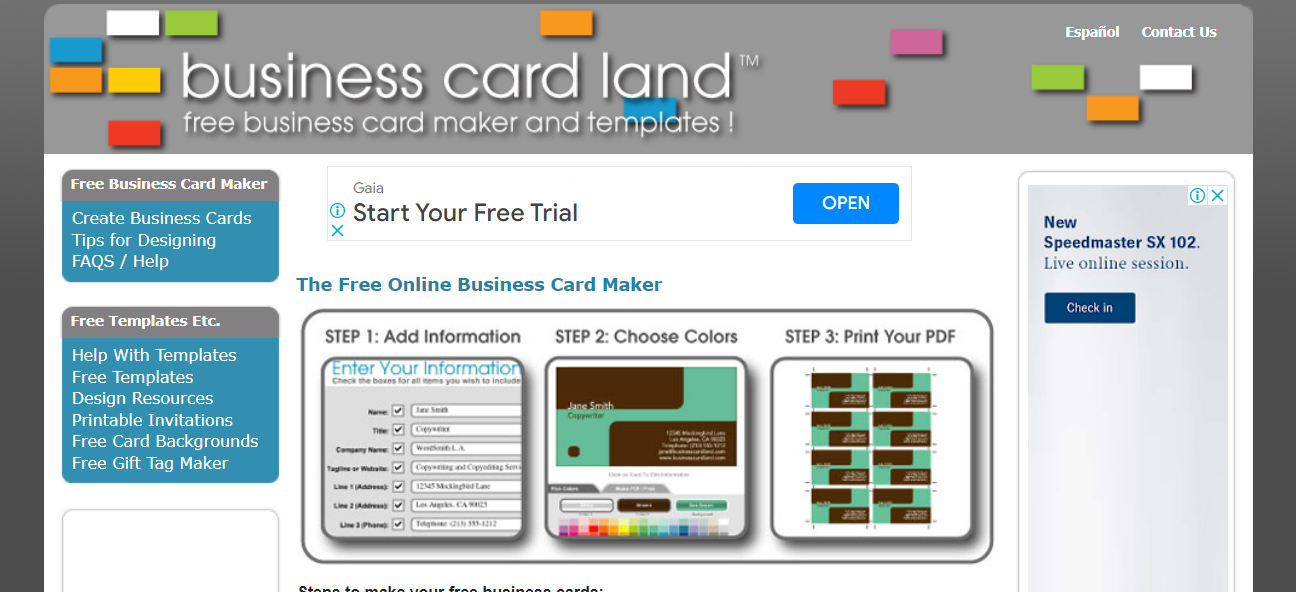
Business Card Maker has a bunch of free, colorful layouts for business cards. Each of them can be changed with just a few clicks. Before you save your file, you can add your logo and move the text boxes around. Add personal touch to your business card.

PsPrint is an online business card maker that lets you change a lot of things. With this tool, making a business card takes longer, but you can add text, images, objects, borders, shading, and just about anything else you can think of. Custom cards easily with PsPrint.
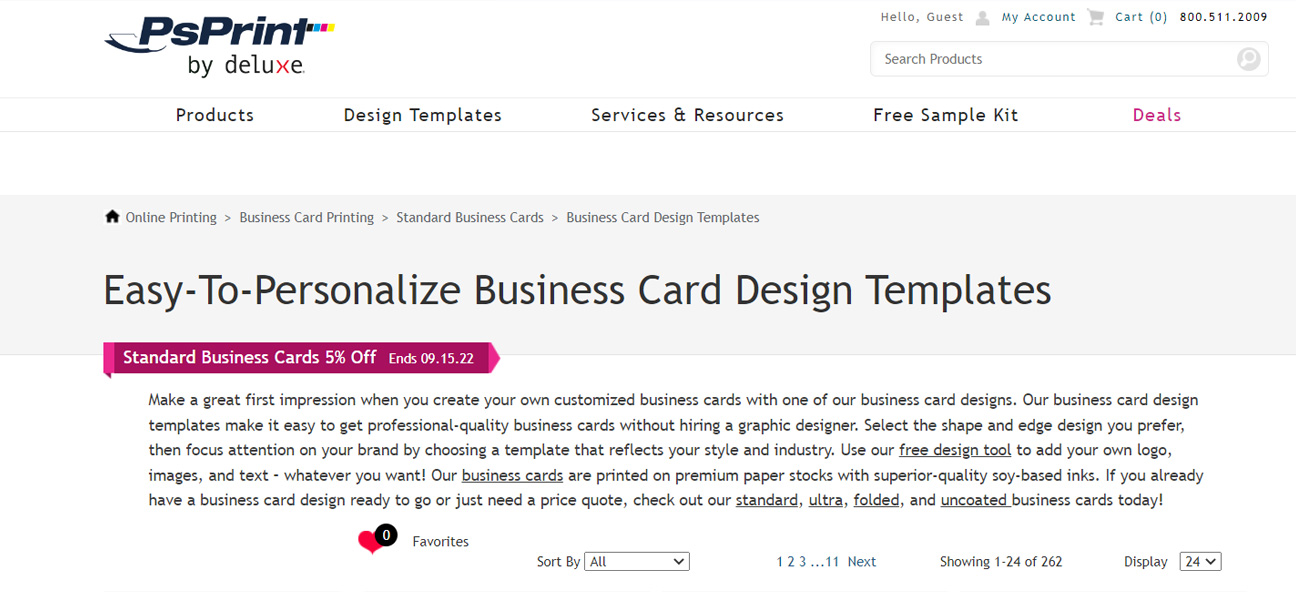
Summary
We hope this article has provided you with a good idea of the different types of cards that can be created online. If you’re looking for something specific, just remember to search for it by name. You never know what will come up but at least you won’t have missed any opportunities to create something beautiful
Making your own business cards is a great way to stand out from the crowd. The only thing holding you back is your imagination! Try making something fun or interesting with your custom photo card designs, and don’t worry about being perfect; nobody’s perfect!





