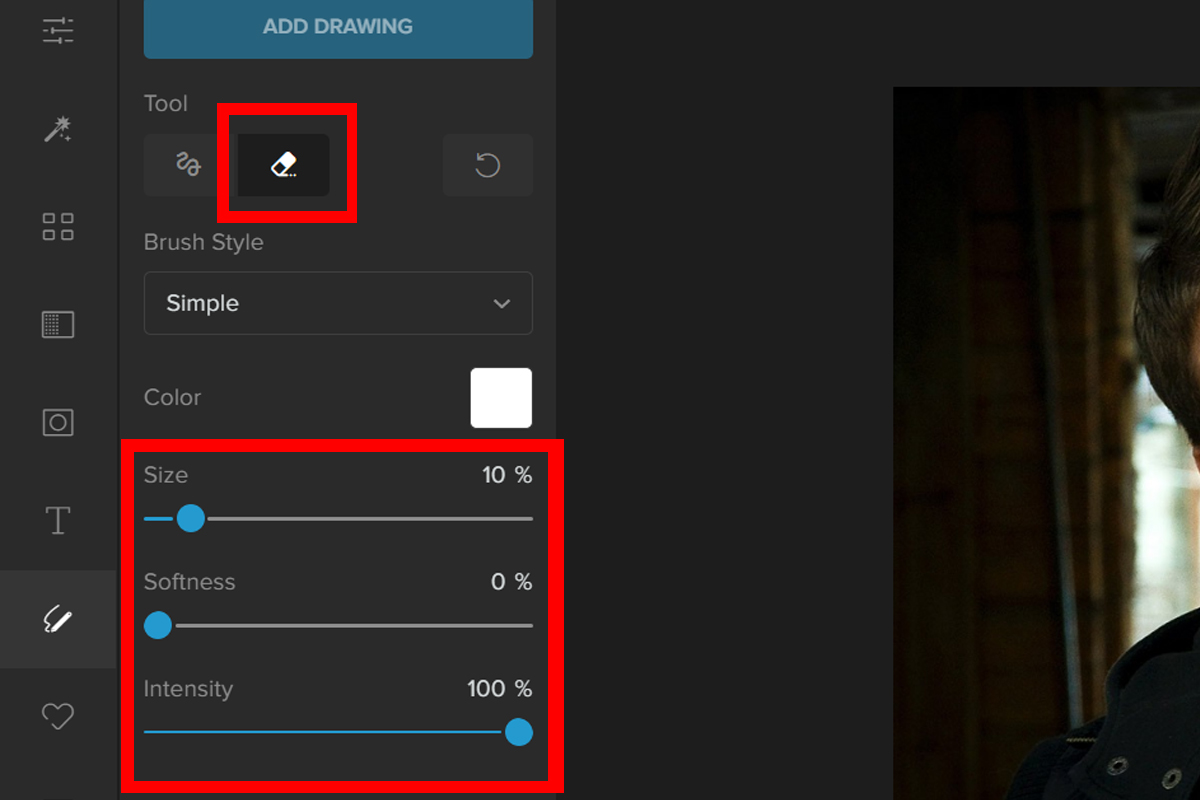Drawing in photos is a great way to add some life to an otherwise boring photo. Whether it’s adding some squiggly lines or doodling out the word “boo” next to someone’s face. Doodles, scribbles, and drawings can give your pictures new dimension and personality!
If you’re not sure how to get started or what tools are best, read on for a quick guide on how you can easily draw on your photos.
Easily Draw on Pictures Using Colorcinch
Step 1: Open Colorcinch. Upload your image.
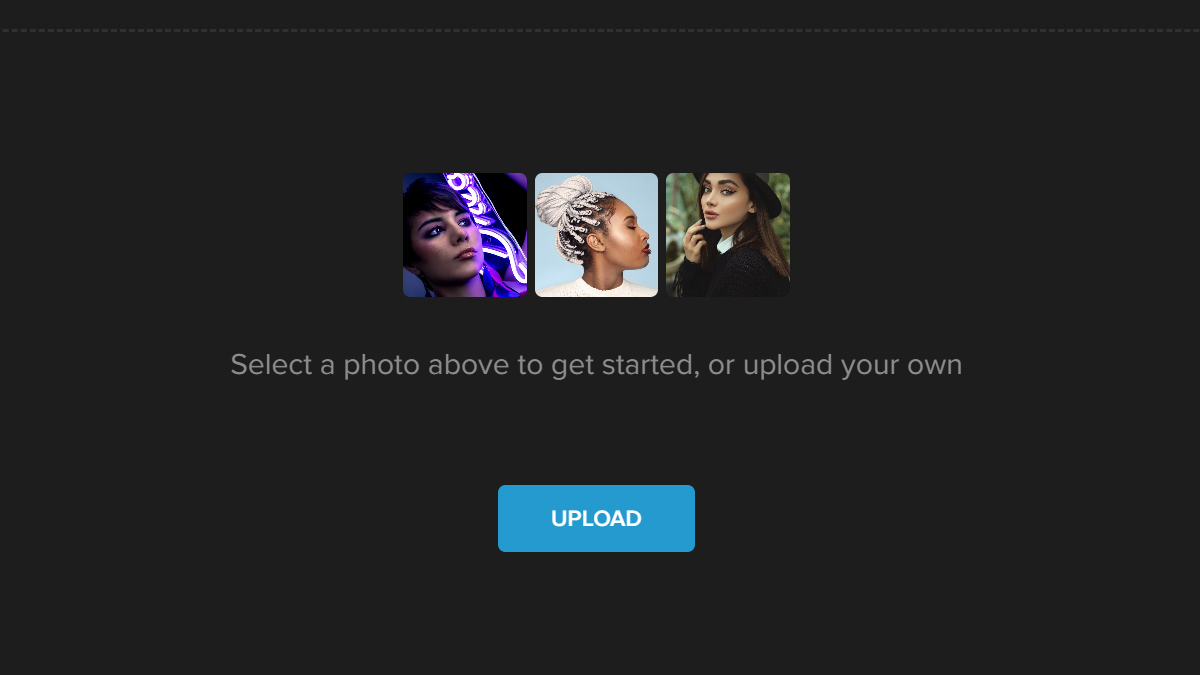
Step 2: Navigate to Draw — Add Drawing.
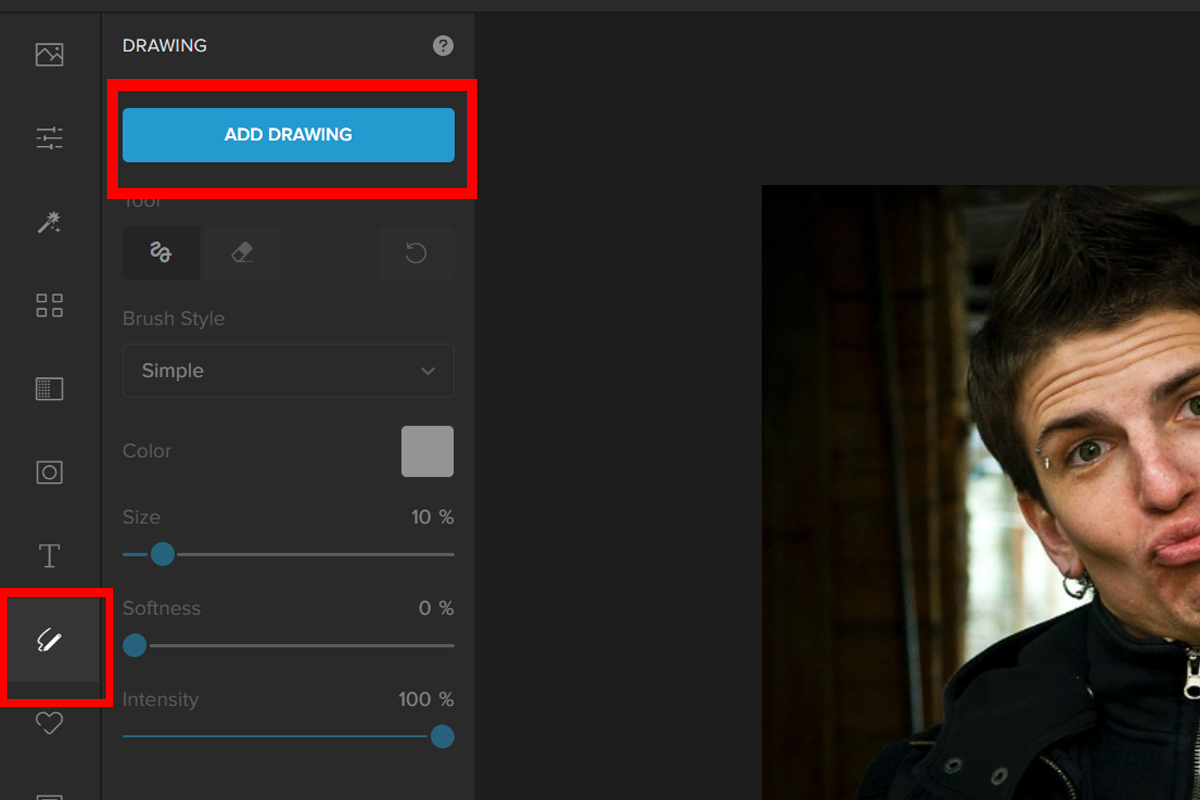
Step 3: Adjust the Brush settings like the Brush Size, Softness, Intensity, and Color. Once satisfied with the changes in the settings, you may start drawing on the image.
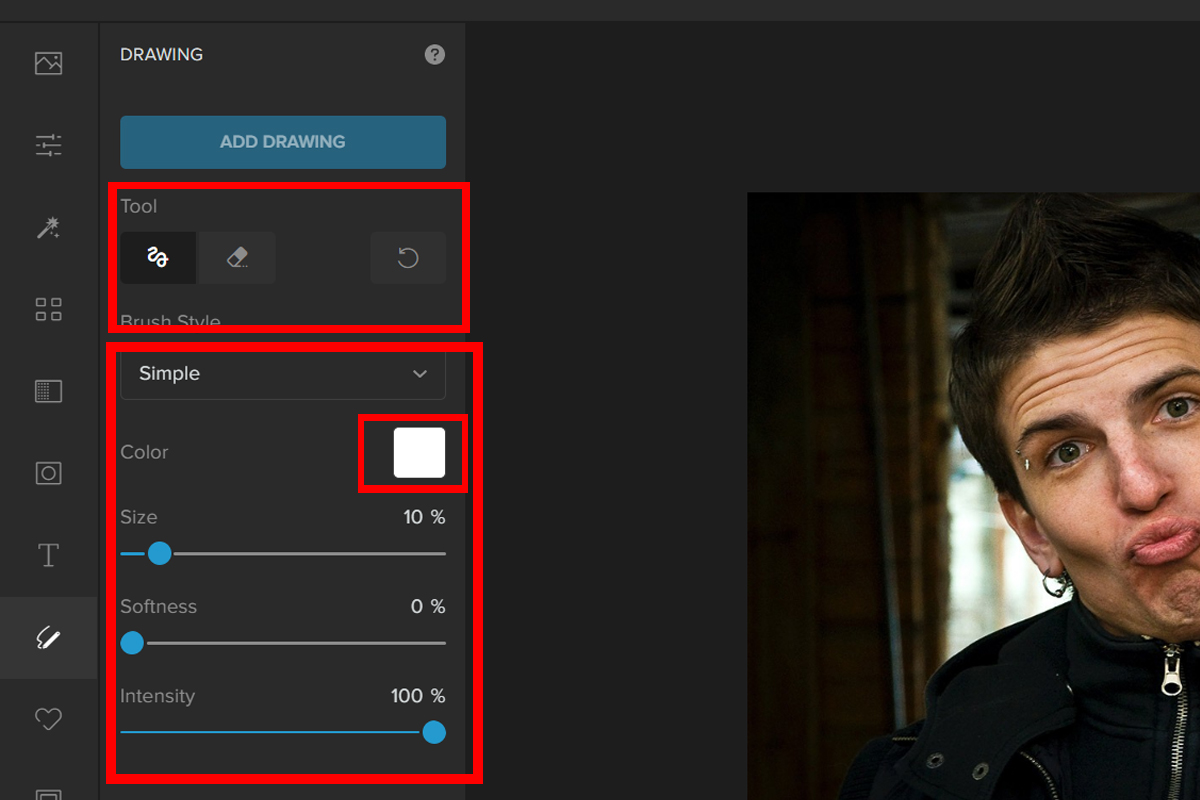
Step 4: You can also erase the drawing if you made a mistake. Click on the Erase tab to perform this. Change the Brush’s settings, and then brush over to erase.
Here’s the final result:

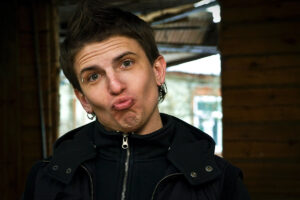
Conclusion
I hope you enjoyed this article and found it helpful. Colorcinch is a great way to make your photos more interesting with drawing and doodling. It’s easy to use, so why not give it a try!
Give us a like and comment.