
The digital world has revolutionized the way we work. We have been able to do some things that were unimaginable before. One of them is the ability to create images and share them with people worldwide in a matter of seconds.
However, many people still do not know how to convert their images into different formats, which can make it difficult for others to view them on their devices.
In this article, I will explain why you should always choose the right image format and how to quickly convert and compress from one format to another.
Common Image Format
The quality of your digital images can have a big impact on how much people like and trust your website. Here’s what you need to know about the different image formats, and which ones are best for different types of images.
JPEG is best for photos and images with millions of colors. JPEGs compress large amounts of data into small files by applying lossy compression algorithms that remove some data from your original photo or video file. The downside? It’s possible you’ll lose some details in your image using this format.
PNG is ideal for most web uses, like logos, icons, etc., but it’s not as efficient at storing colors as JPEGs—so if an image has millions of colors (like a photograph), use JPEG instead because its compression levels won’t affect the quality as much when there are so many colors involved!
PDF is best for documents like reports, flyers, or posters containing text only; don’t use this format if there are any graphics in them as PDF doesn’t support transparency (a feature found in other formats).
Convert Image Format Using Colorcinch
Step 1: Open Colorcinch and Upload an image.
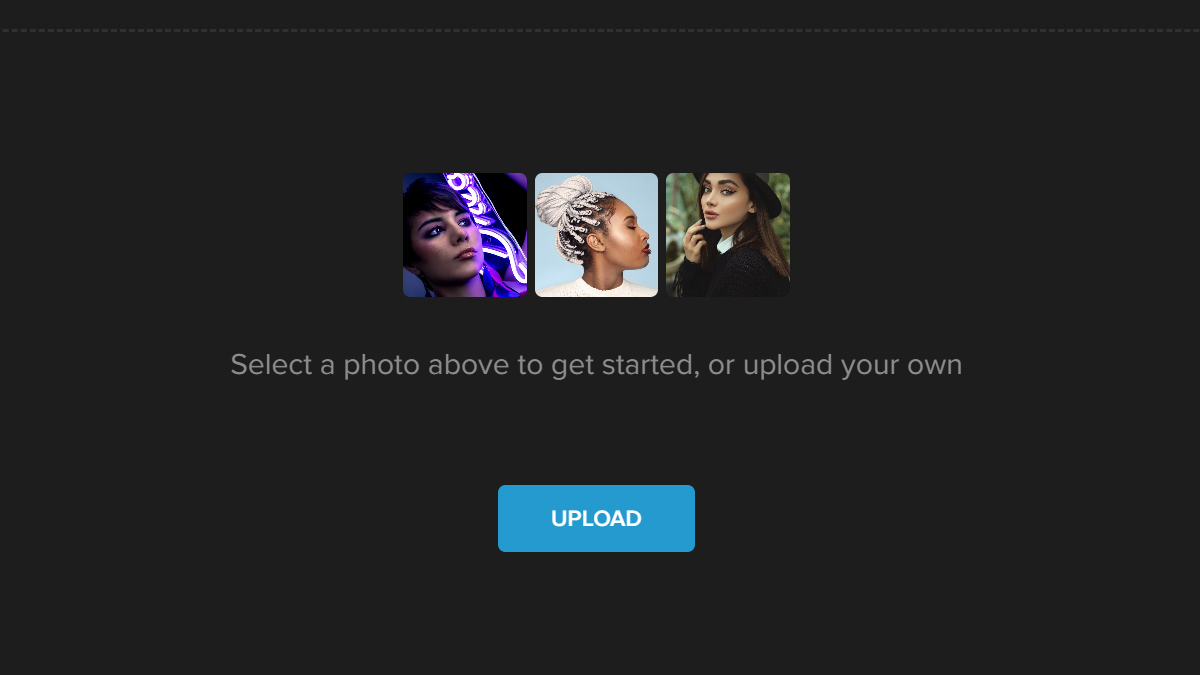 Step 2: Click on Save and a drop-down menu will pop out. Choose My Computer.
Step 2: Click on Save and a drop-down menu will pop out. Choose My Computer.
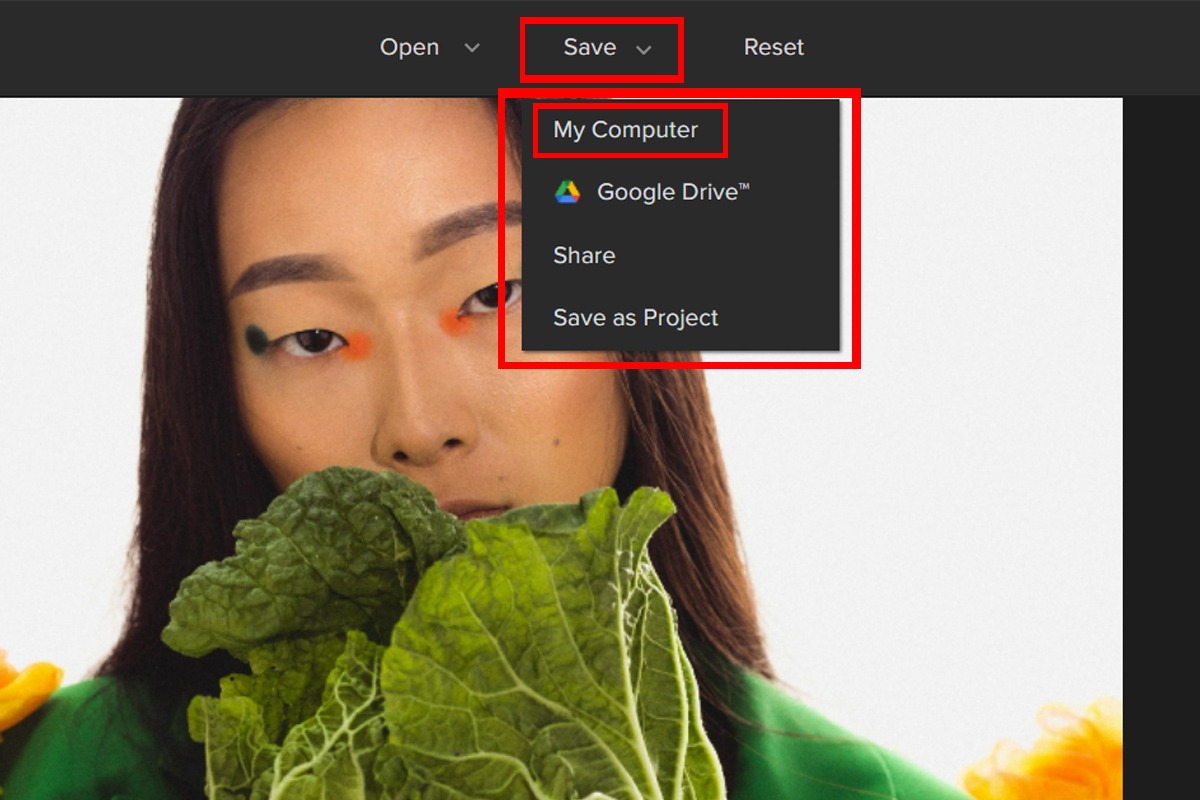
Step 3: Pick a file format of your choice. You can convert the image to JPEG, PNG, and PDF.
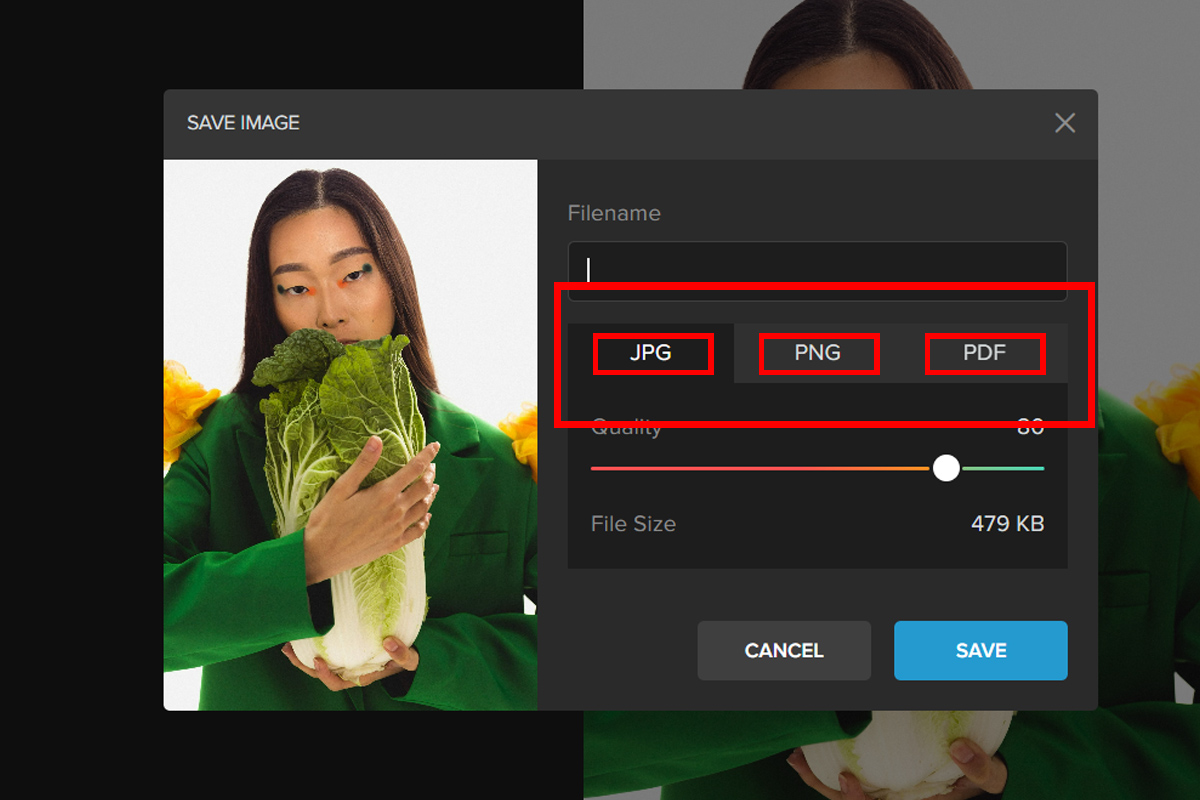
Step 4: If you intend to compress the photo adjust the Quality Slider. Once done, click Save.
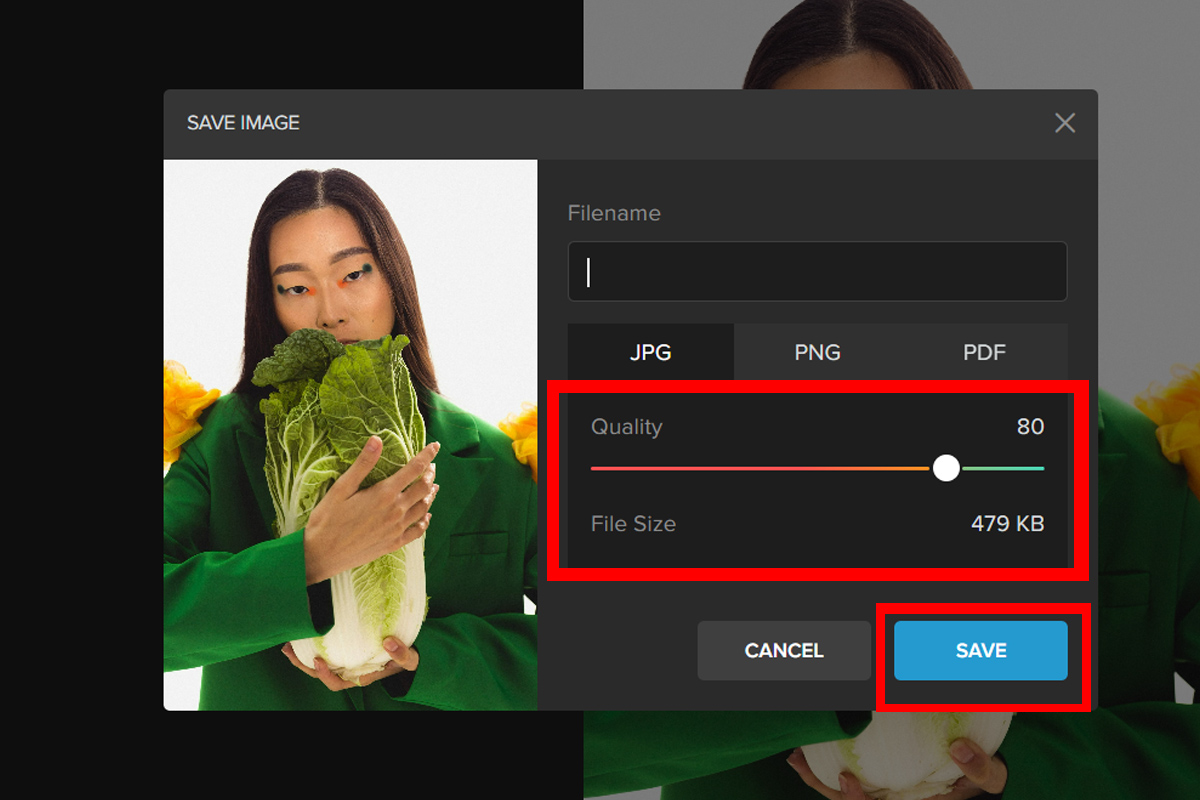
Conclusion
There are a lot of different image formats out there, and they’re all used for different reasons. Some are better suited for sharing on social media while others work best in print or on other screens. Understanding the differences between them will help you make informed decisions about which one is right for your project or publication.





