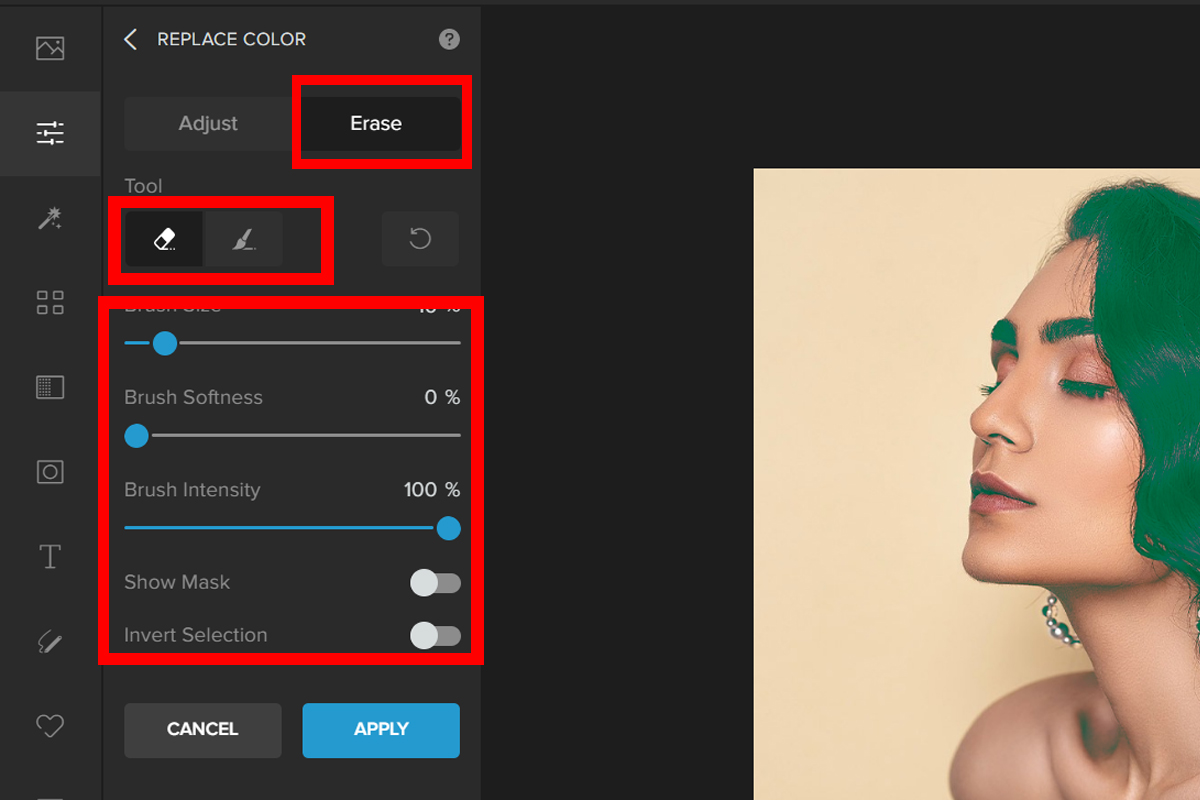We all know that the color of our hair can drastically change over time. But what if you could change it digitally? Well, now you can! In this article, I will teach you how to adjust the color of your hair in Colorcinch.
This effect is great for any type of photo where you have a person with dark hair but would like them to look like they have lighter hair.
Easily Change Hair Color Using Colorcinch
Step 1: Open Colorcinch and Upload an image.
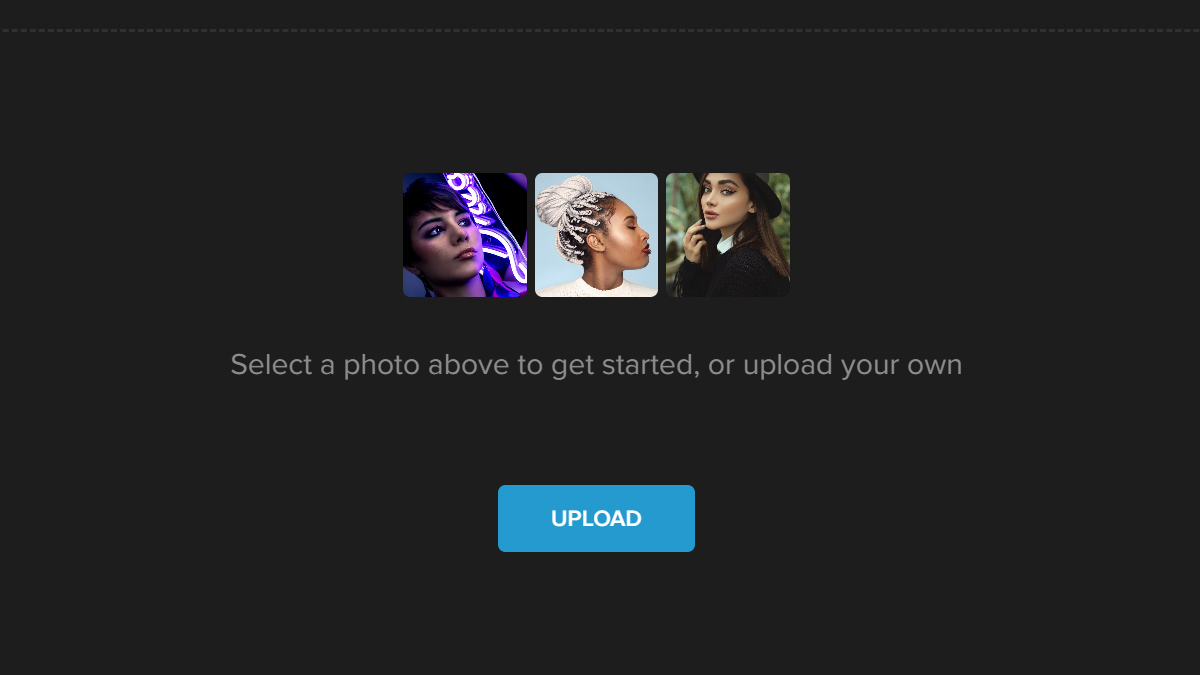
Step 2: Navigate to Edit — Replace Color.
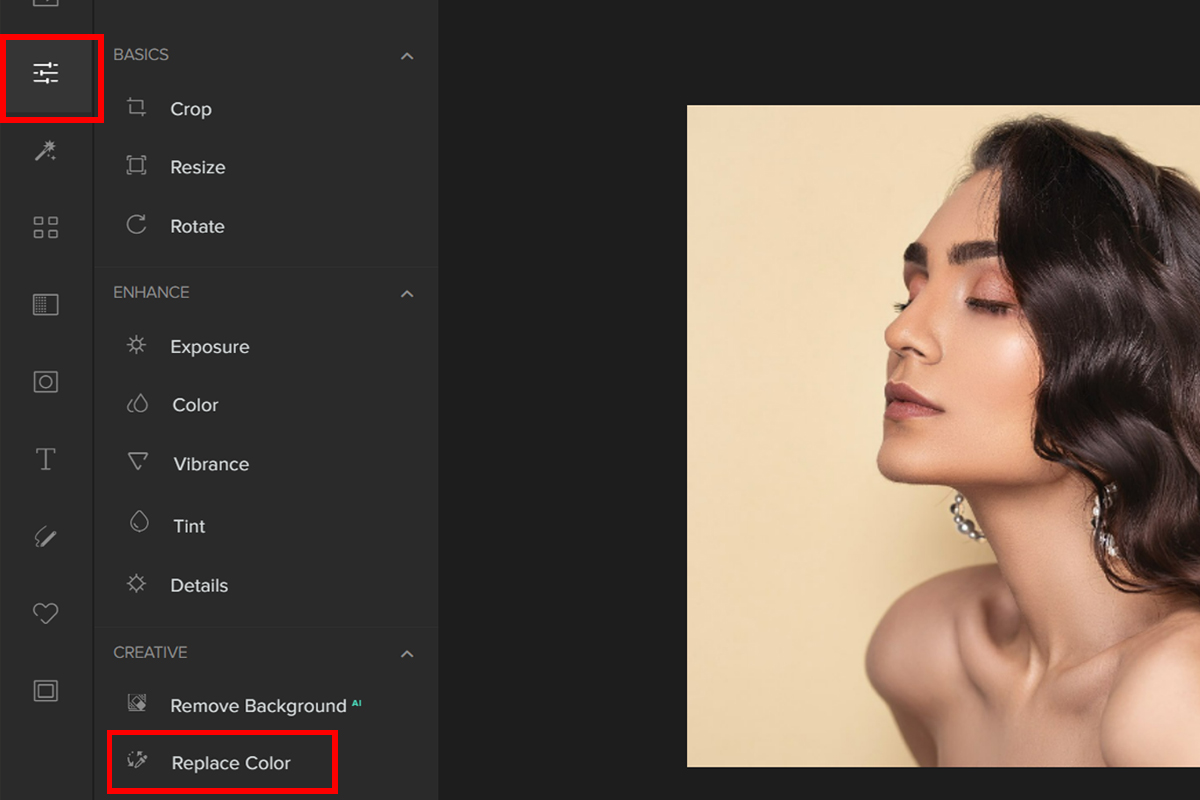
Step 3: To get the hair color you want, click on the tool that looks like an eye dropper and then click anywhere on the hair to sample a color and make it the From color. Change the To color by picking a color on the Color tab.
Make sure to adjust the Color Range Slider to get the right color blend.
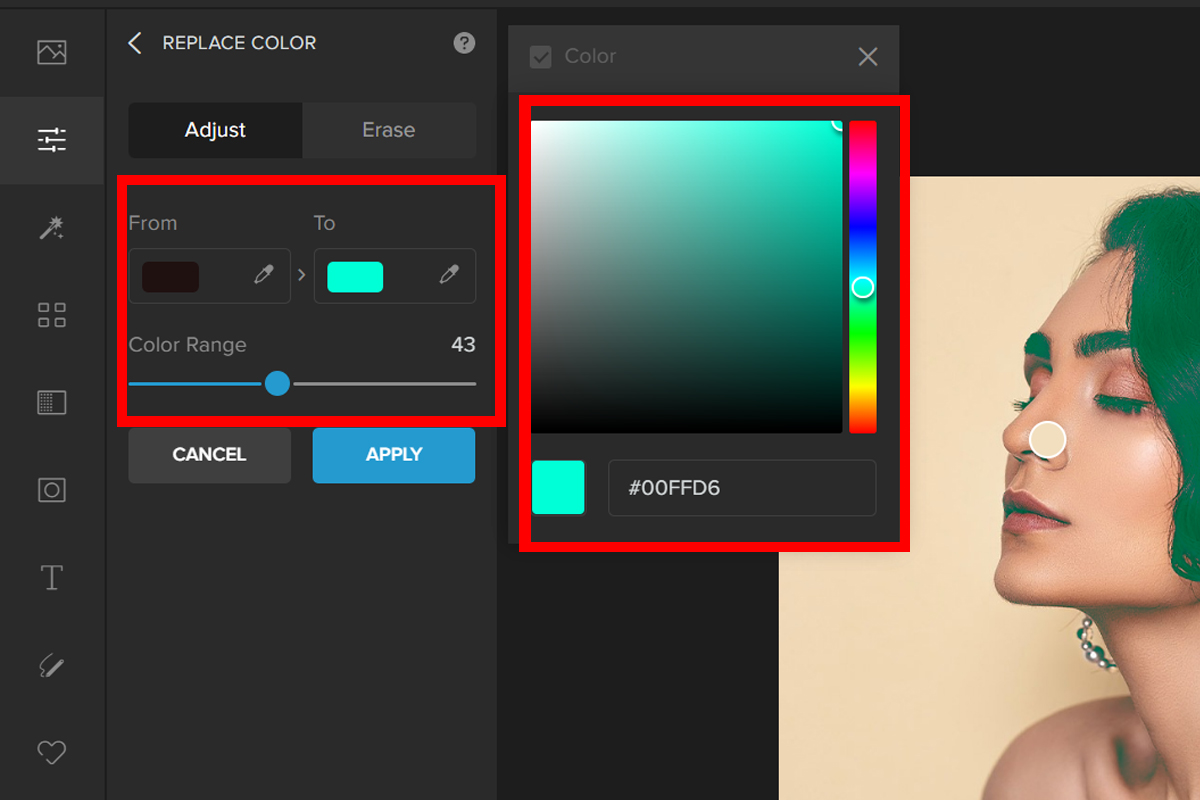
Step 4: Select the Erase tab and change the settings for the Brush, and then paint over the areas to redo or restore the original color.
Here’s the before and after:


Conclusion
Changing the color of your hair digitally is the fastest and most convenient method for getting a new look. With just a few clicks, you can instantly change your entire appearance.
If your find this article helpful, please give it a like and share!