
Double exposure is a fun way to bring your photography to life with a new twist. Not only that, but it’s also something that can really set your photos apart from everyone else’s! But what exactly is double exposure and how do you create one?
In today’s world, double exposure is a very common photographic technique. The famous singer Taylor Swift even used the effect in her song “Style” art cover, which can be found on her album “1989.” As a result, a great number of her followers posted their own take on the double exposure effect on social media platforms.
What is Double Exposure?
Double exposure is a technique where a photographer overlays two or more images to create a single image. It’s one of the most fun and creative ways to make your photographs stand out. Many photographers use this technique in black and white photography, but it can be used for color too!
For novice photographers, it is crucial to understand the basics of photography in order to create an artistic image, such as double exposure. One of the basics that should be learned is the Exposure Triangle. Sounds technical? Don’t fret. We have an article to give you a kickstart about the Exposure Triangle.
If you’re new to double exposure or would like some pointers on how to use it effectively, here’s everything you need to know about creating stunning double exposure.

How to Create a Double Exposure Online with Blend Mode
A Blend Mode is one way to achieve a double exposure photo. We will show you how to use two images to create a cohesive and surreal art piece using Colorcinch.
Step 1: Open Colorcinch and Upload your base image.

Step 2: Navigate to Image Manager and click on Upload Image. Choose your second image from your computer. Once uploaded, the images will appear in Your Images below the Upload Image.
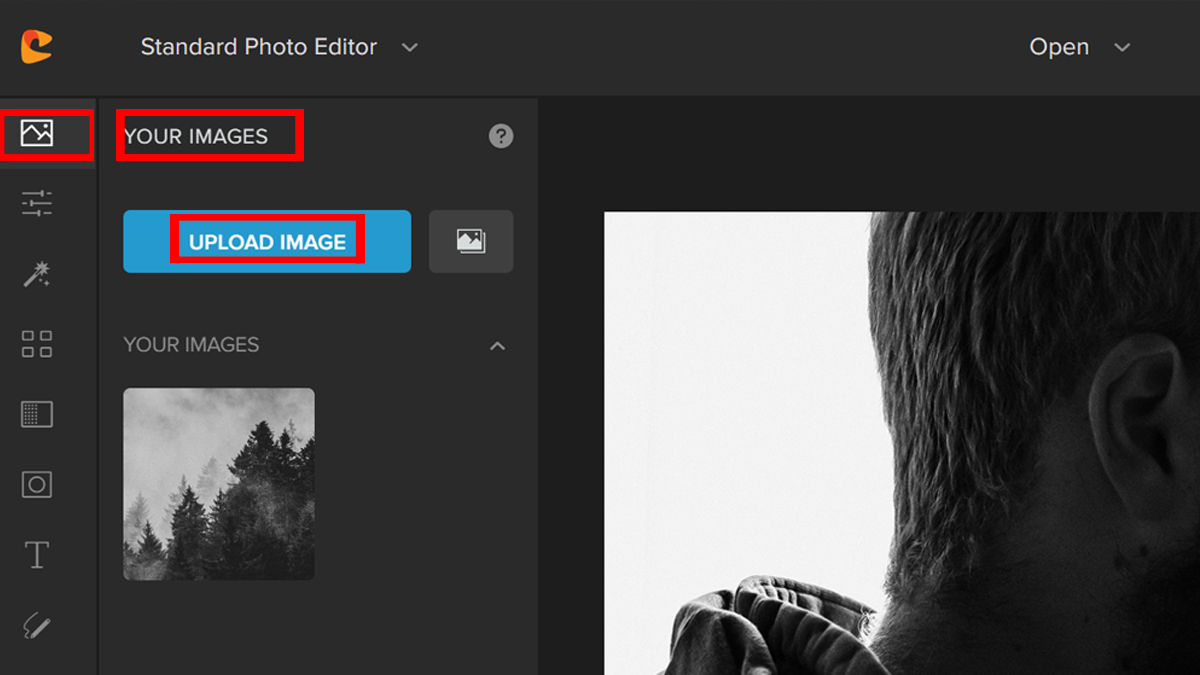
Step 3: Drag the second image on top of the base image. Adjust the second image to match the base image.
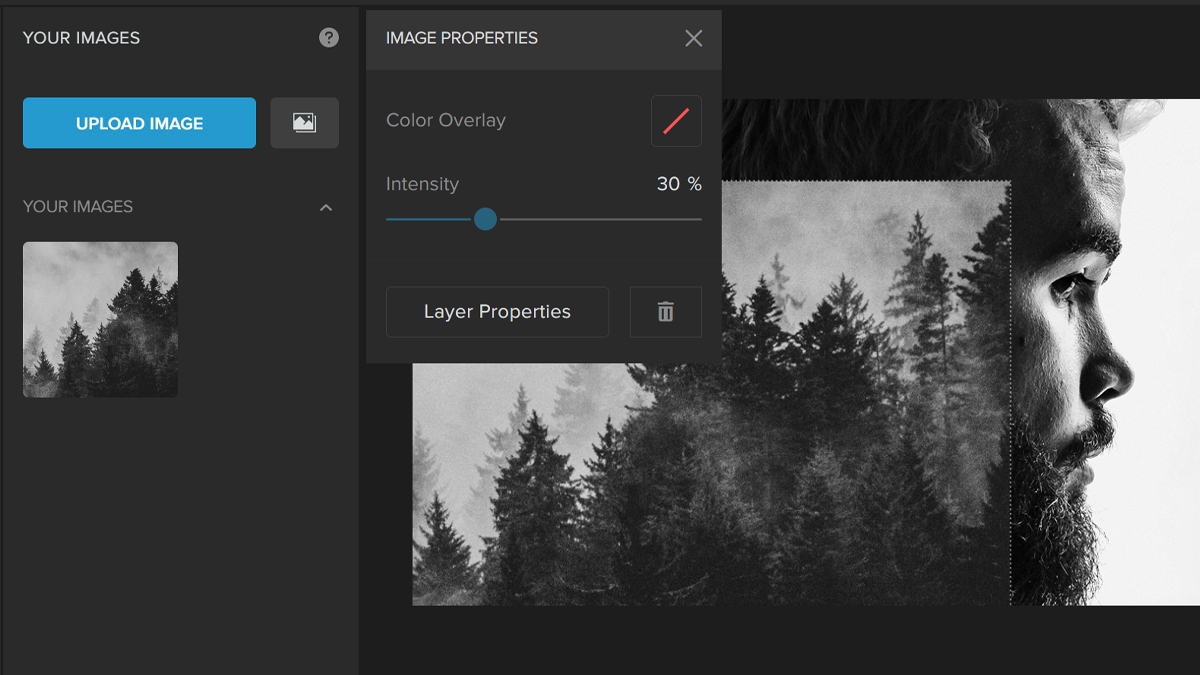
Step 4: Change the Blend Mode by clicking on the Layer Properties button and navigating to the drop-down menu. To achieve the double exposure effect for this particular photo, I used the Lighten Blend Mode.

Try the different blend modes until you get your desired output.
Let’s look at the final output:


How to Create a Double Exposure with an Overlay Effect
Another simple way to achieve a double exposure effect in Colorcinch is to use Overlay Effects.
Step 1: Like in the previous tutorial, start by opening Colorcinch. Upload an image.

Step 2: Navigate to Overlay on the left side of the panel and it will open a tab of Overlay filters. Navigate through it and choose Light Leaks.
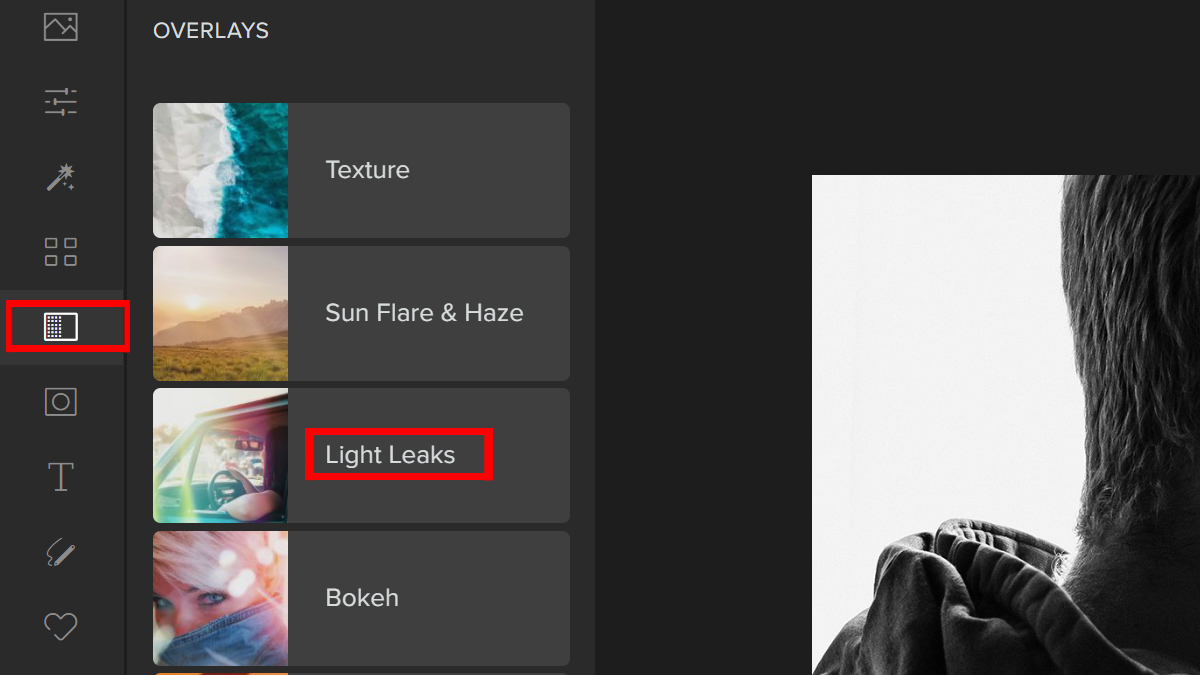
Step 3: Choose a Light Leaks filter that would fit your image. You can also refine the opacity by adjusting the Slider. Once adjustments are made, click Apply.
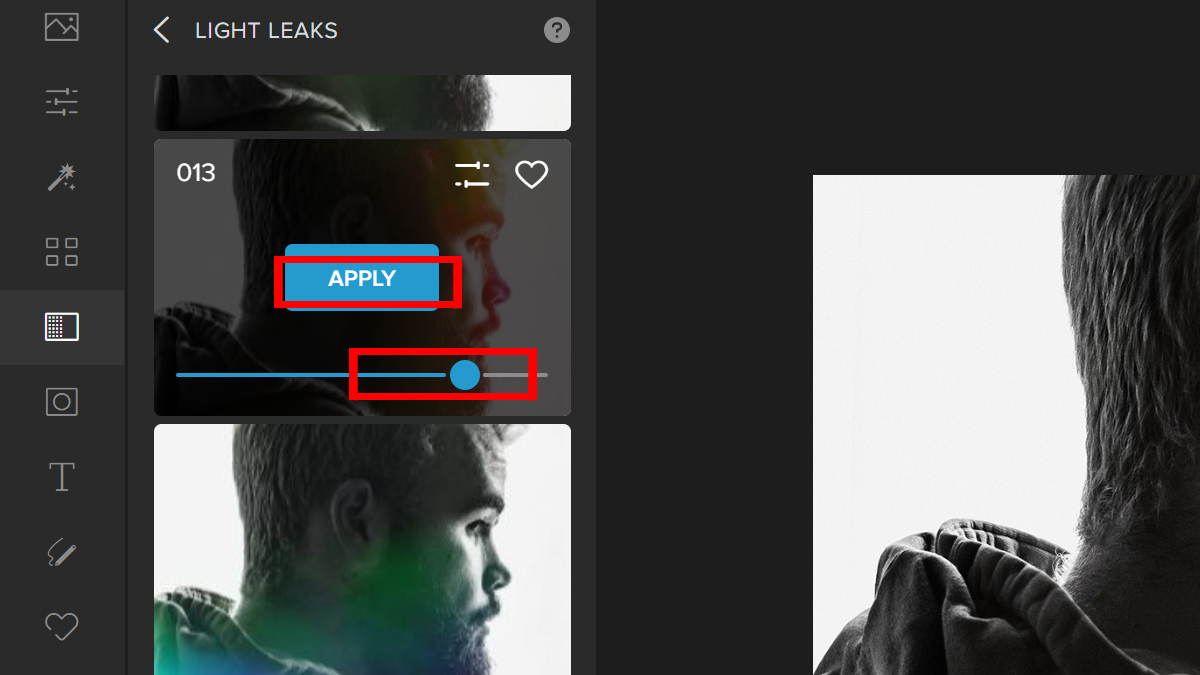
It’s that easy! Here is the before and after:


Double Exposure Photo Fun Facts
- Accidental Discovery
The first double exposures happened by accident and were not planned. Light leaks in cameras cause double exposures to happen by accident. Early film cameras often had problems with light leaks, but they can still happen today.
When you take a picture, the shutter should close all the way. If it doesn’t, light from outside will get into the camera and land on the film or digital sensor. If you make this mistake before you develop your photos, you’ll have a double exposure by accident.
- Paranormal Apparition
You might think of double exposure as a tool used to create spooky images, but it’s actually been around for a long time. Many of the first instances of double exposure feature ghosts and strange settings and tend to be rather unsettling.
- Double Exposure Camera
Some photographers used something called a “double-exposure camera” to make a double exposure. Photographers would use this camera to make double exposures on purpose.
In one shot, the camera would take two separate pictures and then put them together to make one picture. To make these intentional double exposures, the photographer would need to expose two negatives on the same piece of film separately.
- Business as Usual
In the 1860s, photographers began experimenting with double exposures to increase their profit. So as to increase sales, they figured out how to make a portrait subject look like they were in a frame with a duplicate of themselves, much like an identical twin would.

Conclusion
We learned that there is really a thing called a beautiful disaster. A living testament to this is the accidental invention of the double exposure effect. People have been drawn to its imperfection and have used it as a method to create stunning artworks. It stands the test of time. Hence, because of the continuous innovation of technology, double exposure has been reinvented many times. This goes to show that art is never perfect, but always relevant.
We hope this tutorial has inspired you to get creative with your photo editing and try out double-exposure effects on some of your shots. There are so many different things you can do with this technique, but when it comes down to it, it all comes down to what inspires you! So go play around with all the options we’ve given you here today—and if there are any other tips or tricks that we missed, let us know in the comments below!




