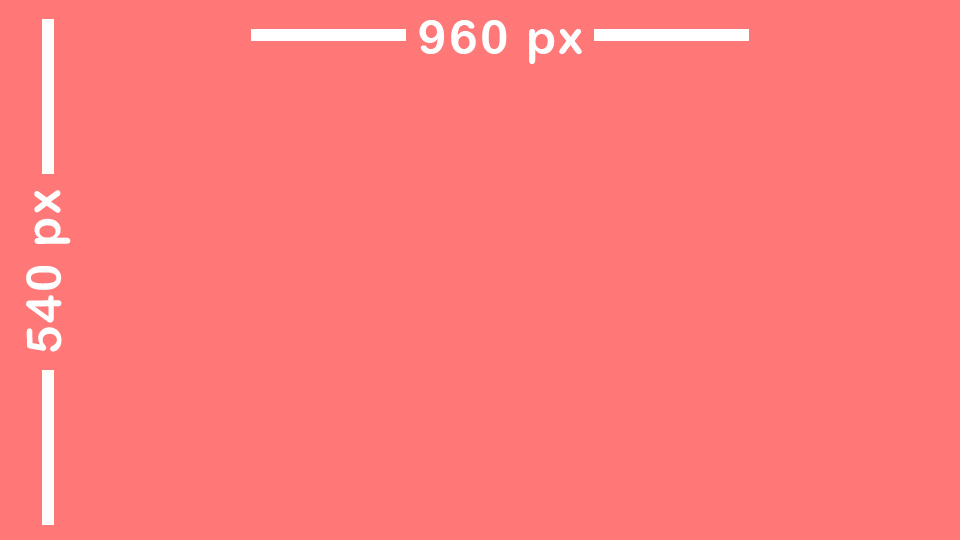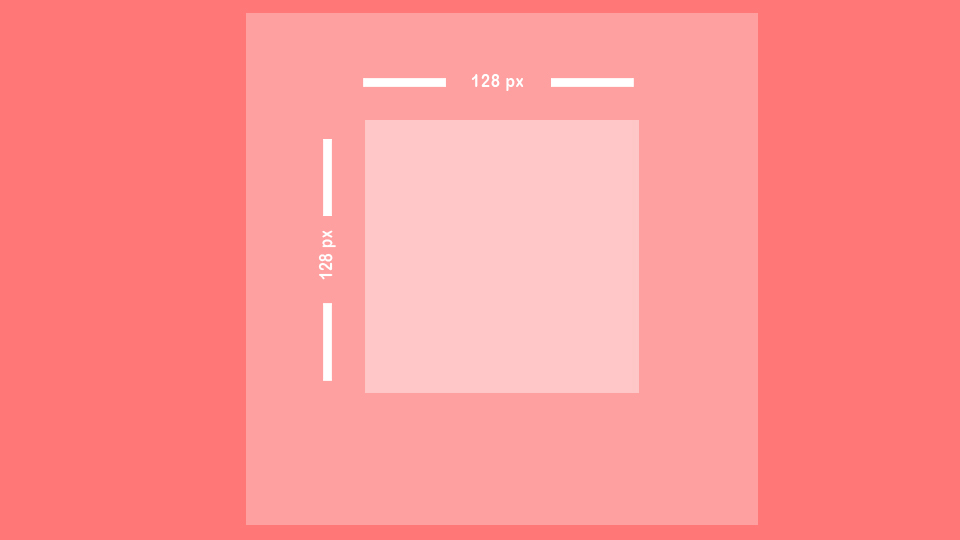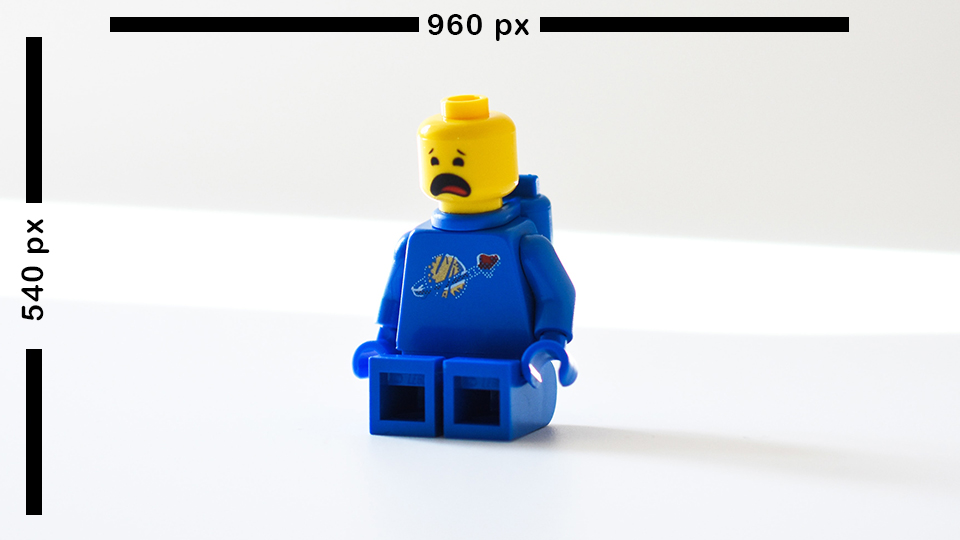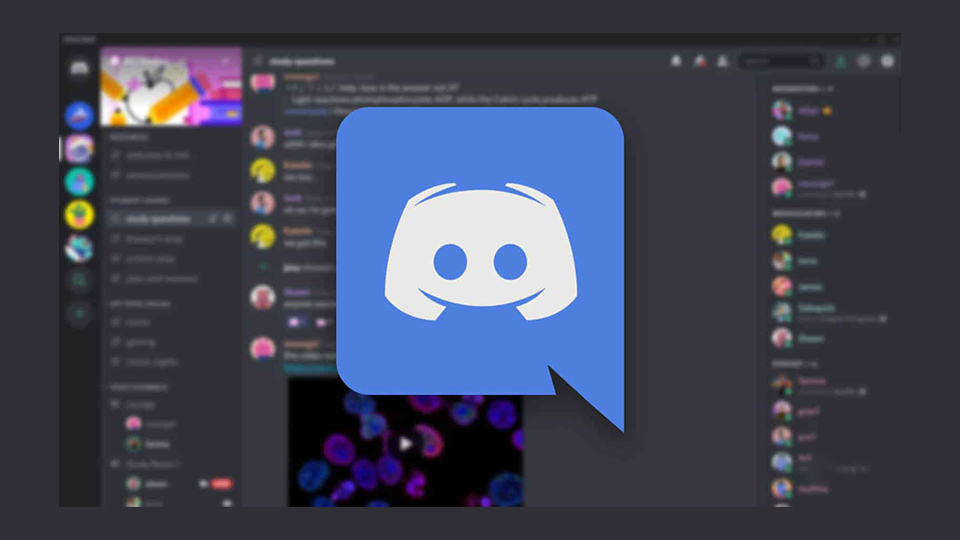Calling all Discord users! We’ve got a fun new guide for you. This extensive article will give you the information you need to create the perfect image for your Discord server.
We’ll show you what sizes look best in-game and on mobile, as well as which resolutions are supported by Discord. Let’s get started shall we?!
Discord Banner Size
Discord banner size depends on a few factors. First, discord banners should be 960 x 540 pixels.
Second, there are exceptions to this rule. If you have a small image or text that can fit in this small space, it’s acceptable (and encouraged) by most communities to make your image smaller than 960 x 540 pixels as long as it’s legible and recognizable.
The third thing you need to know about discord banners is what not to do: don’t make them too big! We’re talking giant banners—like 1200px by 1200px or larger here—because these images will just end up being blurry and difficult for users who like having everything nice and clear at all times.
Discord Profile Icon Size
The Discord profile icon is the image that appears next to your user name in both chat channels and voice chats. It’s important to find one that looks good and fits the style of your game or community.
Discord allows users to upload a 128 x 128 pixels icon while they’re creating their account, but if you want to use a different size or upload an animated GIF, it’s best to create one using Photoshop or another image editor before uploading it as an attachment.
The maximum resolution for avatars is 128 x 128 pixels, but as long as you keep them under 8 MB in size, they’ll be fine on mobile devices too (which have lower resolutions than desktop computers).
Discord Logo Size
The Discord logo is a square image that measures 512 x 512 pixels. It’s also a PNG file and should be transparent, so you can see through it to the background of your page.
The logo should always be dead center in your banner design—and not just because it looks good there! Centering the Discord logo on top of other content makes it easier for users to find with their eyes when they’re scrolling through a list.
Discord Icon Size
You may have seen that the Discord logo is 512×512 pixels. This is because that’s a standard image size for most modern web browsers, and it helps them load faster. You need to make sure that your banner follows this size, or else people won’t be able to see it!
- Your banner should be square, not rectangular or oblong
- The image needs to be of high quality—don’t just take a screenshot of your computer screen
- Ensure that any text overlaying your banner fits inside the space allotted for such text by making sure there isn’t any extra white space around it when viewed onscreen in full resolution
Discord Image Guidelines
The Discord image guidelines are pretty simple, but here’s a breakdown of the most important rules:
- Icon size: 512 x 512 pixels
- Profile image size: 128 x 128 pixels
- Banner size: 960 x 540 pixels
- Discord logo size: 512 x 512 pixels
Cropping Images Using Colorcinch
Now that you know the guidelines, we’ll show you an easy way to adjust the size of your images. We will use Colorcinch to make sure that the images are the right size according to the guidelines.
Step 1: Open Colorcinch and Upload your image.
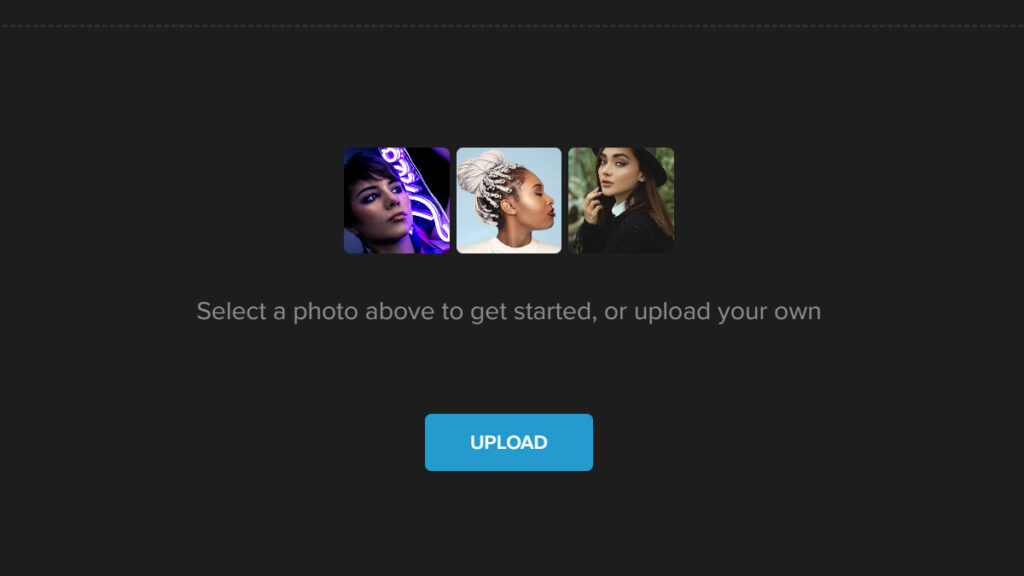
Step 2: Navigate to Edit — Crop.
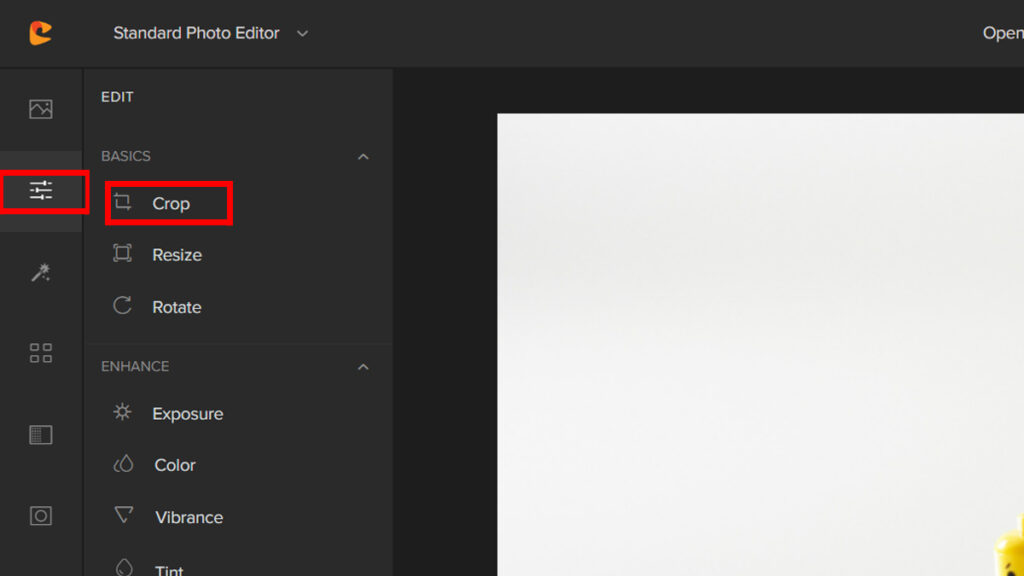
Step 3: On the Crop panel, change the Width and Height according to the guidelines. For demo purposes, we will use the size guidelines for the banner.
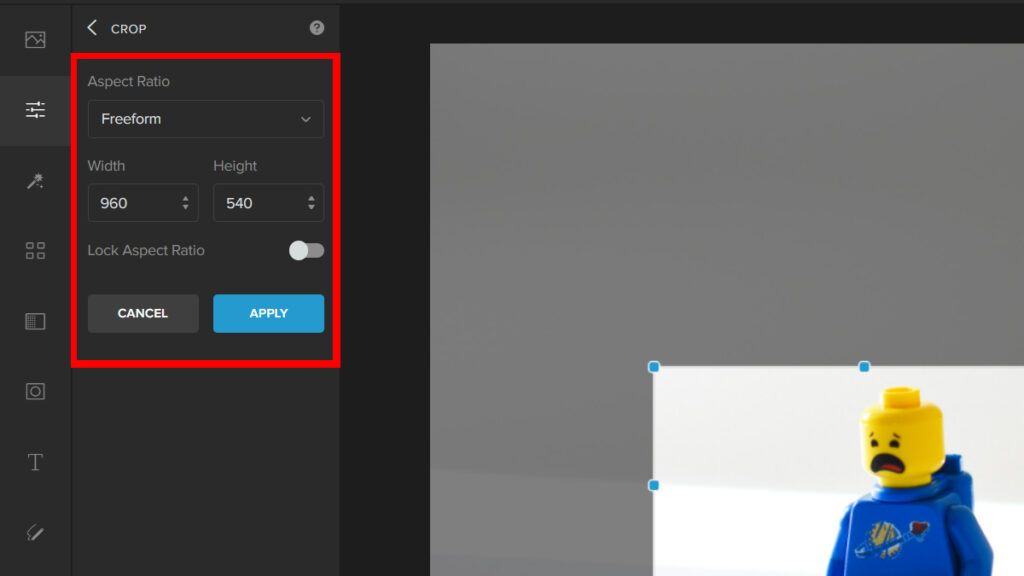
Here is the final result:
Make Sure Your Images Are Ready For the Discord Platform!
Now that you know what size to make your image, let’s talk about making sure it’s ready for the Discord platform.
The first thing to remember is that images must be JPGs or PNGs. If you have any animated GIFs, convert them into one of these two formats before uploading them to your server.
Conclusion
Now that you know the answer to what is the best discord banner size and image dimensions, it’s time to put all of this knowledge into practice.
The first step is creating a Discord profile icon. Then, you can use this guide as a reference while you select an image for your next Discord channel banner or background.
Overall, there are a lot of different factors to consider when it comes to designing graphics for your Discord channel. These include image dimensions, colors, and fonts, but also the importance of staying consistent with your brand and making sure that users can easily find what they’re looking for.
In this blog post, we’ve covered some helpful tips on how these factors interact with each other so that you can create the best possible experience both for yourself as an artist and for anyone who views your work!