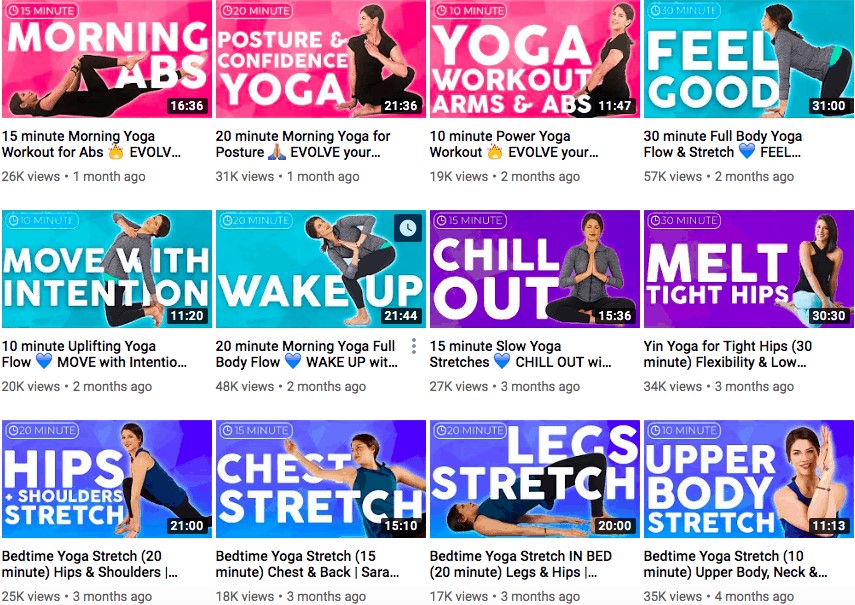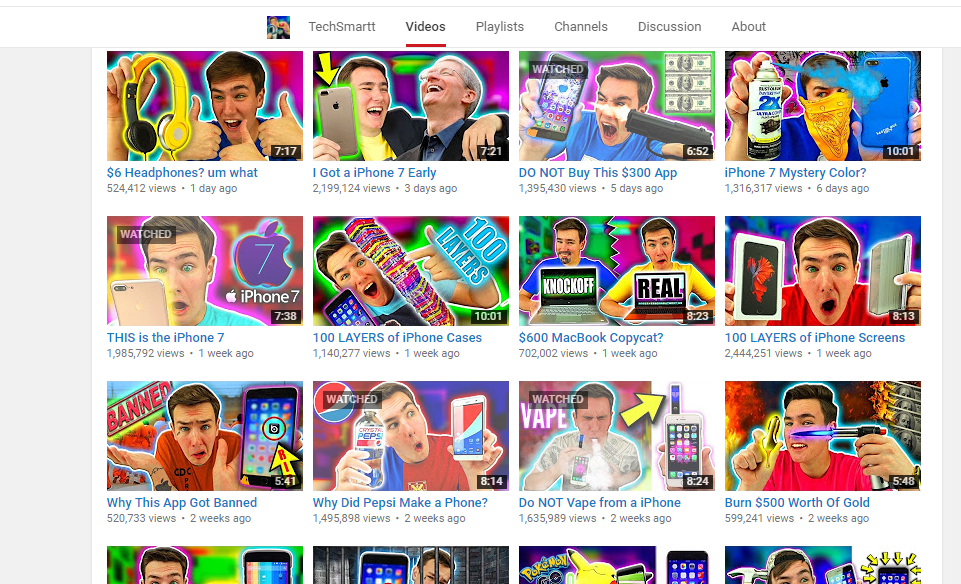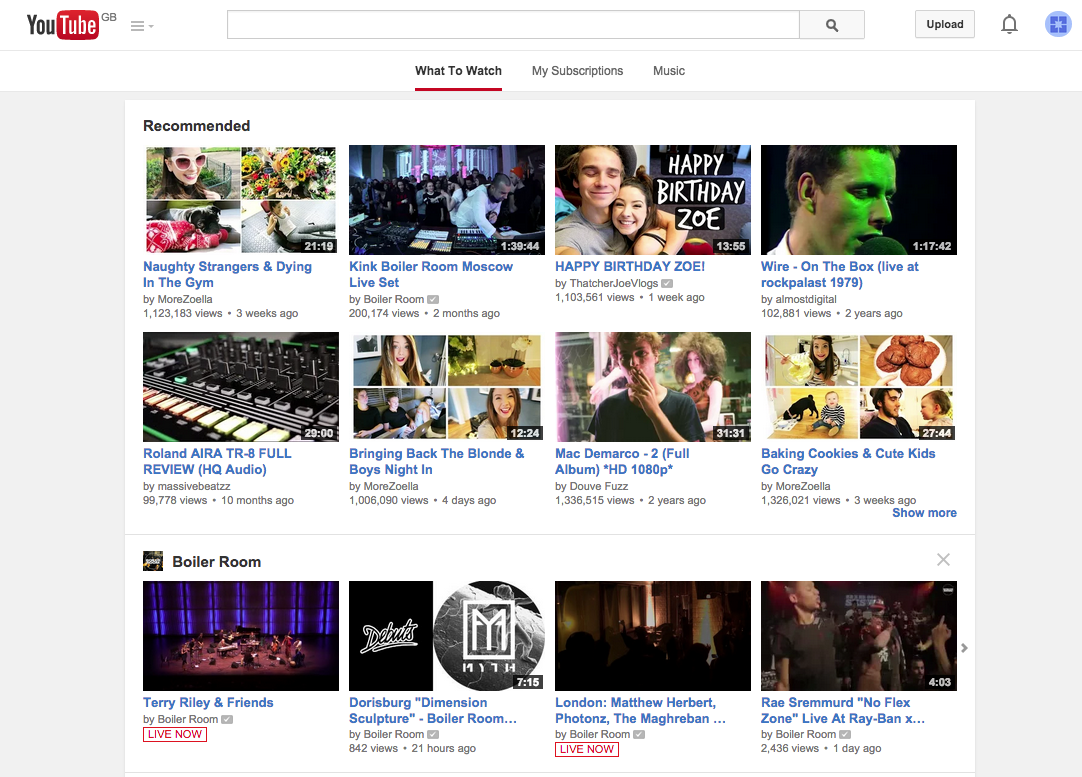A long time ago, when my team and I decided to prepare a guide with the best elements of video content we had no idea that video thumbnails would be such a vital ingredient. We learned our lesson the hard way.
Video thumbnails are in the same league as the title and intro section of video content. Some experts consider thumbnails more important than the other two. Then there is the study that found 90% of the best-performing videos on YouTube have custom thumbnails.
Even if you don’t use custom thumbnails, YouTube or other media platforms that host your videos will auto-generate thumbnails for your content. So, why not create them yourself and reap the benefit of custom thumbnails. Here is a small guide on how to create effective video thumbnails.
Choose the Right Size
There is no one-size-fits-all in video thumbnails. The dimensions and ratio will change according to the media platform. Animated video production can also be tailored to fit different platform requirements, ensuring your content looks its best everywhere.
Always choose a large size that can be reduced to match the platform’s requirements. Doing the other way round will result in blurry thumbnails on big screens. You can do it yourself or delegate the task to a video animation company or utilize an AI thumbnail maker.
The most popular media sharing platform, YouTube, has clear specification requirements for thumbnails. The minimum and maximum sizes are 640×360 pixels and 1280×720 pixels respectively. The ideal aspect ratio is 16:9 and the upper limit for thumbnail uploads is 2MB.
It’s undeniable that thumbnails are a vital part of video marketing. Hence, test them on various devices and screen sizes before uploading the video.
Choose Contrasting Colors
The creator of the video thumbnail need not be a color expert to know that white font with a light background isn’t a pretty image. Well, that’s what many of them do. For a second forget about thumbnails. Text written using a light font in a light background is difficult to read even in large images.
Text, if there is any, in the thumbnail must be clear and easy to read. Hence, use contrasting colors so the text easily stands out. The use of contrasting colors attracts attention and the videos are less likely to be skipped.
Use Text and Opt for the Best Font
Now that the color combination for the thumbnail is decided, it’s time to think of the ideal font. Like the logo, the font is a brand element that the audience uses to identify and remember you. Hence, use a consistent font type and style in all the images.
The font type and style must reflect your brand personality. Plus, it should be nice and clear to read. You don’t have to stick with the font type and style with all the marketing assets. Develop a style guide to decide on the font type and style to use for each group of brand assets.
Make Use of Close-Up Images
Bear in mind that a video thumbnail isn’t just a placeholder. Creating effective thumbnails should be part of your brand strategy.
Despite the small size people want to see the thumbnail image. The image supplies vital information that the viewers use to decide whether to watch the video or not. Close-up images help users grasp the content and details displayed in the thumbnail.
For the same reason, use faces to create human-to-human and emotional connections with the users. In addition, the face must express an emotion. People are drawn to emotion. Seeing an emotional expression, which suits the video content, people feel a sense of familiarity that’ll prompt them to watch the video.
Maintain Consistency
If the choice is between watching something new or opting for content from a familiar source, people are more likely to watch content from a tried and tested source.
A sense of familiarity helps a great deal in marketing videos. Hence, try to be consistent with the thumbnail design.
Incorporate your logo in all the thumbnails. Ensure people have no trouble recognizing you by using similar fonts, colors, and other elements. Similarly, unless required otherwise, maintain a consistent tone and voice style in all the videos.
Follow the ‘Rule of Thirds’
The ‘rule of thirds’ is an essential guideline used in photography and filming. It deals with the placement of the main subject in areas with the best chance of drawing the viewer’s attention.
The basic idea of the rule is to divide the screen into nine equal-sized grids using vertical and horizontal lines. The main subject of the thumbnail is placed at the intersection points to make the image interesting, captivating, and dynamic.
When applied diligently, the thumbnail creators are less likely to waste valuable real estate on the screen. Sometimes there could be more than one main subject – a text and a face.
Thumbnails Must Be Accurate and Not Misleading
At all costs avoid clickbait, misleading video thumbnails. The image you use reflects the context of the video. Hence, it should be a static teaser of the content inside.
Identify the most important frame in the video and modify or use it as a thumbnail. Even better, create a custom thumbnail that is known to increase the video play rate.
Thumbnails could also determine the fate of other marketing campaigns. Users only see the thumbnail when they open video newsletters that you send using email marketing software. Misleading thumbnails could increase the unsubscribe rate and doom your email marketing campaign.
Although misleading thumbnails will earn you a click, you’ll lose the trust of the users. Click-through rate isn’t the most reliable metric to gauge the performance of a video, especially when the bounce rate is equally higher.
Not just the viewers, YouTube and other platforms, including Google, will penalize by demoting the video in the search results.
Test, Monitor, Analyze and Repeat
Bear in mind that a video thumbnail isn’t just a placeholder. Creating effective thumbnails should be part of while creating marketing videos, spend a considerable amount of time designing thumbnails.
It’s universally agreed that thumbnails play a key role in attracting viewers and making them open the video. But unfortunately, there are no metrics or tools provided by YouTube to monitor the performance of thumbnails.
This doesn’t mean there is no way to track its performance. Schedule videos with two different thumbnails (and keep everything else the same) and carry out A/B testing. Monitor the click-through rate to measure performance.
Final Thoughts
A thumbnail is a window that gives viewers a glimpse of what’s inside the video. A well-made thumbnail will ignite the spark of curiosity without revealing the secrets of the content inside.
Thumbnails per se won’t have any great impact on the audience. Your video thumbnails must be creative and compelling. The above-mentioned tips will add the much-needed magnetic property to thumbnails. They’ll attract attention and boost the video click-through rates.
About Guest Author: Christian Stanciu
Christian is a freelance video editor, owner, and post-production coordinator of Veedyou Media – a company offering video editing services to videographers, marketing agencies, video production studios, or brands all over the globe.