Made for everyone
Change image background.
Change or remove image and photo backgrounds with the power of AI. It's fast, free, and precise.
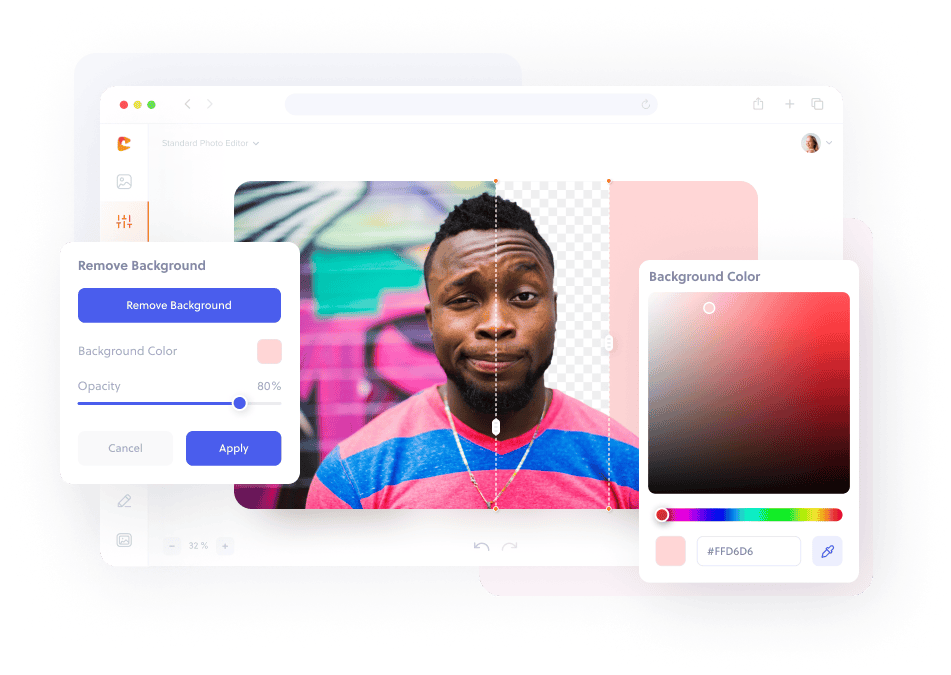
How to change a photo background in three simple steps.
1. Upload
Upload your image to Colorcinch.
2. Apply
Edit the background with a single click.
3. Download
Save your image with the new background.
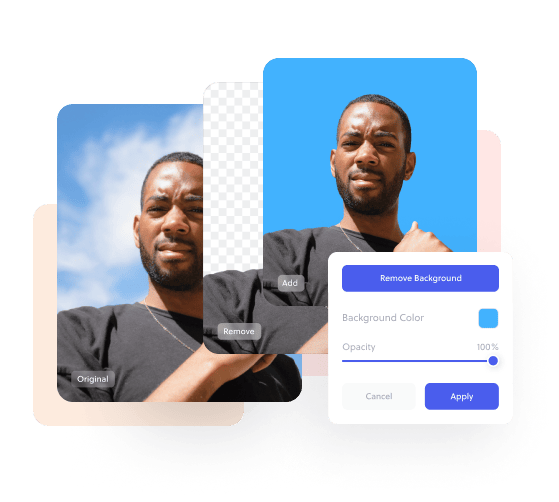
Change the background of any image in one click
Want to add a new background to any photo or image? The Colorcinch app’s background changer uses AI to remove your photo background so you can replace it with a new color or white background. It’s perfect for displaying items you want to sell in your online store, or creating PNGs from photos.

