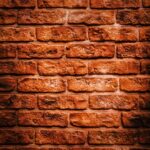CB editing has been quite popular amongst youths for some time now. With vibrant colors and contrast that make the photos pop, people love using CB photos as their background or wallpaper.
In this article, we’ll be taking you through the easiest ways you can do CB editing for your photos and background. We’ll also be sharing 100 best CB background wallpapers absolutely for free that you can use for your personal needs. Let’s go!
How to Do CB Editing?
While there are a lot of variations of CB editing that we can find, most of them share the following common traits:
- High saturation
- Contrast that pops
- Enhanced details
And in some cases, you can even find CB background with a blurry look that emulates bokeh. If you’re looking to create a CB background wallpaper or photo for yourself, you can make all of these edits quickly and easily using Colorcinch. Just follow these steps.
Step 1: Upload your image to Colorcinch.

Step 2: To make adjustments to the color, navigate to Edit–Color.
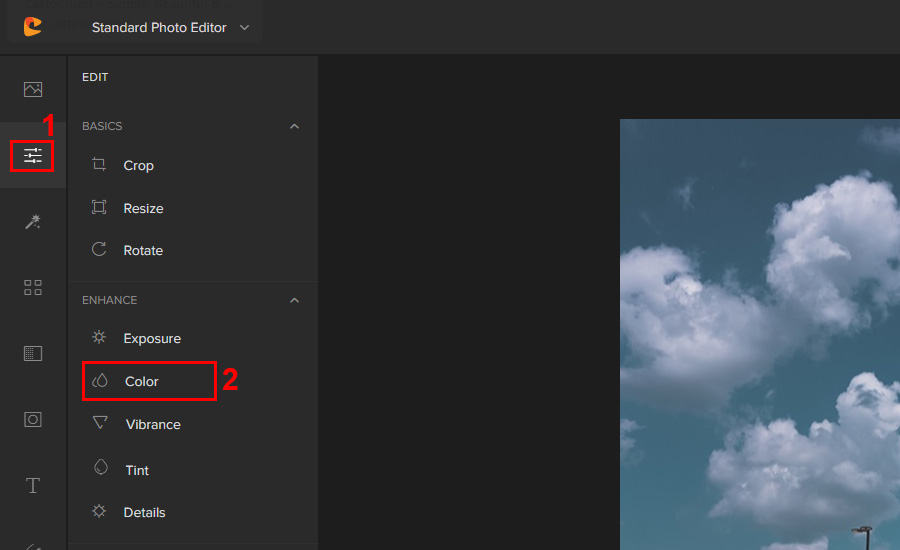
In the Color menu, you can then shift the colors using the Hue slider, adjust the intensity with the Saturation slider, and make your images appear warmer or cooler using the Temperature Slider.
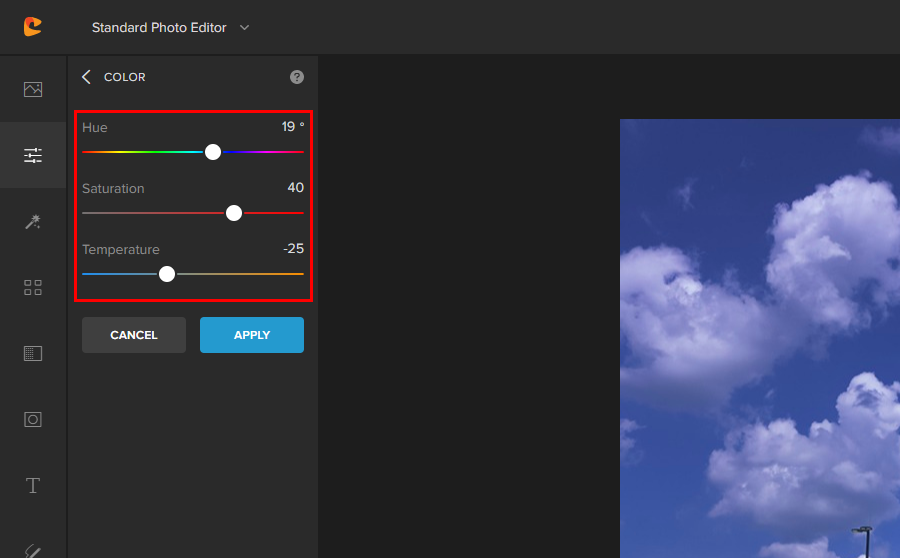
Step 3: Next, you can adjust the amount of contrast in the image by navigating to Edit–Exposure–Contrast.
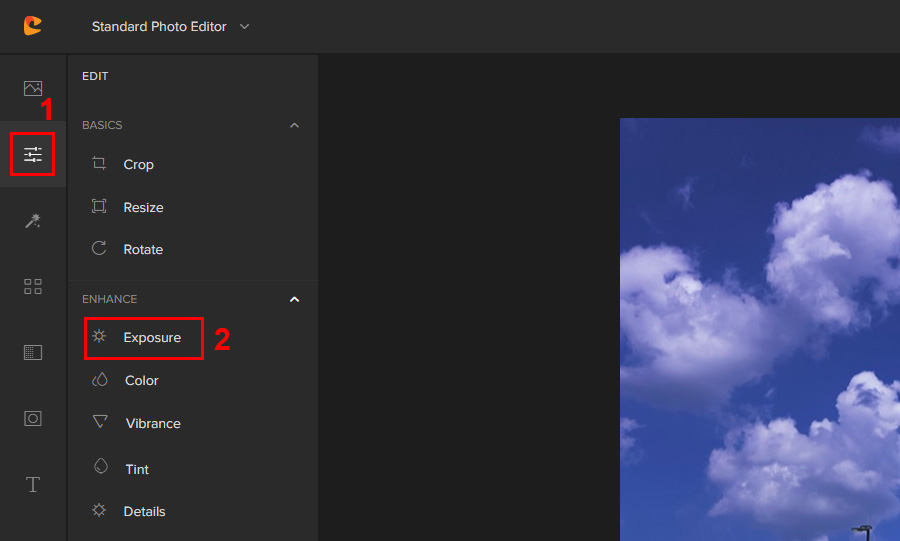
By cranking the contrast in your image, you can brighten the bright regions and darken the dark regions. This makes the image really pop. Be sure not to overdo it though.
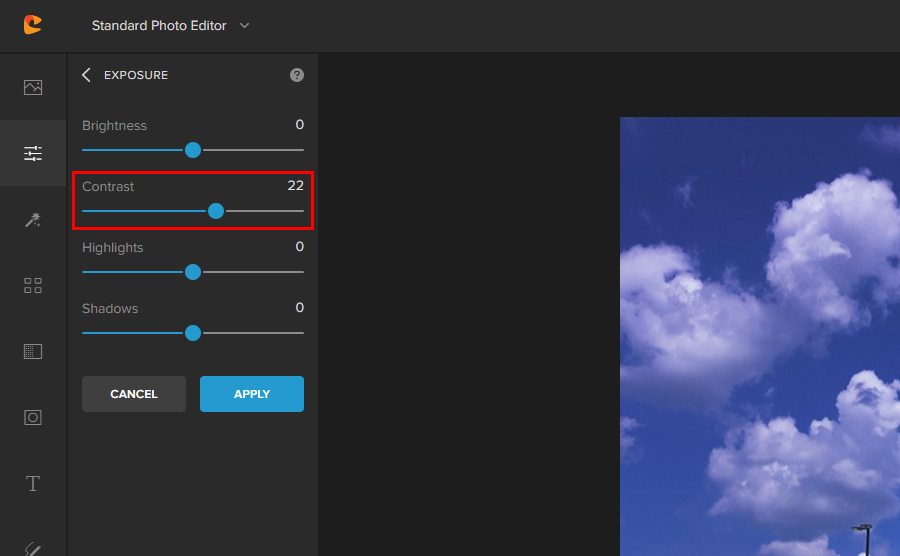
Step 4: And finally, to adjust the details on your CB image, you can navigate to Edit–Details.
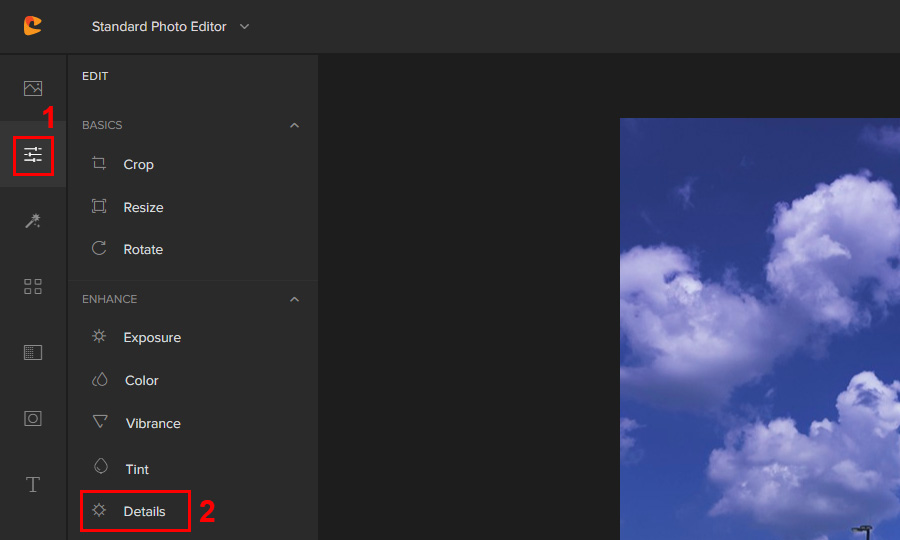
Here, you can use the Sharpen tool to add details to the edges of the photo, and enhance micro-contrast using the Clarity tool. Conversely, if you want to give a soft and dreamy look to the image, or add a bokeh effect to the image, you can add a slight Blur to it.
Again, be sure not to overdo it as the sharpen and clarity tool can introduce artifacts to the image, and blurring the image excessively can make the image useless.
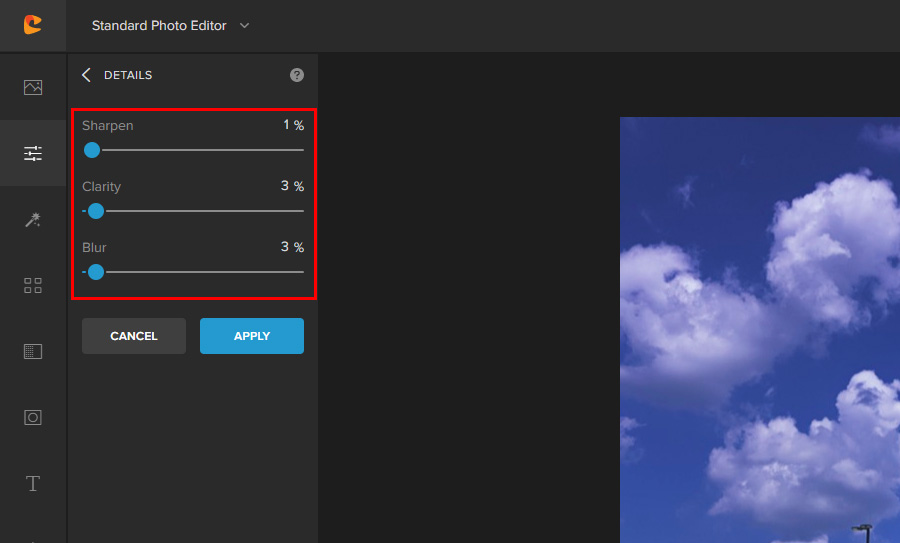
Here’s a quick comparison of the images before and after the CB edit.


100 Best CB Background Wallpapers & Photos
We hope that by now that you know how you can do your own CB editing and make your photos pop. And now, we’re sharing with you 100 best and unique CB photos and backgrounds. You can use these CB images for your background or wallpapers. We hope you like them. Enjoy!
To Sum It Up
While we’ve demonstrated a few ways you can edit CB photos in this article, be sure to explore Colorcinch further. There, you’ll find a ton of other ways you can customize your image.
You can even play around with different filters and overlays to add some extra touch to your CB edits. You can even replace the background, replace colors, and add text to make your CB image truly personal.