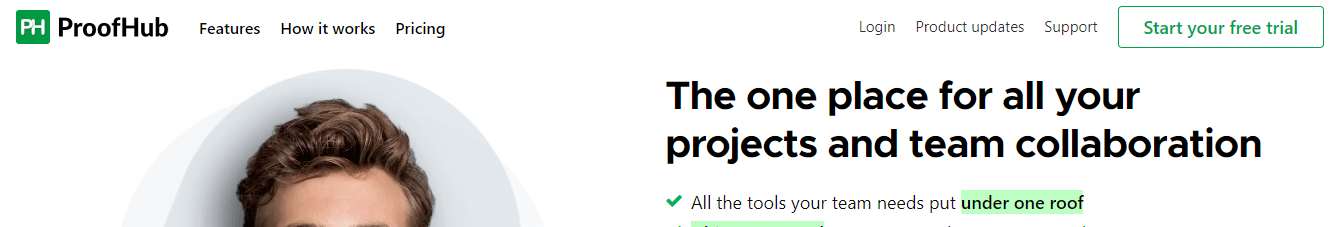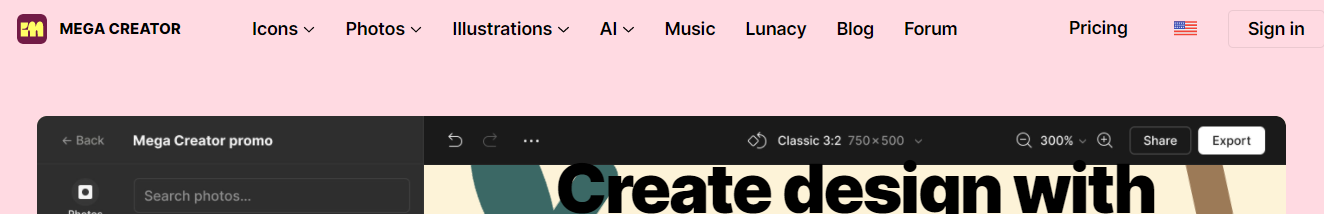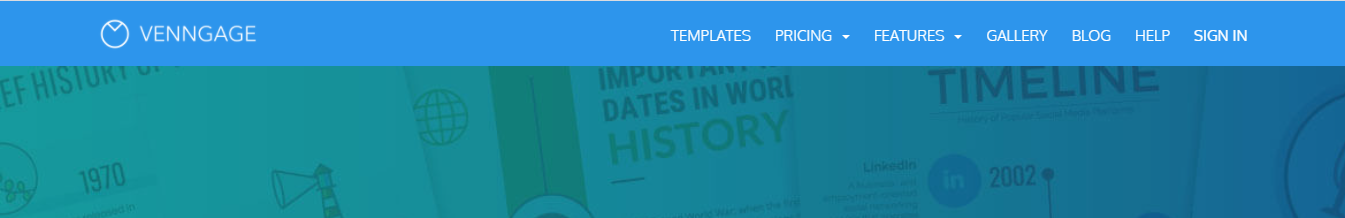Working becomes easy when you have the right tools at your fingertips.
If you’re a photographer, blogger, or digital nomad looking to grow your business, we’ve compiled some valuable tools and resources to help you reach this goal faster.
38 Must-Have Tools for Creating Amazing Work
Productivity Tools
1. Pocket
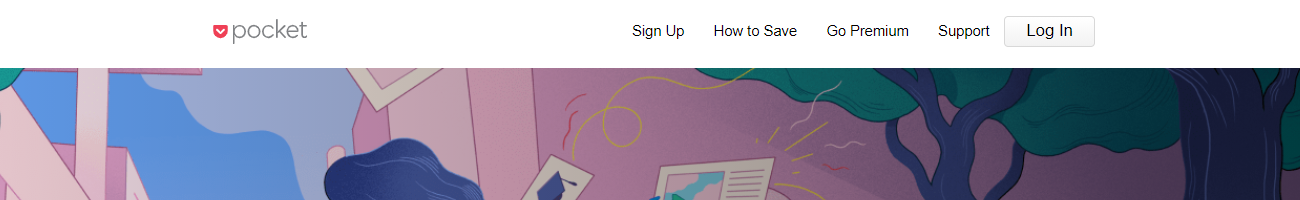
We come across a lot of good content online every day, but there’s rarely enough time to consume all of them. Thankfully, with Pocket, you don’t have to miss the amazing resources you come across.
Pocket allows you to save your favorite stories, blogs, and videos and then return to them later.
2. Slack
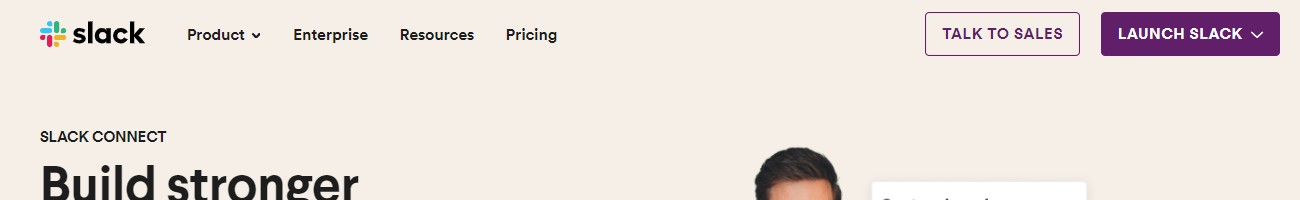
Slack lets business leaders communicate effectively with team members within one dashboard.
You can think of Slack as a team collaboration software where professionals can hang out, interact (chat, make calls, share files, etc.), and join hands towards executing a common goal. This tool will be most beneficial to you if you manage virtual assistants or head an in-house team.
3. Focus Booster
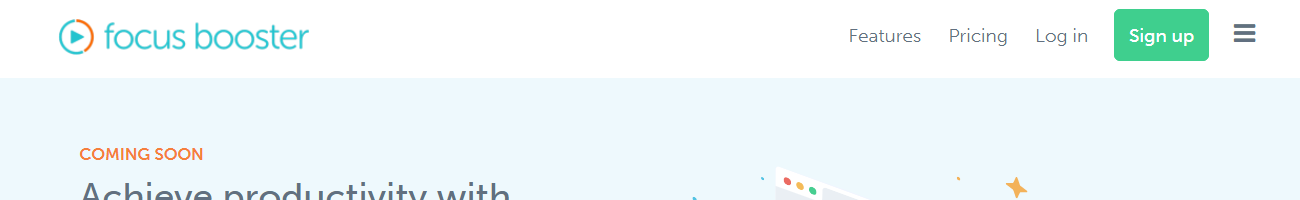
If you work online, there are heaps of potential sources of distractions you’d have to combat daily. And unfortunately, we seldom pay attention to the amount of time these distractions snatch. Thankfully, Focus Booster helps to solve this problem.
Operating based on the Pomodoro technique, Focus Booster helps you keep track of time as you work, so you’ll spend the bulk of your time on what’s important.
4. Evernote
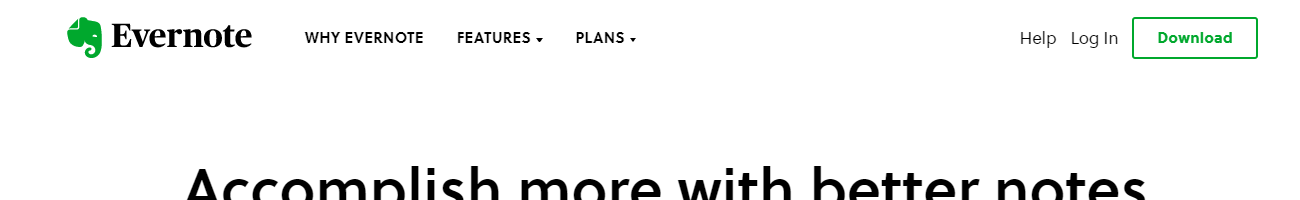
Whether you’re looking for a place to store your good ideas or you desire to have a virtual notepad that comes with tons of functionalities, Evernote is one tool you should check out.
Evernote helps you take amazing notes (and do even much more). So, you no longer have to fear forgetting blog posts ideas that cross your mind or losing important jottings from a business meeting. With Evernote, you can rest assured of your notes’ safety every time.
5. Hunter
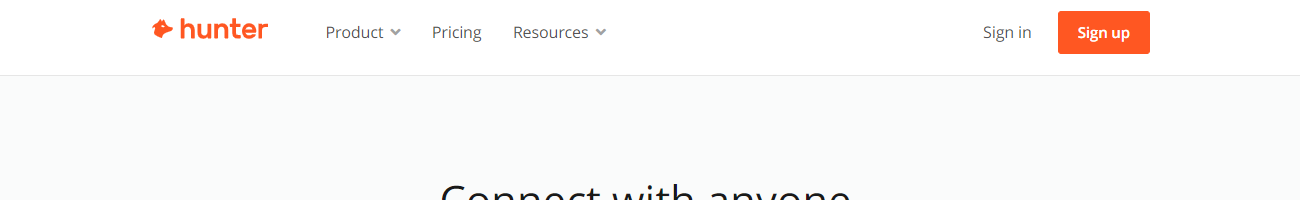
Deciding to do, say, a cold email (or blogger outreach) campaign is one thing, and finding correct email addresses is another. If you do frequent email outreaches, then Hunter is a must-have tool.
With Hunter, you can dig out all the email addresses associated with a website (i.e., the correct email addresses of a brand’s employees). You can also check and verify if an email address is valid or not.
6. AhaSlides
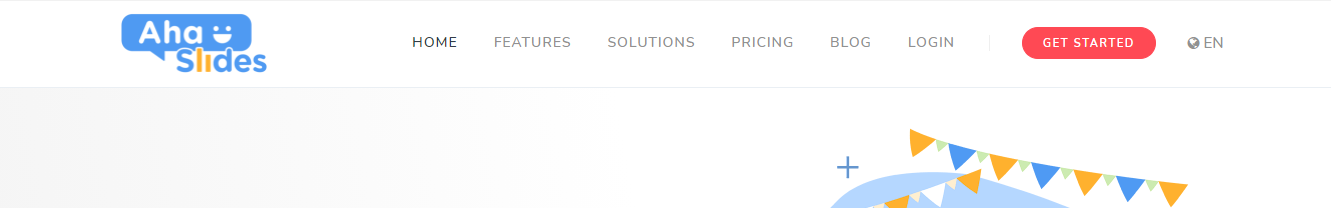
The most productive tools out there are interactive. AhaSlides gives presenters the means to truly engage their live audiences through exciting, interactive presentations.
Simply create a presentation and share the room code with your audience. Make a standard one-way presentation into a two-way conversation through opinion polls, brainstorming sessions, and even live quizzes that the audience engages with on their phones.
7. Newoldstamp
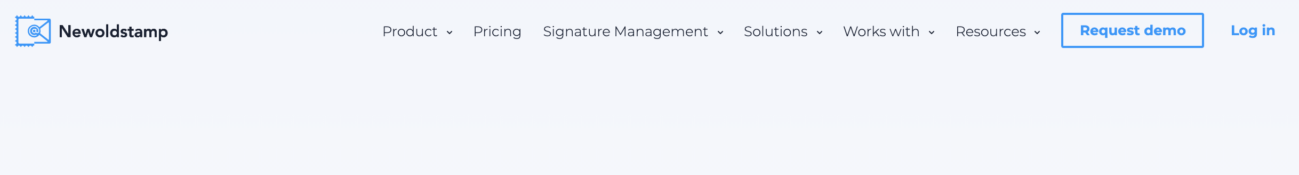
Newoldstamp is an email signature management and marketing platform perfect for mid-sized businesses, enterprises, and teams. You can quickly set up all your email signatures for all company employees in a few clicks. Moreover, you can track signature analytics and run banner campaigns. It doesn’t require involving tech or design teams. Also, Newoldstamp provides seamless integration with major email clients and devices including smartphones.
8. ProofHub
ProofHub is an all-in-one project management and team collaboration tool allowing the users to manage multiple projects in real-time. It is a cloud-based tool designed to make it easier for the teams to organize, communicate, track, and report.
The tool comes loaded with several useful task management features like Kanban boards and Table view that can be used to manage your blogs and related tasks.
ProofHub’s chat app, notes, and discussions section make it super easy for digital nomads to communicate and collaborate with their team members in one place. Not just that, ProofHub’s file management system and proofing tool allows photographers to store and share files while streamlining their feedback process.
9. Teamwork
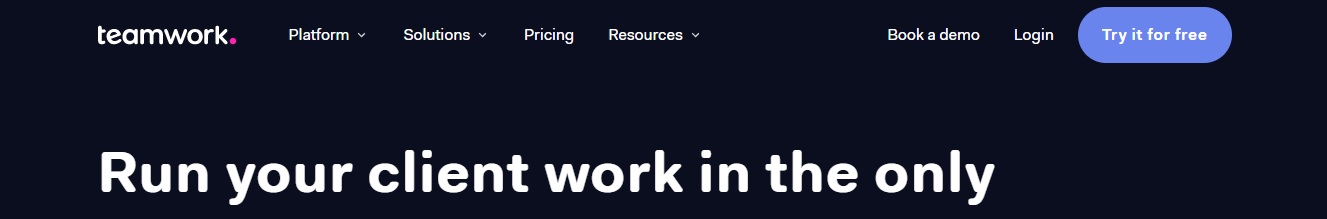
Teamwork is a project management tool that allows businesses to create tasks and projects and collaborate in real-time with their clients. It has all the advanced features including task management, instant chat, time tracker and profitability report.
Break work and projects into tasks and layers of subtasks so nothing slips through the cracks, and everyone knows what to do and when it’s done. Integrate all your favorite tools that you’re already using and run everything in one place.
10. Integrately
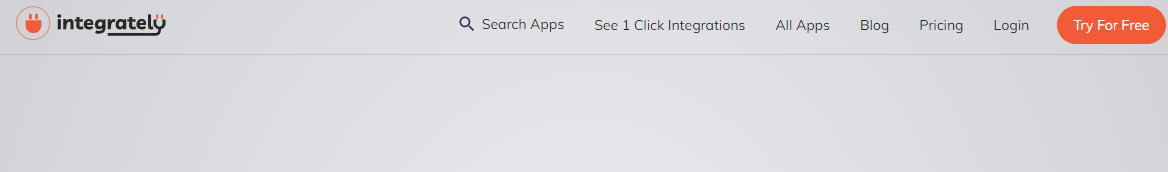
Integrately is a highly rated integration platform—coming in at #1 on G2’s list of Zapier alternatives. It functions in much the same way that Zapier does: just find the apps you are looking to connect, select or set up an automation between the two, and then set it and forget it.
Their 1-click automation feature allows you to select between common apps (like Gmail and Facebook) and set up a pre-made automation with—you guessed it—one click. Integrately is all about making automations fast, easy, and affordable.
11. Content Snare
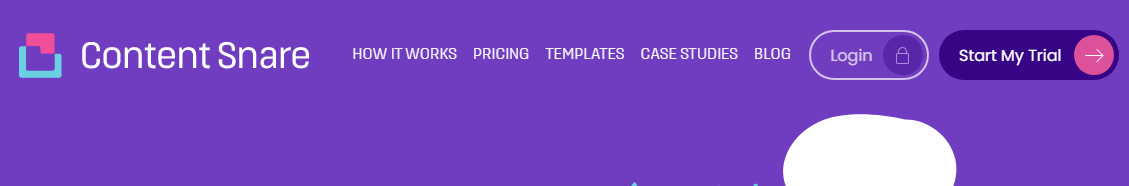
Easily gather content, files, files, and documents from your clients. The secret sauce is an interface that makes things extremely easy for your clients so that they send you what you need in record time.
Using their automated reminder system, you can work on your projects instead of constantly chasing clients for information. Ditch those endless email trails and hacked together systems to get what you need. Collect everything in one place.
12. Fellow.app
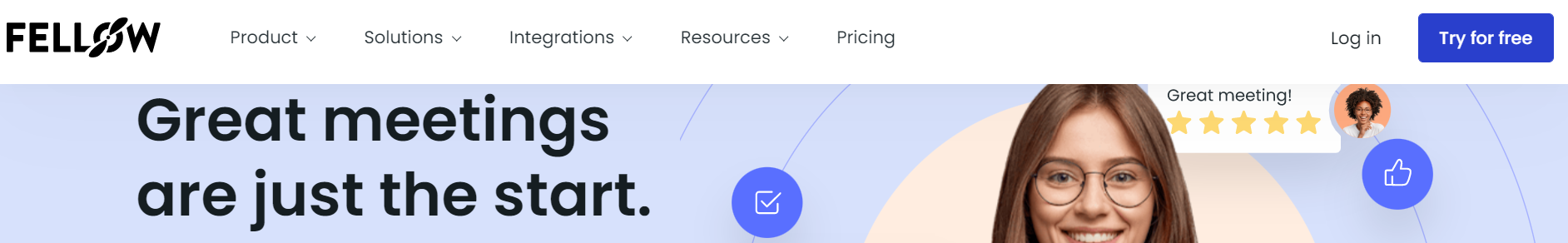
Fellow.app is a meeting productivity tool that helps facilitate both 1:1 meetings and effective team meetings through collaborative real time note taking and shared meeting agenda examples. By assigning action items, getting feedback and tracking your objectives in one place, teams increase their productivity and stay on track with both their short and long term goals.
Web Design Tools
13. WordPress
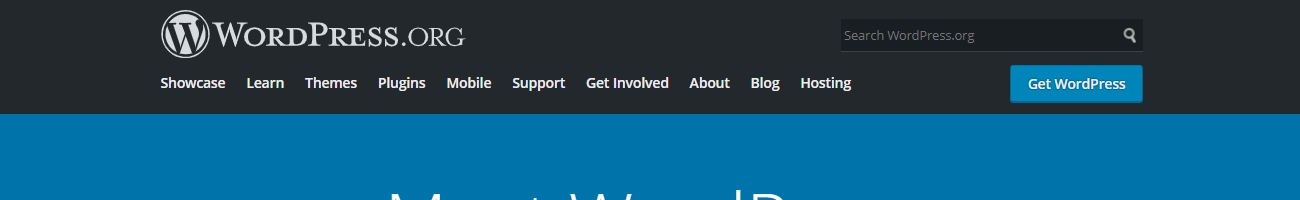
Bloggers, photographers, and other professionals can build attractive websites (and blogs) using WordPress. Thankfully, there are tons of WordPress resources online. So anyone, even a non-techie, can set up a WordPress website effortlessly.
14. Squarespace
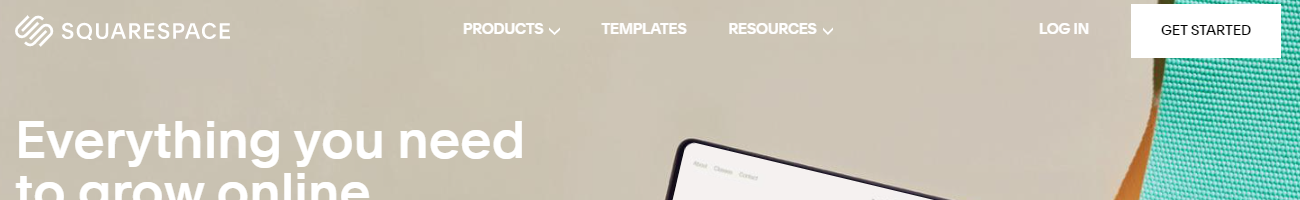
Squarespace, like WordPress, is another tool you can use to set up your website. Check it out if you’d like to create a simple website for your photography business or start a blog.
15. Format
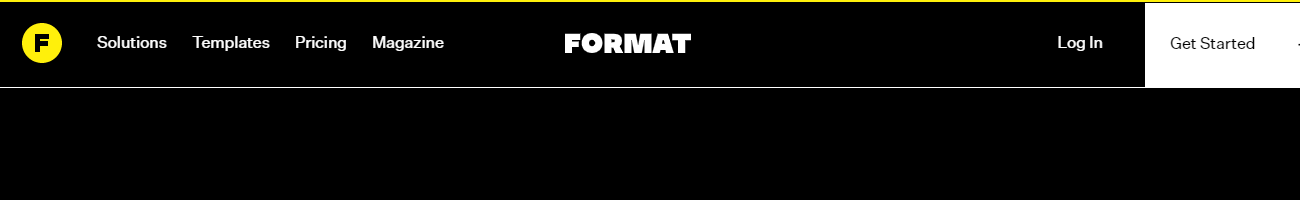
Want to create a photography website outside of WordPress or Squarespace? Format is your best bet.
Format is a portfolio builder specially designed for photographers. With this tool, you can easily set up a responsive portfolio website and showcase your best work.
16. Modula

Modula is a top-rated WordPress tool for building attractive, mobile-friendly galleries. With this tool, you can create a stunning portfolio on your WordPress website and add photo/video galleries within your blog posts and pages.
Graphic Design Tools
17. Colorcinch

Colorcinch is your go-to tool if you’re looking for an unsophisticated but efficient graphic design (and photo editing) tool.
The tool features a massive library of professional-looking effects/filters, vector icons, and other graphics. And the intuitive, built-in editor enables non-designers to create beautiful designs and make eye-catching photo edits with only a few clicks.
18. Mega Creator
Mega Creator is an online graphic editor that lets you create eye-catching designs in no time. It is a tool for everyone who regularly needs custom visuals. You won’t need any special skills and costly design software like Photoshop or Illustrator. (But if you decide to take the challenge, you can also check out these beginner-friendly tutorials on Illustrator).
Mega Creator embraces all the Icons8 graphic resources in one place: over 170,000+ icons in 35+ styles, thousands of vector illustrations by top Dribbble artists, tons of consistent studio photos with transparent backgrounds as well as photo and vector backgrounds. You can also upload your images and logos designed with a logo creator and mix them up with Mega Creator’s assets.
19. Appy Pie
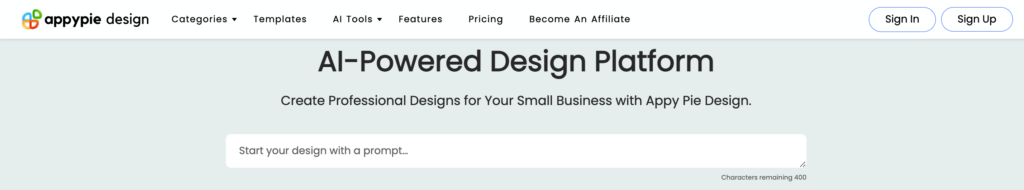
Appy Pie Design stands out with its cutting-edge AI Image Generator tool. This tool empowers users to transform their visionary ideas into stunning visual content. Begin by inputting a simple text description of the image you envisage. The AI Image Generator then uses advanced algorithms to interpret your words and generate unique, high-quality images that bring your concepts to life.
Whether you’re creating visuals for marketing, web design, or simply exploring creative expression, Appy Pie Design offers an innovative platform where your imagination meets AI efficiency.
20. Venngage
Venngage is a design solution that allows you to create infographics, posters, banners, mind maps, social media graphs, reports and many other visuals. It also provides seamless real-team collaboration and communication features, such as graphics library and thousands of customizable templates for any marketing, business communications and collaboration needs. No design skills required.
21. Renderforest
Renderforest is an all-in-one branding platform that allows users to create digital and print graphics of all topics and purposes, broadcast-quality videos, AI-optimized logos, photorealistic mockups as well as fully functioning websites. Enjoy the ease of designing social media posts, posters, flyers, and more using the very intuitive Renderforest Graphic Maker.
22. Turbologo

Have you decided to open your own company and start working for yourself? Then you need a unique logo that will help distinguish your company from competitors.
Turbologo logo maker can help you. This is a simple and convenient logo generator that can make a logo in just 15 minutes. This is a great tool for entrepreneurs and small business owners.
23. Bannersnack
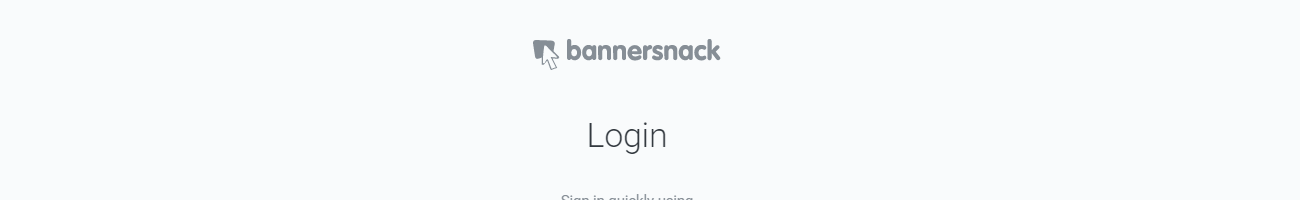
Want a tool you could use to create social media graphics and ad banners in a breeze? Check out Bannersnack.
With Bannersnack, you can create beautiful banners for your blog or business quickly, even if you have no design skills.
24. Unsplash
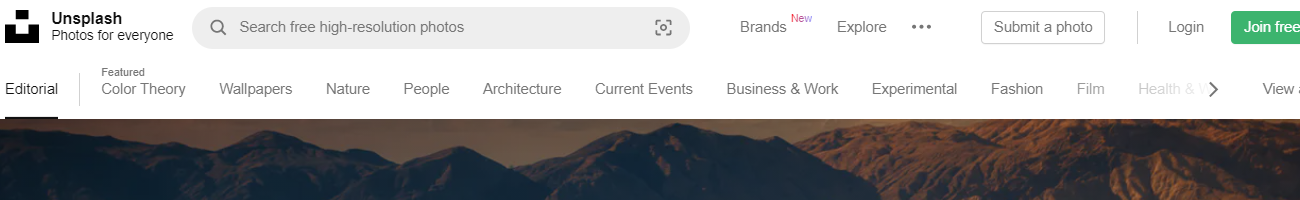
Unsplash is a popular stock photo directory with millions of beautiful, free stock photos anyone can download and use at any time. On the website, you’ll find pictures in various categories (nature, sports, foods, etc.) that you can download and use on your website and social media pages.
25. TinyPNG
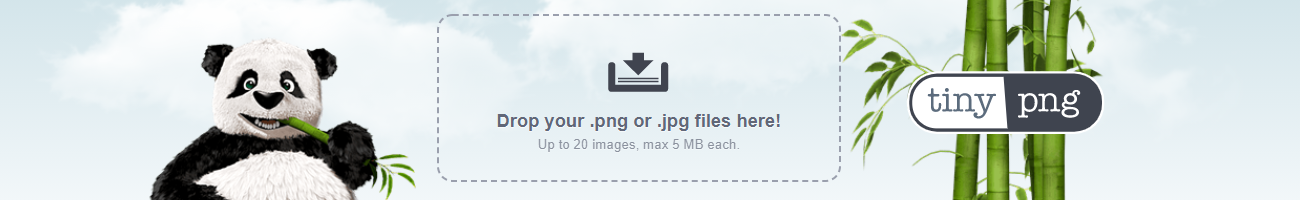
Don’t let your large photographs slow down your website and chase valuable visitors! With TinyPNG, you can compress all your images (without altering their quality) before uploading them to your gallery, online portfolio, or social media pages.
Social Media Tools
26. SocialBee

SocialBee is a social media scheduler that enables its user to share content across all major social networks in a fast and effective way. Its functionalities allow you to customize your content for specific platforms, recycle your evergreen content or expire your time-sensitive posts, set up a posting schedule, and analyze the performance of what you share.
27. Tailwind
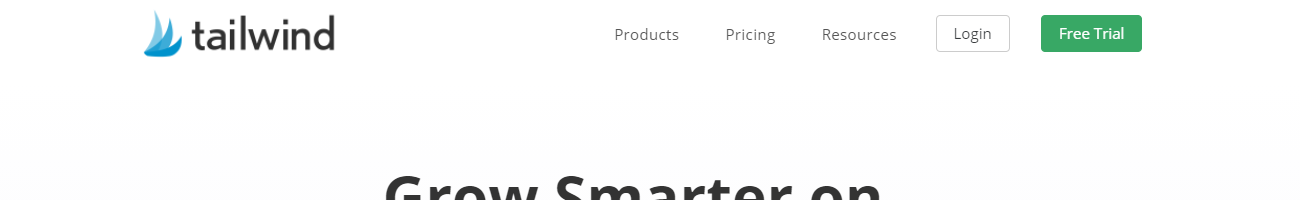
Pinterest can drive massive referral traffic to your website. Unfortunately, you will have to dedicate time to constant “pinning” and “repinning” to see positive results. Fortunately, Tailwind can help to handle these tasks.
Tailwind is a popular social media management tool you can use to stay at the top of your Pinterest marketing game.
28. IFTTT
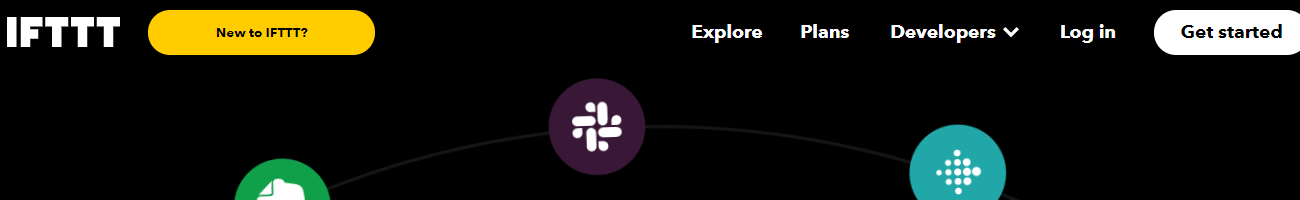
IFTTT is a powerful tool you can use to accomplish dozens of tasks. As a social media management tool, IFTTT helps you automatically cross-post your content across multiple social media platforms (Instagram, Facebook, Twitter, etc.).
29. Followerwonk
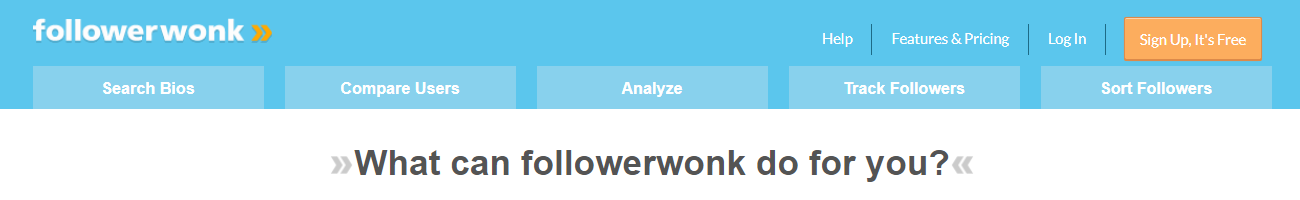
If you actively promote your business on Twitter, then you should check out Followerwonk. Followerwonk is a tool you can use to find and connect with industry experts, manage your Twitter account, and gather comprehensive information about your audience.
30. Bitly
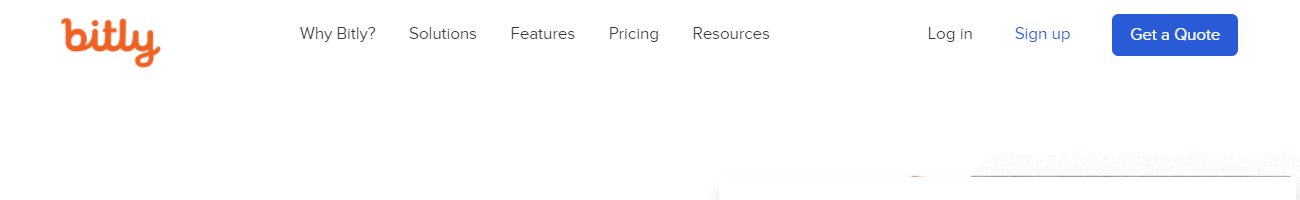
You need not go around pasting long URLs from your website. Bitly replaces your bulky links with short, unique ones. Since the tool tracks link clicks, you can easily measure how well a social media post (or a marketing campaign) performed, so you’ll know what to tweak next time.
31. Sotrender
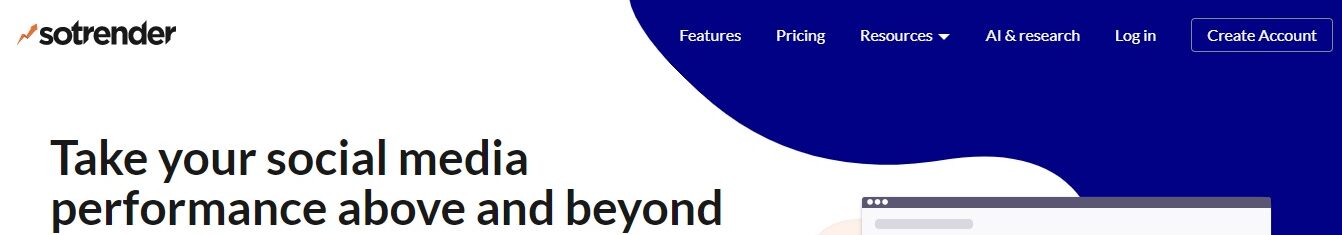
Sotrender is a social media analytics tool that helps marketers learn more about their social media performance. It allows users to optimize their strategies by finding their best-performing content and analyzing user comment sentiment. On top of that, it helps save time on monthly reporting.
32. Thematic
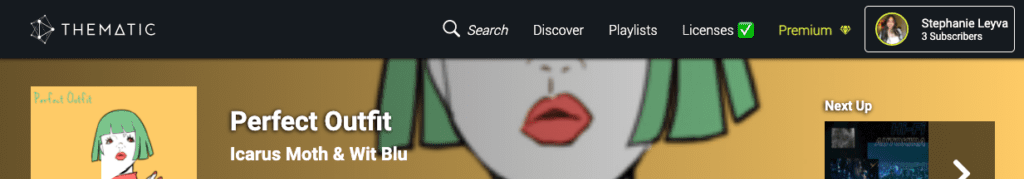
If you’re a YouTube creator and looking to grow your presence, this tool is for you. To make your videos stand out and give them that professional shine, you will want to make sure your video has some awesome music. No matter the kind of videos you create, great music will make your videos pop and more exciting to watch.
So if you’re a YouTube creator, struggling to look for music, Thematic is the perfect solution for you.
Thematic offers an entire selection of royalty-free music for you to use in your videos for free. Yes, you heard that right – it’s free!
You can easily choose from its massive collection of music curated by content type and theme. And you don’t have to worry about copyright claims. So, you’ll have more time to focus on creating valuable content and growing your channel.
33. Metricool
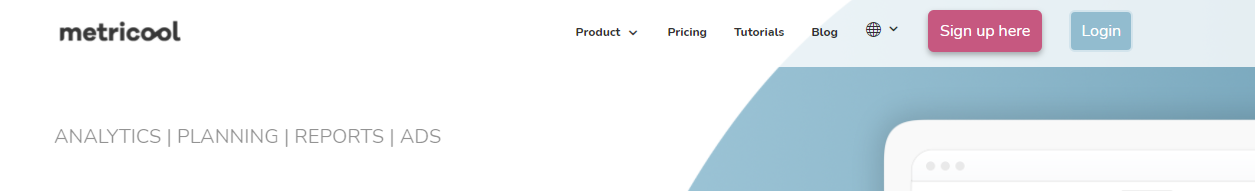
Manage, plan, and analyze all your social networks in a single application? Yes, believe it or not, it is possible and it is easier than you think.
Metricool is the tool with which you will work side by side to have your social profiles under control. Manage your clients’ company accounts or your own business, program the content to save time and let the tool work for you, analyze the results obtained to create your own content strategy.
34. Circleboom Publish
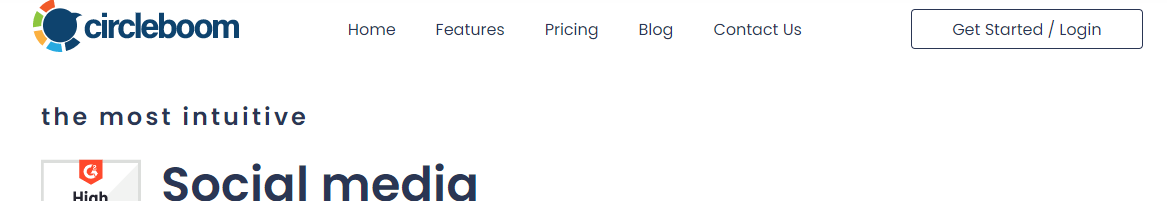
Circleboom Publish creates products to assist people in boosting their overall existence in social networks. You can design and schedule your posts on multiple social media platforms like Twitter, Facebook, Instagram, LinkedIn, and Google Business Profile.
Circleboom Publish also has an RSS automation feature that lets users auto post from RSS feeds to multiple networks simultaneously.
35. InVideo
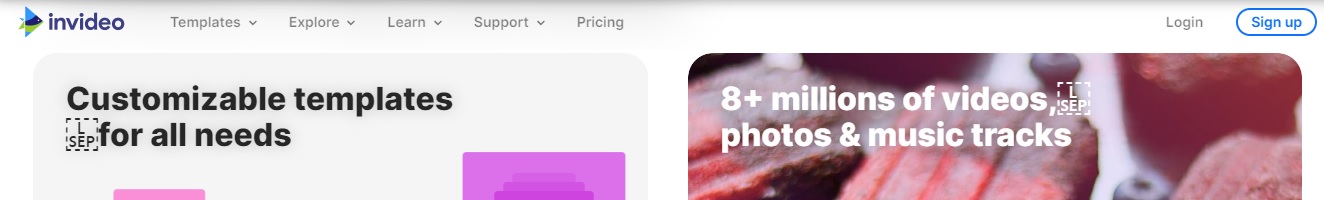
Social media in the 21t century is all about videos. These videos are sort and catchy with creative storylines, filters, and strong ideas conveyed with innovative visuals. InVideo is an online video maker that helps you create such videos effortlessly.
Moreover, its pre-made templates make it easier for social media users to figure out creative ways to present their thoughts. You can also access the text-to-video creation option to convert your written content into great videos. Select your video dimension, edit your video, export them in 1080p full HD quality and share them on your social media platforms directly with InVideo.
36. FlexClip
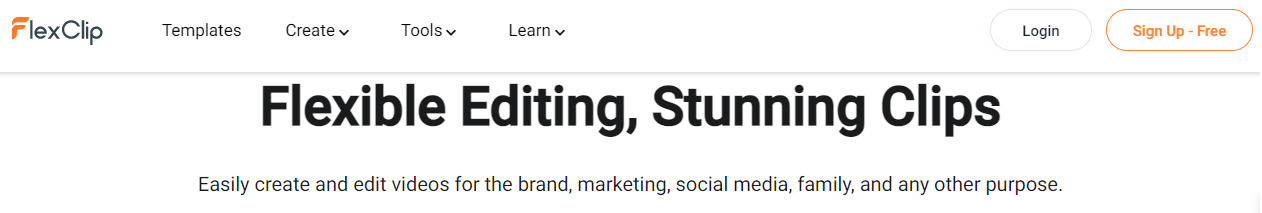
FlexClip has become one of the best options to be able to edit videos online, nothing needs to be installed on your computer.
Once you have created your account, you have the possibility to use more than 3000 pre-designs that are easy to edit and save a lot of time. FlexClip allows you to quickly perform all the essential functions of trimming and compressing video clips, as well as adding a host of advanced effects.
Proofreading Tools
37. ProwritingAid

Want to avoid publishing blog content or social media pieces filled with grammatical errors? ProwritingAid can help handle the job.
ProwritingAid is an AI-powered proofreading tool you can use to polish your writing. The tool integrates with dozens of our everyday tools (Google Docs, Gmail, Microsoft Word, etc.) and helps you create error-free pieces on the go.
38. Hemingway Editor
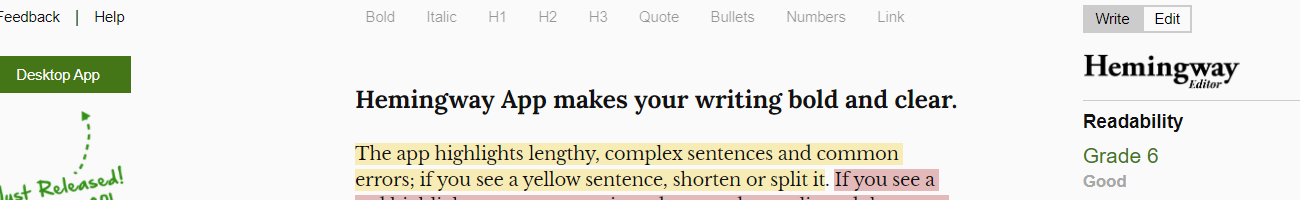
You can trust the Hemingway Editor to scan your content accurately and point out complicated sentences, passive verbs, long sentences, and other issues that could rob your writing of its powers.
By editing your piece with the Hemingway Editor, you will always end up with scannable and easy-to-understand content.
39. Grammarly

Grammarly makes you confident that your marketing emails, social media posts, and blog posts are error-free. In addition to grammar checks, Grammarly also features a built-in tool that analyzes your text and predicts the feeling it’d create on your readers.
17 Resources to Help Grow Your Blog & Biz
Blogging Guides
Below are helpful blogging resources on setting up a WordPress website and building a profitable blog:
How to Use WordPress: Ultimate Guide to Building a WordPress Website
55+ Most Wanted WordPress Tips, Tricks, and Hacks
40 Ways How to Grow a Blog in 2021
SEO Guides
If you want to learn SEO and discover techniques for driving free organic traffic to your blog or business website, here are SEO guides you should read:
SEO Content: Complete Beginner’s Guide
Ultimate WordPress SEO Guide for Beginners (Step by Step)
45 Best Free SEO Tools (Tried & Tested)
The Ultimate List of the Best SEO Tools (Free & Paid)
Marketing Guides
In the marketing guides below, you’ll discover strategies for increasing your sales, boosting your website traffic, or even becoming a bestseller on Amazon:
Sell Photos Online: How to Easily Earn $125+ per Image in 2021
Content Marketing Made Simple: A Step-by-Step Guide
Email Marketing Made Simple: A Step by Step Guide [+ Examples]
76 Proven Tactics to Drive Traffic to Your Website
How to Self-Publish Your Book on Amazon
General Business Coaching Services
How to Make Money from Affiliate Marketing
Video Marketing Strategy – Ultimate Guide
The Next Step?
Now you have the right tools and resources you need to grow your business; nothing can hold you back anymore.
Here’s how to proceed:
First, identify the tasks that are sucking up the bulk of your time. For this, time tracking software might be useful. Here‘s a list of some of the most popular ones. Next, find an online tool (or a group of tools) that can empower you to execute these tasks quickly.
There’s no better time to grow your business and blog than now. So harness the tools and resources above, and start building the business of your dreams.